Java perspective
The Java perspective supports developers with the tasks of creating, editing, and compiling Java code.
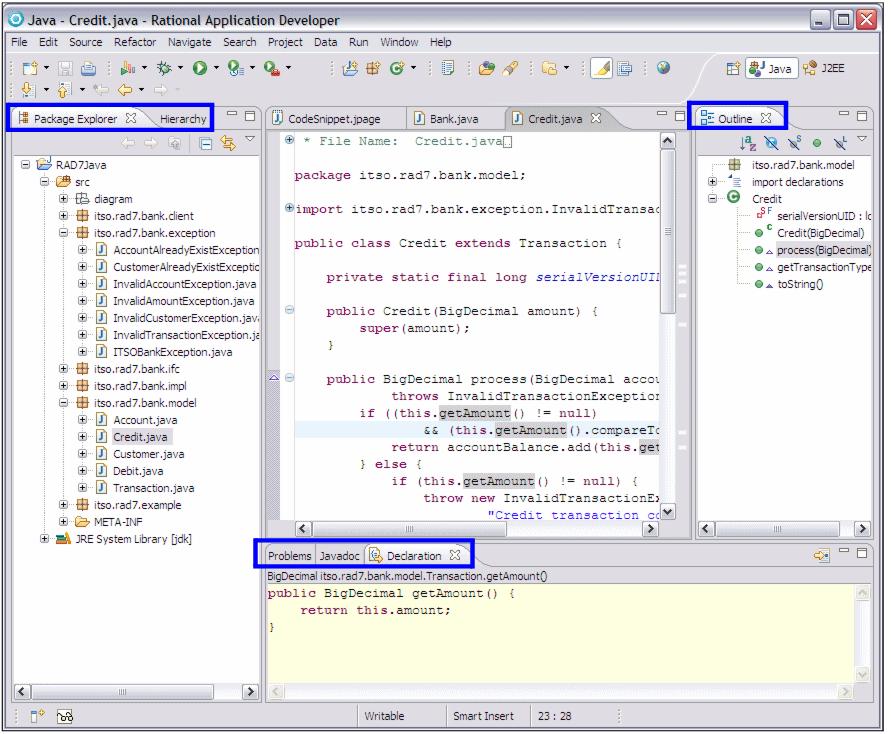
Figure 4-13 Java perspective
It consists of a main editor area and displays, by default, the following views:

| Package Explorer view-Shows the Java element hierarchy of all the Java projects in your Workbench. This is a Java-specific view of the resources shown in the Navigator view (which is not shown by default in the Java perspective). For each project, its source folders and referenced libraries are shown in the tree view and from here it is possible to open and browse the contents of both internal and external JAR files. |

| Hierarchy view-Can be opened for a selected type to show its super-classes and subclasses. It offers three different ways to look at a class hierarchy, by selecting the icons buttons at the top of the view: |

 The Type Hierarchy icon (
The Type Hierarchy icon ( ) displays the type hierarchy of the selected type. This includes its position in the hierarchy along with all its superclass and subclasses. ) displays the type hierarchy of the selected type. This includes its position in the hierarchy along with all its superclass and subclasses.
|

 The Supertype Hierarchy icon (
The Supertype Hierarchy icon ( ) displays the supertype hierarchy of the selected type and any interfaces the type implements. ) displays the supertype hierarchy of the selected type and any interfaces the type implements.
|

 The Subtype Hierarchy icon (
The Subtype Hierarchy icon ( ) displays the subtype hierarchy of the selected type or, for interfaces, displays classes that implement the type. ) displays the subtype hierarchy of the selected type or, for interfaces, displays classes that implement the type.
|
More information about the Hierarchy view is provided in Java Type Hierarchy perspective.

| Javadoc view-This view shows the Javadoc comments associated with the element selected in the editor or outline view. |

| Declarations view-Shows the source code declaration of the element selected in the editor, in the hierarchy view or in outline view. |
The Outline and Problems views are also applicable to the Java perspective and have already been discussed in earlier sections of this chapter.
Refer to Chapter | , Developing Java applications for more information about how to work with the Java, Java Browsing, and Java Type Hierarchy perspectives.
|
ibm.com/redbooks |