Local history
A local history of a file is maintained when you create or modify a file. A copy is saved each time you edit and save the file. This allows you to replace the current file with a previous edition or even restore a deleted file. You can also compare the content of all the local editions. Each edition in the local history is uniquely represented by the data and time the file has been saved.
|
Note: Only files have local history. Projects and folders do not have a local history. |
To configure local history settings, select Window Æ Preferences Æ General Æ Workspace Æ Local History to open its preferences page.
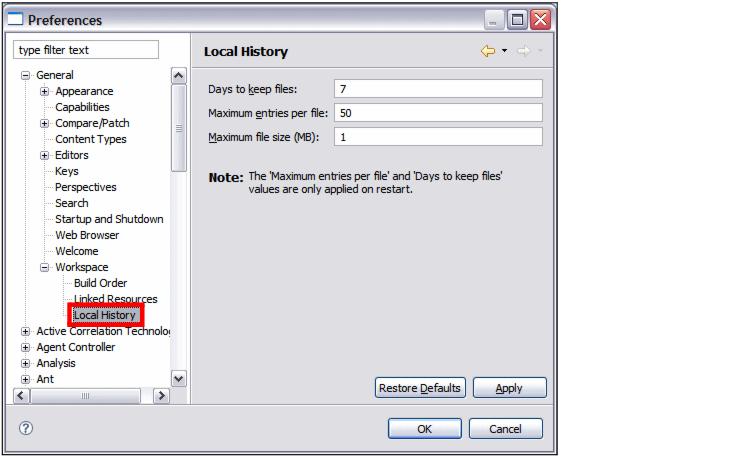
Figure 3-15 Local history preferences
Table | -3 explains the options for the local history preferences.
Table 3-3
| Option | Description |
|---|---|
| Days to keep files | Indicates for how many days you want to maintain changes in the local history. History states older than this value are lost. |
| Maximum entries per file | Indicates how many history states per resource you want to maintain in the local history. If you exceed this value, you will lose older history to make room for new history. |
| Maximum file size (MB) | Indicates the maximum size of individual states in the history store. If a resource is over this size, no local history is kept for that resource. |
Local history settings
|
ibm.com/redbooks |