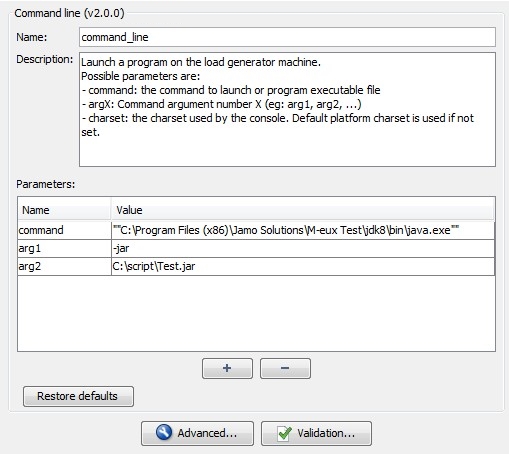|
|
|
| |
Design the NeoLoad scenario
Start M-eux scripts
The User Experience scripts of Jamo Solutions are started by NeoLoad via the Command Line advanced action.
The following configuration is required:
- The command attribute must contain the Java program used by the Load Generator to execute the Jamo script ("java" to use the default Java program, or the full path of the program to use a different one).
- Attribute arg1 must be: -jar
- Attribute arg2 must contain the path of the JAR file that was exported, either its absolute path or the path relative to the shared Load Generator directory:
|
OS |
arg2 |
|
Windows |
%APPDATA%\Neotys\Neoload\v5.5\lib\extlib |
|
| $HOME/.neotys/neoload/v5.5/lib/extlib |
As an example, to execute the Java Jamo script Test.jar, it is necessary to set the advanced action with the following properties:
- command attribute: ""C:\Program Files (x86)\Jamo Solutions\M-eux Test\jdk8\bin\java.exe"".
Make sure to keep the double quotes to take the spaces into account in the executable path. - Attribute arg1: -jar
- Attribute arg2: C:\script\Test.jar