Run a test
- Define objectives
- Check the application in a unitary test
- Launch a realistic test on the application
- Test the application to its limits
- Close any antivirus software installed on the Load Generator machine.
- In the NeoLoad Controller, open your project, then go to...
-
Runtime | Scenarios
...and specify scenario, population, length, load, number of virtual users, etc...
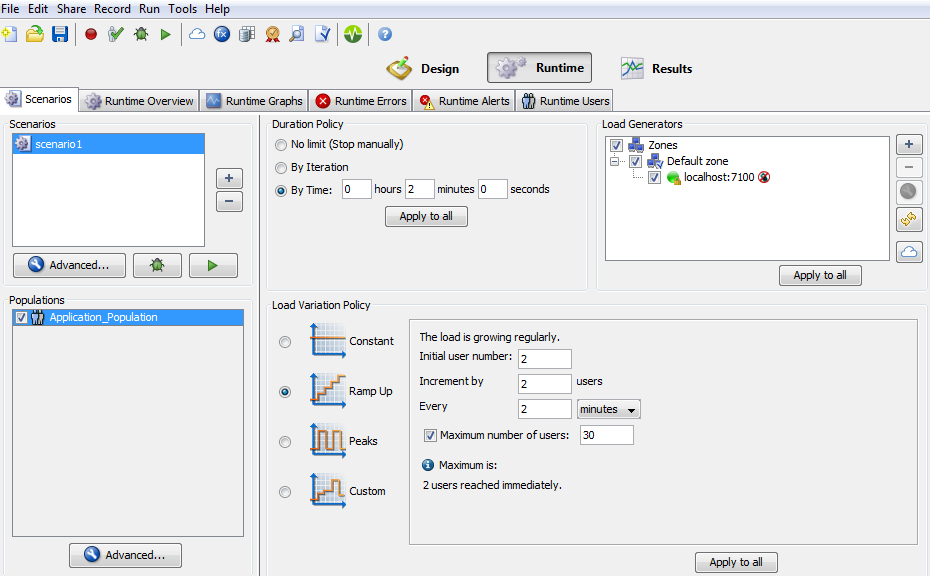
- To launch the test, choose Run > Start playing. Enter the name and description of your test. Click OK.
- In the Runtime Overview tab, watch the general performance of the test.
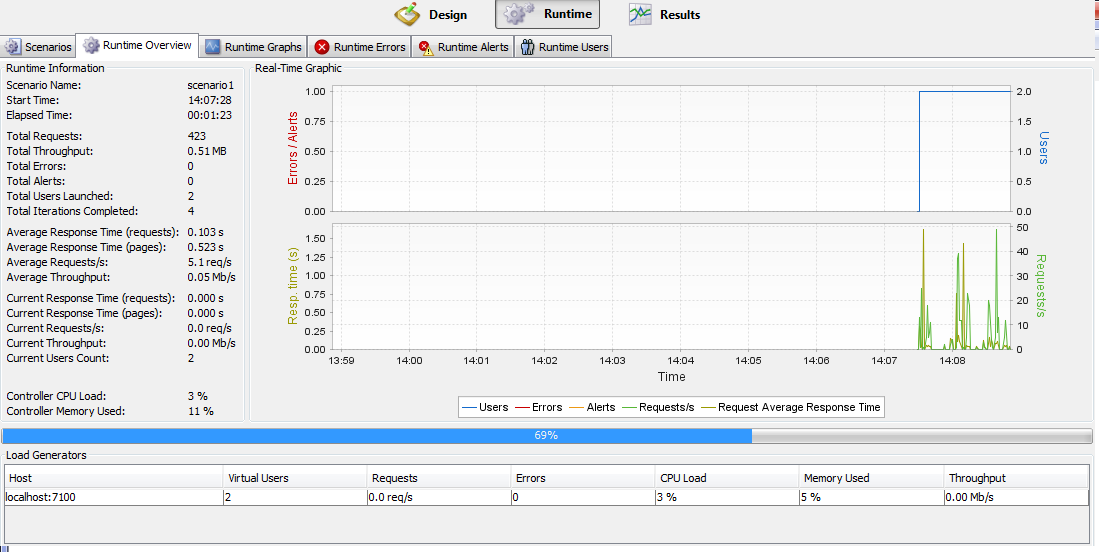
- In the Runtime Graphs tab, select the graphs of specific interest with drag-and-drops.
- In the Runtime Errors tab, select a raised running error to view its description.
- In the Runtime Alerts tab, select a raised server or SLA alert to view its description.
- In the Runtime Users tab, watch the Virtual Users used in the test.
- At the end of the test, NeoLoad automatically display the Results section.