Check out a project
Checking out a project means downloading it from the collaboration server onto a local machine. All users connected to a collaboration server can contribute to a shared project after they have checked it out in order to work on it locally.
Before retrieving a project, it is necessary to be properly connected to the collaboration server. See Configure the connection to a collaboration server.
To check out a project, choose the Share > Check Out Project command. The list of the projects shared on the collaboration server is displayed.
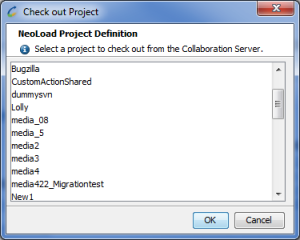
Select from the list the project you want to check out. Once selected, NeoLoad 5.5 makes it possible to give it a local name. The name can be different from the project collaborative name. By default, the suggested local name is the same as the remote one.
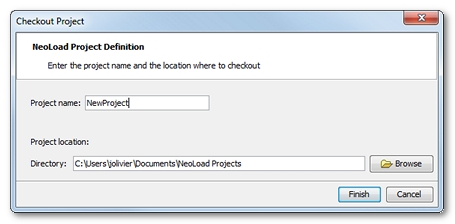
A click on Finish launches the retrieval of the project and the Project Sanity Check function is started automatically in background. When consistency errors or warnings are detected, the Project Sanity Check wizard is displayed, as described in Check the sanity of a project at design time.
- To check out a project
- Choose Share > Check Out Project.
- Select a project.
- Click OK.
- When necessary, enter another name for the local duplicate.
- When necessary, change the local storage directory.
- Click Finish.
If the Project Sanity Check wizard is displayed, you are able to see the project consistency errors or warnings.