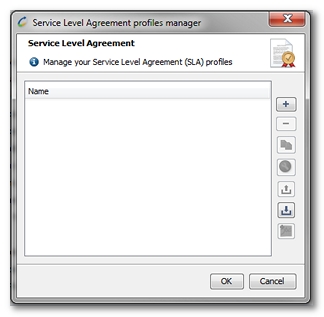|
|
|
| |
Service Level Agreement profile manager
You may access the Service Level Agreement Profile Manager through the Edit > Service level agreement profiles menu item.
This manager allows to:
- apply an SLA profile to a set of test results
- add an SLA profile
- delete an SLA profile
- duplicate an SLA profile
- edit an SLA profile
- export an SLA profile
- import an SLA profile
Most actions may be canceled by clicking the manager Cancel button, with the exception of:
- exporting one or more SLA profiles
- applying an SLA profile to one or more sets of test results