Add a Service Level Agreement profile
- To add an SLA profile
- Click + (plus) to open the New SLA Profile Wizard.
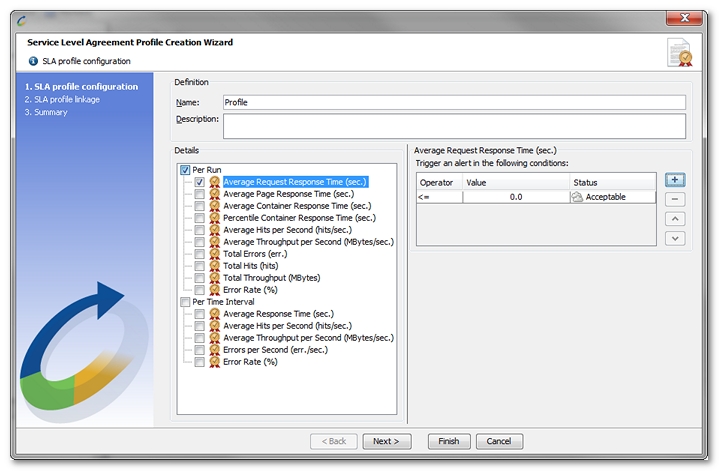
- Enter a name and description for the profile. The name must be unique.
- Select the SLAs by checking the appropriate boxes.
- Define the thresholds for each of the selected SLAs.
- Click Next.
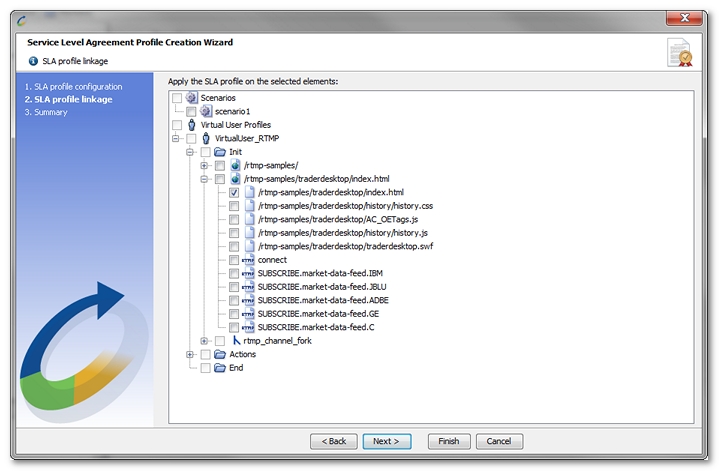
- Select the SLA profile for the elements. Select the elements with the Select list button, and apply it with the Link the SLA Profile.
- Click Next.
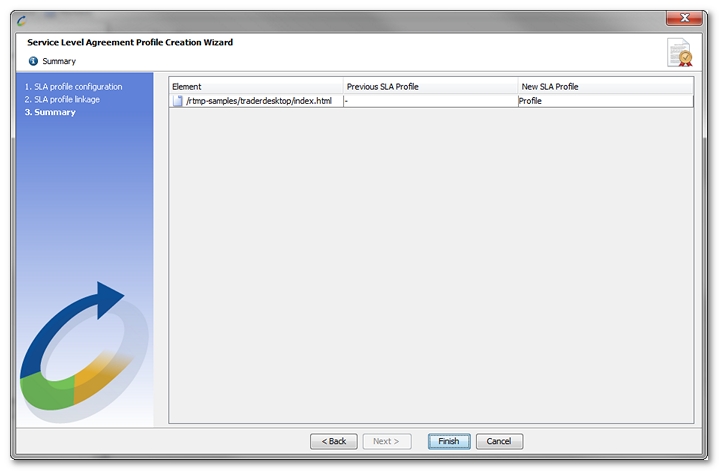
- A summary of the links between configuration elements and SLA profiles is displayed.
- Click Finish.
- Click the OK button in the SLA Profile Manager to confirm the new profile.