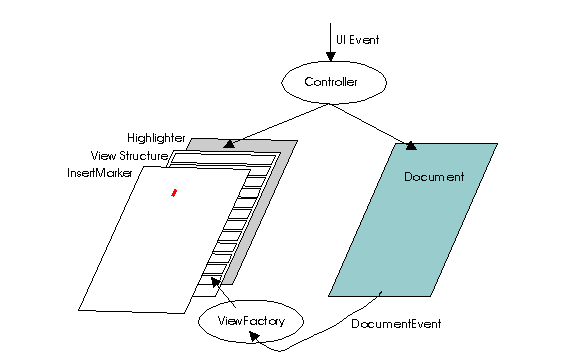javax.swing.text
Class JTextComponentjava.lang.Object | +--java.awt.Component | +--java.awt.Container | +--javax.swing.JComponent | +--javax.swing.text.JTextComponent
- All Implemented Interfaces:
- Accessible, ImageObserver, MenuContainer, Scrollable, Serializable
- Direct Known Subclasses:
- JEditorPane, JTextArea, JTextField
- public abstract class JTextComponent
- extends JComponent
- implements Scrollable, Accessible
JTextComponent is the base class for swing text components. It tries to be compatible with the java.awt.TextComponent class where it can reasonably do so. Also provided are other services for additional flexibility (beyond the pluggable UI and bean support). You can find information on how to use the functionality this class provides in General Rules for Using Text Components, a section in The Java Tutorial.
- Caret Changes
- The caret is a pluggable object in swing text components. Notification of changes to the caret position and the selection are sent to implementations of the CaretListener interface that have been registered with the text component. The UI will install a default caret unless a customized caret has been set.
- Commands
- Text components provide a number of commands that can be used to manipulate the component. This is essentially the way that the component expresses its capabilities. These are expressed in terms of the swing Action interface, using the TextAction implementation. The set of commands supported by the text component can be found with the getActions() method. These actions can be bound to key events, fired from buttons, etc.
- Text Input
- The text components support flexible and internationalized text input, using keymaps and the input method framework, while maintaining compatibility with the AWT listener model.
A Keymap lets an application bind key strokes to actions. In order to allow keymaps to be shared across multiple text components, they can use actions that extend TextAction. TextAction can determine which JTextComponent most recently has or had focus and therefore is the subject of the action (In the case that the ActionEvent sent to the action doesn't contain the target text component as its source).
The input method framework lets text components interact with input methods, separate software components that preprocess events to let users enter thousands of different characters using keyboards with far fewer keys. JTextComponent is an active client of the framework, so it implements the preferred user interface for interacting with input methods. As a consequence, some key events do not reach the text component because they are handled by an input method, and some text input reaches the text component as committed text within an InputMethodEvent instead of as a key event. The complete text input is the combination of the characters in keyTyped key events and committed text in input method events.
The AWT listener model lets applications attach event listeners to components in order to bind events to actions. Swing encourages the use of keymaps instead of listeners, but maintains compatibility with listeners by giving the listeners a chance to steal an event by consuming it.
Keyboard event and input method events are handled in the following stages, with each stage capable of consuming the event:
Stage KeyEvent InputMethodEvent 1. input methods (generated here) 2. focus manager 3. registered key listeners registered input method listeners 4. input method handling in JTextComponent 5. keymap handling using the current keymap 6. keyboard handling in JComponent (e.g. accelerators, component navigation, etc.) To maintain compatibility with applications that listen to key events but are not aware of input method events, the input method handling in stage 4 provides a compatibility mode for components that do not process input method events. For these components, the committed text is converted to keyTyped key events and processed in the key event pipeline starting at stage 3 instead of in the input method event pipeline.
By default the component will create a keymap (named DEFAULT_KEYMAP) that is shared by all JTextComponent instances as the default keymap. Typically a look-and-feel implementation will install a different keymap that resolves to the default keymap for those bindings not found in the different keymap. The minimal bindings include:
- inserting content into the editor for the printable keys.
- removing content with the backspace and del keys.
- caret movement forward and backward
- Model/View Split
- The text components have a model-view split. A text component pulls together the objects used to represent the model, view, and controller. The text document model may be shared by other views which act as observers of the model (e.g. a document may be shared by multiple components).
The model is defined by the Document interface. This is intended to provide a flexible text storage mechanism that tracks change during edits and can be extended to more sophisticated models. The model interfaces are meant to capture the capabilities of expression given by SGML, a system used to express a wide variety of content. Each modification to the document causes notification of the details of the change to be sent to all observers in the form of a DocumentEvent which allows the views to stay up to date with the model. This event is sent to observers that have implemented the DocumentListener interface and registered interest with the model being observed.
- Location Information
- The capability of determining the location of text in the view is provided. There are two methods, modelToView(int) and viewToModel(java.awt.Point) for determining this information.
- Undo/Redo support
- Support for an edit history mechanism is provided to allow undo/redo operations. The text component does not itself provide the history buffer by default, but does provide the UndoableEdit records that can be used in conjunction with a history buffer to provide the undo/redo support. The support is provided by the Document model, which allows one to attach UndoableEditListener implementations.
- Thread Safety
- The swing text components provide some support of thread safe operations. Because of the high level of configurability of the text components, it is possible to circumvent the protection provided. The protection primarily comes from the model, so the documentation of AbstractDocument describes the assumptions of the protection provided. The methods that are safe to call asynchronously are marked with comments.
- Newlines
- For a discussion on how newlines are handled, see DefaultEditorKit.
Warning: Serialized objects of this class will not be compatible with future Swing releases. The current serialization support is appropriate for short term storage or RMI between applications running the same version of Swing. As of 1.4, support for long term storage of all JavaBeansTM has been added to the java.beans package. Please see XMLEncoder.
- See Also:
- Document, DocumentEvent, DocumentListener, Caret, CaretEvent, CaretListener, TextUI, View, ViewFactory
Nested Class Summary
class JTextComponent.AccessibleJTextComponent
This class implements accessibility support for the JTextComponent class.static class JTextComponent.KeyBinding
Binding record for creating key bindings.
Nested classes inherited from class javax.swing.JComponent
Nested classes inherited from class java.awt.Container
Nested classes inherited from class java.awt.Component Component.BltBufferStrategy, Component.FlipBufferStrategy
Field Summary
static String DEFAULT_KEYMAP
The default keymap that will be shared by all JTextComponent instances unless they have had a different keymap set.static String FOCUS_ACCELERATOR_KEY
The bound property name for the focus accelerator.
Fields inherited from class javax.swing.JComponent accessibleContext, listenerList, TOOL_TIP_TEXT_KEY, ui, UNDEFINED_CONDITION, WHEN_ANCESTOR_OF_FOCUSED_COMPONENT, WHEN_FOCUSED, WHEN_IN_FOCUSED_WINDOW
Fields inherited from class java.awt.Component BOTTOM_ALIGNMENT, CENTER_ALIGNMENT, LEFT_ALIGNMENT, RIGHT_ALIGNMENT, TOP_ALIGNMENT
Fields inherited from interface java.awt.image.ImageObserver ABORT, ALLBITS, ERROR, FRAMEBITS, HEIGHT, PROPERTIES, SOMEBITS, WIDTH
Constructor Summary
JTextComponent()
Creates a new JTextComponent.
Method Summary
void addCaretListener(CaretListener listener)
Adds a caret listener for notification of any changes to the caret.void addInputMethodListener(InputMethodListener l)
Adds the specified input method listener to receive input method events from this component.static Keymap addKeymap(String nm, Keymap parent)
Adds a new keymap into the keymap hierarchy.void copy()
Transfers the currently selected range in the associated text model to the system clipboard, leaving the contents in the text model.void cut()
Transfers the currently selected range in the associated text model to the system clipboard, removing the contents from the model.protected void fireCaretUpdate(CaretEvent e)
Notifies all listeners that have registered interest for notification on this event type.AccessibleContext getAccessibleContext()
Gets the AccessibleContext associated with this JTextComponent.Action[] getActions()
Fetches the command list for the editor.Caret getCaret()
Fetches the caret that allows text-oriented navigation over the view.Color getCaretColor()
Fetches the current color used to render the caret.CaretListener[] getCaretListeners()
Returns an array of all the caret listeners registered on this text component.int getCaretPosition()
Returns the position of the text insertion caret for the text component.Color getDisabledTextColor()
Fetches the current color used to render the selected text.Document getDocument()
Fetches the model associated with the editor.boolean getDragEnabled()
Gets the dragEnabled property.char getFocusAccelerator()
Returns the key accelerator that will cause the receiving text component to get the focus.Highlighter getHighlighter()
Fetches the object responsible for making highlights.InputMethodRequests getInputMethodRequests()
Gets the input method request handler which supports requests from input methods for this component.Keymap getKeymap()
Fetches the keymap currently active in this text component.static Keymap getKeymap(String nm)
Fetches a named keymap previously added to the document.Insets getMargin()
Returns the margin between the text component's border and its text.NavigationFilter getNavigationFilter()
Returns the NavigationFilter.Dimension getPreferredScrollableViewportSize()
Returns the preferred size of the viewport for a view component.int getScrollableBlockIncrement(Rectangle visibleRect, int orientation, int direction)
Components that display logical rows or columns should compute the scroll increment that will completely expose one block of rows or columns, depending on the value of orientation.boolean getScrollableTracksViewportHeight()
Returns true if a viewport should always force the height of this Scrollable to match the height of the viewport.boolean getScrollableTracksViewportWidth()
Returns true if a viewport should always force the width of this Scrollable to match the width of the viewport.int getScrollableUnitIncrement(Rectangle visibleRect, int orientation, int direction)
Components that display logical rows or columns should compute the scroll increment that will completely expose one new row or column, depending on the value of orientation.String getSelectedText()
Returns the selected text contained in this TextComponent.Color getSelectedTextColor()
Fetches the current color used to render the selected text.Color getSelectionColor()
Fetches the current color used to render the selection.int getSelectionEnd()
Returns the selected text's end position.int getSelectionStart()
Returns the selected text's start position.String getText()
Returns the text contained in this TextComponent.String getText(int offs, int len)
Fetches a portion of the text represented by the component.String getToolTipText(MouseEvent event)
Returns the string to be used as the tooltip for event.TextUI getUI()
Fetches the user-interface factory for this text-oriented editor.boolean isEditable()
Returns the boolean indicating whether this TextComponent is editable or not.static void loadKeymap(Keymap map, JTextComponent.KeyBinding[] bindings, Action[] actions)
Loads a keymap with a bunch of bindings.Rectangle modelToView(int pos)
Converts the given location in the model to a place in the view coordinate system.void moveCaretPosition(int pos)
Moves the caret to a new position, leaving behind a mark defined by the last time setCaretPosition was called.protected String paramString()
Returns a string representation of this JTextComponent.void paste()
Transfers the contents of the system clipboard into the associated text model.protected void processInputMethodEvent(InputMethodEvent e)
Processes input method events occurring on this component by dispatching them to any registered InputMethodListener objects.void read(Reader in, Object desc)
Initializes from a stream.void removeCaretListener(CaretListener listener)
Removes a caret listener.static Keymap removeKeymap(String nm)
Removes a named keymap previously added to the document.void removeNotify()
Notifies this component that it no longer has a parent component.void replaceSelection(String content)
Replaces the currently selected content with new content represented by the given string.void select(int selectionStart, int selectionEnd)
Selects the text between the specified start and end positions.void selectAll()
Selects all the text in the TextComponent.void setCaret(Caret c)
Sets the caret to be used.void setCaretColor(Color c)
Sets the current color used to render the caret.void setCaretPosition(int position)
Sets the position of the text insertion caret for the TextComponent.void setComponentOrientation(ComponentOrientation o)
Sets the language-sensitive orientation that is to be used to order the elements or text within this component.void setDisabledTextColor(Color c)
Sets the current color used to render the disabled text.void setDocument(Document doc)
Associates the editor with a text document.void setDragEnabled(boolean b)
Sets the dragEnabled property, which must be true to enable automatic drag handling (the first part of drag and drop) on this component.void setEditable(boolean b)
Sets the specified boolean to indicate whether or not this TextComponent should be editable.void setFocusAccelerator(char aKey)
Sets the key accelerator that will cause the receiving text component to get the focus.void setHighlighter(Highlighter h)
Sets the highlighter to be used.void setKeymap(Keymap map)
Sets the keymap to use for binding events to actions.void setMargin(Insets m)
Sets margin space between the text component's border and its text.void setNavigationFilter(NavigationFilter filter)
Sets the NavigationFilter.void setSelectedTextColor(Color c)
Sets the current color used to render the selected text.void setSelectionColor(Color c)
Sets the current color used to render the selection.void setSelectionEnd(int selectionEnd)
Sets the selection end to the specified position.void setSelectionStart(int selectionStart)
Sets the selection start to the specified position.void setText(String t)
Sets the text of this TextComponent to the specified text.void setUI(TextUI ui)
Sets the user-interface factory for this text-oriented editor.void updateUI()
Reloads the pluggable UI.int viewToModel(Point pt)
Converts the given place in the view coordinate system to the nearest representative location in the model.void write(Writer out)
Stores the contents of the model into the given stream.