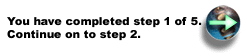Obtain WAS and current fixes
Before you install WAS for iSeries, you need to obtain the base product and current fixes. The list below provides information about how to obtain the necessary products and fixes.
- WAS for iSeries
For information on how to order WAS for iSeries, see the Ordering information section of the WAS packaging information page (http://www-1.ibm.com/servers/eserver/iseries/software/websphere/wsappserver/news/package.htm) .
. - Cumulative PTFs
WAS for iSeries was tested on a specific OS/400 cumulative PTF package level. To view the cumulative PTF package tested, see WAS PTFs . From the PTFs page select the link for your OS/400 release level. On the resulting page, click the Cumulative Package link. You may be able to install and run WAS for iSeries successfully on earlier or later cumulative PTF packages. For more information about determining your server's cumulative PTF package level, see Verifying that the correct cumulative PTF package is installed.
. From the PTFs page select the link for your OS/400 release level. On the resulting page, click the Cumulative Package link. You may be able to install and run WAS for iSeries successfully on earlier or later cumulative PTF packages. For more information about determining your server's cumulative PTF package level, see Verifying that the correct cumulative PTF package is installed.
- PTFs
The WAS for iSeries group PTF includes fixes for WAS and other OS/400 products such as WebSphere MQ, WebSphere MQ classes for Java and JMS V5.3, IBM DB2 Universal Database, IBM Developer Kit for Java, and the IBM HTTP Server. Installing the group PTF requires an IPL of your server, so plan accordingly. To determine which group PTF order and install, see WAS for iSeries PTFs (http://www.ibm.com/eserver/iseries/software/websphere/wsappserver/services/service.htm) . Note that the group PTF numbers differ by WAS product and OS/400 release level.
. Note that the group PTF numbers differ by WAS product and OS/400 release level.