HTTP server transport sample topology
WebSphere Application Server can use the HTTP protocol to route requests from the Web server to application servers on remote machines. The HTTP server is hosted on a separate machine or logical partition. This topology requires WebSphere Application Server or WebSphere Application Server Network Deployment.
This figure shows an example of an HTTP server transport topology:
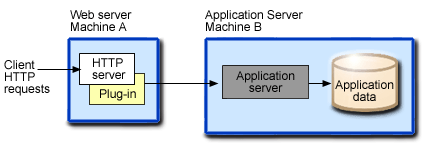
In this sample topology, Machine A hosts the Web server and receives HTTP requests from clients. The Web server uses HTTP or HTTPS protocol to forward the requests to the application servers on Machines B. You can add more application server machines to the configuration to implement horizontal scaling.
HTTP transport supports firewalls that use network address translation (NAT). For more information on firewall configurations in WebSphere Application Server, see Firewalls and demilitarized zone (DMZ) configurations and Demilitarized zone (DMZ) sample topology.
Advantages and disadvantages of HTTP server transport
HTTP transport has the following advantages:
- Supports workload management and failover.
- Does not require database access through the firewall.
- Supports WebSphere Application Server security and NAT firewalls.
- Supports Secure Sockets Layer (SSL) encryption for communications between the Web server and the application server.
- Performance is relatively fast.
HTTP transport has the disadvantage of requiring at least one firewall port. It requires more firewall ports when the configuration uses multiple application server cluster members or the machine hosting the Web server uses WebSphere Application Server security.
Load-balancing support
HTTP transport is fully integrated with workload management and clustering for WebSphere Application Server Network Deployment, and supports these types of load balancing:
-
Load balancing between application servers. To enable manual load balancing, configure HTTP transport to forward requests from each URL to a different application server and its cluster members. For example, if a URL generates a large number of requests, HTTP transport can forward those requests to application servers on more powerful machines.
-
Load balancing among application server cluster members. HTTP transport automatically distributes requests among the cluster members of an application server that are defined to respond to a single URL. The method for selecting which cluster member handles a particular request combines a round-robin workload management selection policy with server affinity. For more information on selection policies and affinity, see Server selection policies and transaction affinity.
Failover support
HTTP transport can adjust automatically to account for failover and changes in the number of available cluster members:
-
When a cluster member is stopped or unexpectedly fails, HTTP transport distributes subsequent requests among the remaining cluster members.
-
When a cluster member is added or restarted, the system automatically begins to distribute requests to it. HTTP transport routes the next several requests that cluster member before it resumes its normal server selection policy.