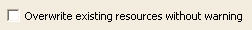Migrating Portal Toolkit and portlet projects
You will only need to perform the following steps if you want to
utilize resources you developed in an earlier version of Portal Toolkit.
To migrate existing portlet projects which were developed in an earlier version of Portal Toolkit, export each project in the earlier version and import it to this version. Carry out the following steps.
-
Exporting project to WAR file in earlier version
- In the earlier version of Portal Toolkit, export each project to a
WAR file with source files.
- Right-click the project and select Export.
- Select WAR file and Export source files and click Finish.
-
Importing portlet WAR file
- In this version of Portal Toolkit, create a new empty portlet project in the J2EE level in which the
existing project was developed.
- Select File > New > Project > Portlet
Development > Portlet Project or Portlet Project (JSR 168).
- Select Create empty portlet, select Configure advanced
options checkbox and click Next.
- Select the J2EE Level in which the existing project was
developed and click Finish.
- Import the WAR file to this new empty portlet project.
- Right-click the project and select Import.
- Select WAR file and specify the WAR file you exported in 1.
Exporting project to WAR file in earlier version.
- Do NOT check Overwrite existing resources without warning.
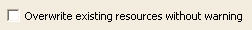
- Click Yes to overwrite the portlet.xml file and the
web.xml file during importing.
Deleting the TLD file
- It is recommended that you delete the portlet TLD file from the project if it exists. You will get a warning message when you rebuild the project. Leaving it may cause a problem when the portlet project is deployed to WebSphere Portal and the TLD file of the portlet is different from the file in the server.
If an earlier version of Portal Toolkit has been installed on the
system, you will have to plan and decide which course of action suits
your requirements best.
Note: If WebSphere Portal has been installed on the
system, refer to Coexistence of WebSphere
Portal V5.0 or Coexistence of WebSphere
Portal V4.2 before installing Portal Toolkit.
Migrating from Portal Toolkit V5.0.2.x
- Export any existing projects you wish migrated to war files. Refer
to Migrating existing projects to Portal Toolkit
V5.0.2.3.
- Uninstall Portal Toolkit.
- Uninstall WebSphere Portal V4.2 if you are going to install
WebSphere Portal V4.2 Test Environment in Portal Toolkit V5.0.2.3.
- Uninstall WebSphere Studio.
Note: WebSphere Studio V5.1.2 will automatically be upgraded
over V5.1.x. In such a case, you do not need to manually uninstall
WebSphere Studio V5.1.x.
- Install WebSphere Studio and Portal Toolkit V5.0.2.3. Choose the installation scenario that best describes your situation: Installation
scenarios.
- Specify a new workspace when you first launch WebSphere Studio.
Migrating from Portal Toolkit V4.3 or V5.0
- Export any existing projects you wish migrated to war files. Refer
to Migrating existing projects to Portal Toolkit
V5.0.2.2.
- Uninstall Portal Toolkit.
- Uninstall WebSphere Portal V4.2 if you are going to install
WebSphere Portal V4.2 Test Environment in Portal Toolkit V5.0.2.3.
- Uninstall WebSphere Studio.
- Install WebSphere Studio and Portal Toolkit V5.0.2.3.
Choose the installation scenario that best describes your situation: Installation
scenarios.
- Specify a new workspace when you first launch WebSphere Studio.
- Uninstall the following products if you are going to install
WebSphere Portal V4.2 Test Environment in Portal Toolkit V5.0.2.3:
- Uninstall WebSphere Portal V4.2.
- Uninstall the WebSphere Portal V4.2 Test Environment of the
earlier version of Portal Toolkit. Use the Portal Toolkit uninstaller
from Add or Remove Programs.
- Install WebSphere Studio to a different directory from the one
where the earlier version of WebSphere Studio is installed.
Note: Windows only The name length of the target directory should be short such as c:\WSSD.
And then install Portal Toolkit V5.0.2.3. Choose the installation scenario that best describes your situation: Installation scenarios.
- Specify a new workspace when you first launch WebSphere Studio.
WebSphere Studio Site Developer V5.1.2, WebSphere Studio
Enterprise Developer V5.1.2 and WebSphere Studio Application Developer
Integration Edition V5.1.1 are supported. However, only one of these WebSphere Studios
can be installed on a system.
If you have WebSphere Studio Site Developer V5.1.x, WebSphere Studio Enterprise Developer V5.1.x or
WebSphere Studio Site Developer V5.1.x installed, V5.1.2 of each of these WebSphere Studios
will automatically be upgraded over V5.1.x. Otherwise, or if you
have WebSphere Studio V5.0 or V5.0.1 installed, you cannot install
WebSphere Studio over an earlier version. However, you can install
WebSphere Studio into a different directory so it coexists with the
earlier version, or you can uninstall the earlier version and install
WebSphere Studio using the same directory.
You can install Portal Toolkit V5.0.2.3 on the supported WebSphere
Studio. Only one Portal Toolkit of this version is installable in a
system. In addition, you cannot install this version of Portal Toolkit
over an earlier version.
You can install two or more copies of WebSphere Portal V5.0 into a
system. For example, you can install Portal Toolkit V5.0.2.3 with the
WebSphere Portal V5.0 Test Environment on the system where WebSphere
Portal V5.0 is installed or the system where the earlier version of
Portal Toolkit is installed with the WebSphere Portal V5.0 Test
Environment.
Note: In this case, the database which WebSphere Portal uses
must be the WebSphere Portal built-in database, Cloudscape. That is, you
cannot have WebSphere Portal V5.0 coexist in Scenario:
Local debug development environment for WebSphere Portal V5.0 with DB2
or Oracle on Windows or Scenario:
Local debug development environment for WebSphere Portal V5.0 with DB2
or Oracle on Linux.
You cannot install two or more copies of WebSphere Portal V4.2 into a
system. For example, you will need to uninstall WebSphere Portal V4.2
before installing Portal Toolkit V5.0.2.3 if you are planning to install
WebSphere Portal V4.2 Test Environment.