Developing Commerce Composer assets
Enrich the capabilities of the Commerce Composer tool by developing our own widgets and templates, and extending other features and functions to suit your business needs.For general information about the capabilities and benefits of the Commerce Composer tool, see Commerce Composer overview.
Commerce Composer business flow and customization points
The following diagram illustrates the flow between Management Center and store preview when a business user creates a layout for a page: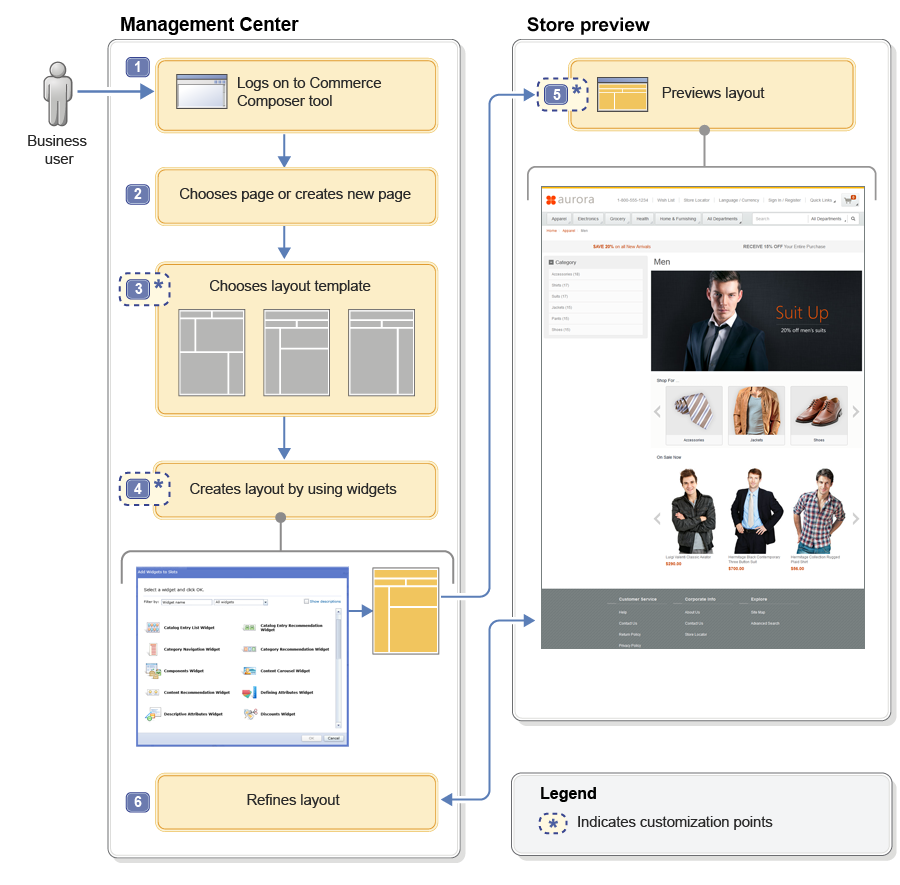
The steps in the diagram are explained here:
- 1 The business user logs on to Management Center and opens the Commerce Composer tool.
- 2 The business user chooses an existing store page that requires a new layout, or creates a new store page in Commerce Composer.
- 3 The business user chooses a layout template to use as a starting
point for the new layout.
Customization point: We can create layout templates that suit the store design and make the templates available to business users in the Commerce Composer tool.
- 4 The business user assigns the layout to the page, adds widgets to the numbered slots in the layout template, and defines the properties and content of each widget.
Customization point: We can create and register new widgets so that they are available to business users in the Commerce Composer tool. We can also register widgets from third-party vendors, if the widgets are developed to be compatible with the Commerce Composer tool.
- 5 The business user launches store preview to see the layout and
assess the results.
Customization point: We can add support for the click-to-edit function in store preview to help business users move more efficiently from store preview back to Management Center.
- 6 The business user returns to the Commerce Composer tool to make refinements to the layout before you preview the layout again.
- Commerce Composer layout architecture
A layout is an arrangement of Commerce Composer widgets within a layout template that retrieve and display different artifacts to render a store page. When a shopper views a page, the Commerce Composer framework resolves the appropriate layout to use for the page for that point in time. The Commerce Composer framework then uses the layout contents and design to render the page for the shopper to view. - Commerce Composer layout template architecture
A layout template is the starting point for a Management Center user to use for composing a layout for a store page. Each template is a grid that contains a specific arrangement of slots. - Commerce Composer widget architecture
Widgets are the interchangeable building blocks that a Management Center user can use to compose layouts for store pages. Widgets are independent user interface modules that retrieve and display a specific type of data on a store page. - Commerce Composer page creation
If the site supports the use of the Commerce Composer tool in Management Center, we can create store pages that can be managed with the Commerce Composer tool. - Best practices for developing Commerce Composer assets
If we are planning to create or use custom Commerce Composer assets, ensure that you review following best practices. - Deleting Commerce Composer objects
If you no longer need a specific Commerce Composer object, such as a widget, layout template, layout, or page, we can remove the object from the store and delete the object. - Deploying Commerce Composer assets
We can build and deploy a package of our custom or updated Commerce Composer assets with the WebSphere Commerce Build and Deployment tool. - Commerce Composer JSTL tags
The Commerce Composer framework uses a set of custom JavaServer Pages Standard Tag Library (JSTL) tags provided with WebSphere Commerce. This WebSphere Commerce Page Layout Tag Library is used to support the authoring of JSP files for use with the Commerce Composer tool and framework.
Related concepts
Commerce Composer overview
Widgets for Commerce Composer
Commerce Composer widget library