Target: Day and Time
Use this target in web and dialog activities, and in search rules, to specify the days of the week and times of day that an activity is active. For example, to display an ad only on Fridays between 9 and 11 AM, we can add this target to the Web activity and set the schedule accordingly.Example
Here is an example of a Web activity that uses this target effectively. In this example, the activity contains a Branch element to create more than one path. The Day and Time target is used to set a different schedule for each path:
When a customer views the e-Marketing Spot in the store header:
- If a customer is currently viewing the home page on a weekday between 7 and 9 AM, then display the ad for the weekday Early Bird Sale.
- If the customer is currently viewing the home page on a weekend between 7 and 10 AM, then display the ad for the weekend Early Bird Sale.
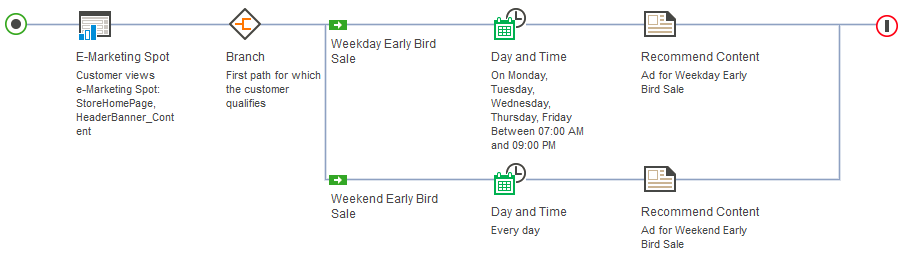
Here are some additional notes about this target:
- The Days of the week field uses the time zone for the server on which WebSphere Commerce is installed, whereas the Start time and End time fields use the time zone set in Management Center preferences. Keep this in mind if we are using both fields. To see the time zone that each field is using, look at the text displayed beside the field.
- If you specify an end time that is earlier in the 24-hour clock than the start time, then the end time will occur on the following day. For example if you specify Monday for the Days of the week field, and then you specify the Start time as 22:00 and the End time as 02:00, then the activity will be active from Monday at 10 PM until Tuesday at 2 AM
Prerequisite for using this target
Make sure the site is configured to support the Management Center marketing features.
Related concepts
Activity building blocks: triggers, targets, and actions
Targets in marketing activities
Related tasks
Creating a web activity
Creating a dialog activity