Configure and building packages
The WebSphere Commerce Build tool is highly configurable, to suit the current server environment, repository structure, and target environments. Four predefined applications can be built:- Customization server
- Search server
- Store server
- Transaction server
Data can also be built.
Applications and Data can share a build machine, if the configuration property files and output files for each application or Data are distinguished by a naming convention Figure 1. High-level build process flow
The following diagram shows the high-level build process flow:
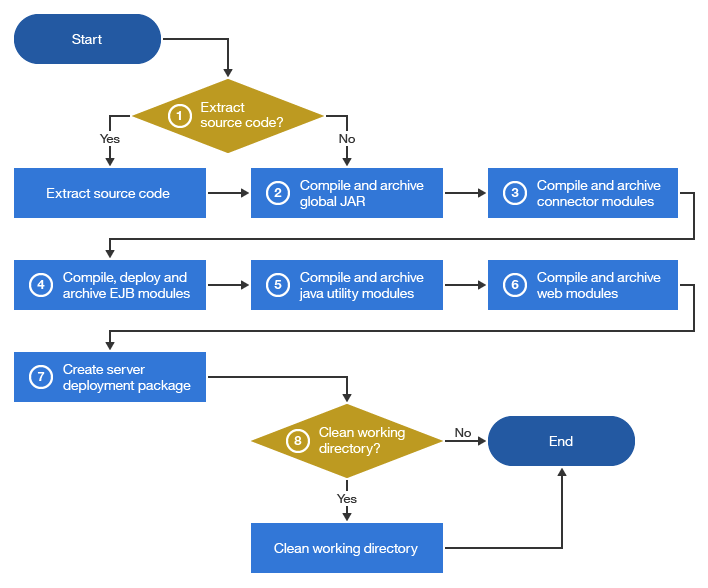
- If set to run, extract source code with the user-provided Ant script.
- Consolidates all Java source code from the source, compiles, and creates a global JAR file used to compile each module individually. This is to help resolve classpath circular dependencies during the compilation phase using javac.
- For each connector module set to build, compile and create an expanded resource archive (RAR).
- For each Enterprise JavaBean (EJB) module set to build, compile, deploy, and create an EJB Java Archive (JAR) file.
- For each Java utility module set to build, compile and create a JAR file.
- For each web module set to build, compile and create an expanded web archive (WAR).
- If set to run, create a server deployment package by consolidating assets from source, archived modules, and the WebSphere Commerce Build tool.
- If set to run, clean the working directory.
- WebSphere Commerce Build tool repository structure
The WebSphere Commerce Build tool is configured by default to use a specific reference repository structure. Use this repository structure because the default repository structure reduces configuration effort of the build process, and provides an intuitive structure that mirrors the WebSphere Commerce Developer workspace. If we are unable to use the default repository structure, the build process can be configured to adapt to our own repository structure. - Setting up source extraction Ant script
The WebSphere Commerce Build tool requires you to provide a custom source extraction Ant build file. This file is run as part of the build process. - Configure packaging settings
Before using the WebSphere Commerce Build tool, edit scripts and properties files to set important information such as file paths to software installations and module lists to be built. - Advanced build features
The WebSphere Commerce Build tool provides many advanced build features to support complex configurations. Use these features to improve your build process. - Building packages
Use the WebSphere Commerce Build tool to build packages for deployment. - Build configuration references
Configuring the build process mainly involves setting properties in configuration properties files. Refer to the topics below for detailed description and usage of these properties.
Related concepts
WebSphere Commerce Build tool prerequisites
Location and file structure of the WebSphere Commerce Build tool
Related tasks
Customizing the WebSphere Commerce Build tool