
Relationships between stores
A Store Relationships package. A store relationship (captured in the STOREREL table) is the relationship between two stores. All store relationships are directional. In each store relationship, one store provides the services and the second store in the relationship uses those services. For example, store A uses the catalogs provided by store B. Store relationships are specific to a particular Store, and thus the Store Relationships package is shown as dependent on the Store.WebSphere Commerce supports several types of relationships between stores in a site. For example, one store can provide hosting services for another store, or a store can use the catalog or currency assets provided by another store.
WebSphere Commerce provides the architecture for various relationships between stores to support the following conditions:
- Multiple stores in a site with the same:
- Storefront
- Business logic
- Store data
- Any combination of shared assets
- Other types of relationships between stores in a site such as:
- One store that hosts another
- Transferring shopping carts from one store to another. Within an extended sites store model, shopping carts cannot be shared across multiple sites; a customer has a shopping cart at each location.
- Relationships between stores that allow one store to provide a service to another store. For example, store A can host store B, or store C can use the catalog data from store D.
To implement these store relationships, code that supports each store relationship is required. WebSphere Commerce includes many store relationships and the supporting code. These store relationships can be loosely grouped into the following categories:
- Relationships in which one store provides assets to another store. These types of store
relationships include one store that provides the following assets::
- URLs
- Commands
- Business policies
- Campaigns
- Web activities
- Email activities
- Email activity templates
- Promotions
- Property files
- Currencies
- Installment rules
- Relationships in which one store has a business relationship with
another store. These types of store relationships include:
- One store that hosts another store.
- One store that refers orders and RFQs to another store.
The following diagram illustrates store relationships in the Transaction Server.
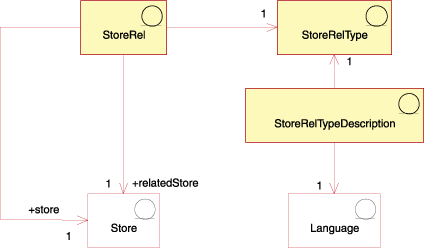
- Store relationships
- Store relationship types
- Store relationship types that are supported by WebSphere Commerce
- Relationships in which one store provides data assets to another store. For example, store A
provides the catalog data used in store B.
Relationship Type ID Relationship Type Description See -1 com.ibm.commerce.businessPolicy A store uses business policies that are defined in another store. Contract and account assets -2 com.ibm.commerce.tax A store uses tax assets that are defined in another store. -3 com.ibm.commerce.campaigns A store uses campaigns, campaign activities, and email activity templates that are defined in another store. Campaign assets -4 com.ibm.commerce.catalog A store uses catalog data that is defined in another store. Catalog assets -5 com.ibm.commerce.command A store uses commands that are defined in another store. -6 com.ibm.commerce.hostedStore A store uses hosted stores that are defined in another store. -7 com.ibm.commerce.price A store uses price data that is defined in another store. Pricing assets -8 com.ibm.commerce.referral A store uses referrals that are defined in another store. -9 com.ibm.commerce.segmentation A store uses customer segment data that is defined in another store. Customer segments -10 com.ibm.commerce.URL A store uses URLs defined in another store. -11 com.ibm.commerce.view A store uses views that are defined in another store. -13 com.ibm.commerce.inventory A store uses inventory that is defined in another store. -14 com.ibm.commerce.storeitem A store uses items that are defined in another store. Inventory assets -15 com.ibm.commerce.channelStore A store uses channel stores that are defined in another store. -16 com.ibm.commerce.propertyFiles A store uses properties files that are defined in another store. -17 com.ibm.commerce.currency.conversion A store uses currency conversion rates that are defined in another store. Currency assets -19 com.ibm.commerce.currency.supported A store uses currencies that are supported in another store. Currency assets -18 com.ibm.commerce.currency.format A store uses currency formats that are defined in another store. Currency assets -20 com.ibm.commerce.currency.countervalue A store uses currency values defined in another store. Currency assets -21 com.ibm.commerce.measurement.format A store uses units of measurement that is defined in another store. Units of measure assets -22 com.ibm.commerce.contract Allows a contract in one store to refer to a contract defined in another store. -23 com.ibm.commerce.promotion A store uses promotions that are defined in another store Rule-based discount assets -24 com.ibm.commerce.shipping.shipmode A store uses shipping modes that are defined in another store. Shipping assets -25 com.ibm.commerce.shipping.shipjurisdiction A store uses shipping jurisdictions that are defined in another store. Shipping assets -26 com.ibm.commerce.shipping.calculation A store uses shipping calculations that are defined in another store. Shipping assets -27 com.ibm.commerce.calculation A store uses calculations that are defined in another store. -28 com.ibm.commerce.blockReasonCode A store uses block reason codes that are defined in another store. -29 com.ibm.commerce.content A store uses content that is defined in another store. -30 com.ibm.commerce.installment A store uses installment rules that are defined in another store. -31 com.ibm.commerce.pricerule A store uses price rules that are defined in another store. -32 com.ibm.commerce.catalogfilter A store uses catalog filters that are defined in another stores. One store can have relationships with multiple stores. That is, store A might want to use the catalog resources from stores B, C, and D. To facilitate such relationships between multiple stores, we must provide a sequence order for the stores from which a store is using assets. Sequencing in relationships between stores works in the following ways:
- Override: If the store relationship follows the override method of sequencing, the store
relationship with the lowest sequence number that is the store relationship used. The following store relationships use the override method:
- Command
- Currency
- Measurement
- Price
- Property files
- Store item
- URL
- Views
- Merge: If the store relationship follows the merge method of sequencing, WebSphere Commerce
looks for all store relationships associated with that store, and merges the data from all
of the associated stores. The following store relationships use the merge method:
- Business policies
- Campaigns
- Catalog
- Segmentation
- Promotions
All of the default store relationship types are designated as using either the override or merge method of sequencing.
- Override: If the store relationship follows the override method of sequencing, the store
relationship with the lowest sequence number that is the store relationship used. The following store relationships use the override method:
- Relationships in which one store has a "business relationship" with another store. For example,
a store can host another store, or a store can transfer a shopping cart to another store.
Relationship Type ID Relationship Type Description -6 com.ibm.commerce.hostedStore The hub store hosts the reseller, supplier, or extended site stores. -8 com.ibm.commerce.referral The hub store has referral relationships with distributors. The hub store might transfer a shopping cart to a distributor store. Usually the store that receives the shopping cart is a proxy store for an external system. -15 com.ibm.commerce.channelStore A store acts as the hub store for another store. This relationship defines the relationship between the store directory and the extended site hub. - Store relationship type description
- A store relationship (captured in the STOREREL database
table) is the relationship between two stores. All store relationships are directional. In each
store relationship, one store provides the services and the second store in the relationship uses
those services. For example, store A uses the catalogs provided by store B.
Each store relationship has one store relationship type (StoreRelType).
- A store relationship type (captured in the STRELTYP database
table) defines the type of relationship between two stores. Each type of store relationship defines
its own relationship, that is, what roles each partner in the relationship plays and what the relationship between the two is.
- WebSphere Commerce supports several relationship types between stores. The default
relationship types provided by WebSphere Commerce can be loosely grouped into two
categories:
- A store relationship type description describes the type of relationship.
Each store relationship type description describes only one relationship type. The store
relationship type description can be available in more than one language.
Related concepts
Store data information model