Catalog assets
A package of catalogs. Catalogs are not specific to any particular store. Each store can use Catalogs, and thus the store object is shown as dependent on the Catalogs package.Like a traditional catalog, your online catalog consists of the goods and services you offer for sale. The size and structure of online catalogs can differ greatly from store to store. The differences in size and structure depend on the type and amount of merchandise available for purchase. To provide the merchandise in online catalogs, these catalogs require several assets:
- What we are selling, including
- Prices, which are almost always included in an online catalog.
- Product data, such as descriptions and images of your merchandise.
- Categories, as most, but not all catalogs divide merchandise into categories, to facilitate navigation for customers.
- A display method for what we are selling. Catalog display pages outline how a page looks to our customers and provide a consistent display between various catalog pages. How you structure the catalog depends on your merchandise.
WebSphere Commerce places several requirements on the store online catalog. Every store in the WebSphere Commerce system must have a master catalog, also referred to as a catalog. The master catalog is the central location to manage the store merchandise. It is the single catalog that contains all products, items, relationships, and standard prices for everything that is for sale in the store.
We can share the master catalog across stores and define as many stores as needed. In addition to creating a master catalog for catalog management, we can also choose to create one or more sales catalogs for display purposes. A sales catalog can contain a subset or the same catalog entries as the master catalog, but it has a much more flexible category structure for customer display purposes. While there is only one master catalog, we can create as many sales catalogs as we want. Since you need to use the master catalog to manage your online merchandise, it is recommended that we use the master catalog as your sales catalog to minimize maintenance.
If we are creating a master catalog for a WebSphere Commerce store using the loading utilities, or if we are modifying an existing master catalog, ensure that the catalog meets these requirements.
The following diagram outlines the basic structure of a master catalog in WebSphere Commerce.
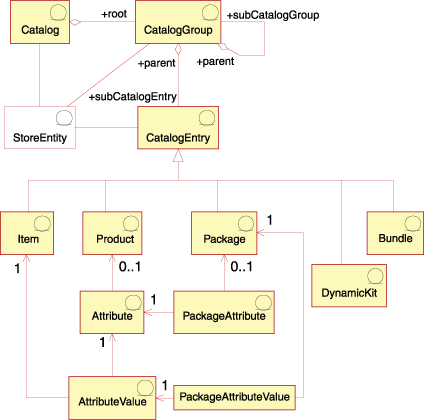
- Catalog
- Catalog groups
- Catalog entries
- Products
- Items
- Bundles
- Packages
- Dynamic kits
- Static kits
- Product sets
- Attributes
- Defining attributes are properties, such as color or size. Attribute values are the property of an attribute such as a specific color (blue or yellow) or size (medium). We must predefine attribute values before we can assign them to items. Attribute values are implicitly related to their attributes. Each possible combination of attributes and attribute values equals a new item. After creating attributes and their values, we can update information such as name, description, and type (text, whole numbers, or decimal numbers). Defining attributes are used for SKU resolution, where each possible combination of attributes and attribute values defines an item.
- In contrast, descriptive attributes provide additional descriptions. For example, some pieces of clothing are dry clean only, and are to never be washed. A descriptive attribute can specify this dry clean only condition. Descriptive attributes are not used for SKU resolution and are meant to enhance product descriptions, or to provide easy customization for our business-specific information.
- Attribute values
- Package attributes
- Package attribute values
- The catalog is the starting point in the information model. The catalog
contains all hierarchical and navigational information for the online catalog, and is a collection
of catalog groups and catalog entries that are displayed and available for purchase in an online
store.
In WebSphere Commerce, a catalog is represented in the database by a catalog entity. A catalog entity consists of a unique catalog ID and a description of the catalog, for example, the catalog name. Since each catalog is a separate, unique entity, it can easily be associated with one or more stores. Every store in the WebSphere Commerce system must be related to at least one catalog entity.
- Catalog groups are generic groupings of the catalog entries, which are created
for partitioning purposes. A catalog group belongs to a catalog and can contain more than one
catalog group or catalog entries. We can associate catalog groups to more than one catalog. A
catalog group is also known as a category.
A flat catalog is a catalog that does not group its products in categories; instead, it displays a list of products. Although it is possible to create a flat catalog in WebSphere Commerce, it is recommended created catalog groups for structural and navigational purposes.
When you create catalog groups, we must first arrange the catalog in a hierarchy, or inverted tree. The tree begins at general catalog groups (called root categories, or top categories), and branches out into increasingly specific subcategories until it cannot be further divided. Each lowest level catalog group, which contains only products, is a leaf. A catalog group is the parent to the categories immediately below it, and a child of the catalog group above it. As an example, Men's Fashion is a grouping of the men's apparel categories, while the catalog groups Pants and Shirts are groupings of products.
- Catalog entries represent merchandise that can be ordered in an online catalog. The entries
typically have a name or part number, a description, one or more prices, images, and other details.
A catalog entry can be a product, item, bundle, package, static kit, or dynamic kit. If necessary,
we can create new catalog entry types that do not fit into one of the six existing models.
- A product is a type of catalog entry. A product acts as a template for a
group of items (or SKUs) that exhibit the same attributes. For example, a shirt is a product in the catalog. After you add attributes and attribute values to the shirt, each variation becomes an item,
such as a small black shirt.
- An item is a tangible unit of merchandise that has a specific name, part
number, and price. For example, a small black shirt is an item while a shirt is a product. All items
related to a particular product exhibit the same set of attributes and are distinguished by
their attribute values.
- A bundle is a collection of catalog entries to allow customers to buy
multiple items at one time. For example, a bundle for a computer might be composed of a processor, a
monitor, and a hard disk drive. A bundle is a grouping of items, or a combination of products,
items, and fully resolved packages. If we select a bundle which contains only items, the bundle is
decomposed into separate SKUs that are added individually to the shopping cart. However, if you
select a bundle which contains products, these products need to be resolved into items through SKU
resolution before they can be added to a shopping cart. In either case, if a bundle is decomposed
and its component items are added to a shopping cart, we can modify or remove each item.
- A package is an atomic collection of catalog entries. For example, a computer
package might contain a specific processor, monitor, and hard disk drive that cannot be sold
separately. Similar to a product, a package has defining attributes and is a container for fully
resolved packages. A fully resolved package is comparable to a SKU. A package has its own price and
is an actual SKU that can be added to a shopping cart. We cannot decompose or modify a package
either during navigation or after the package is placed in the shopping cart.
Note: For WebSphere Commerce Accelerator users, packages and prebuilt kits are considered synonymous. When we use the Management Center, a package is known as a prebuilt kit. In the WebSphere Commerce database schema, this particular type of catalog entry is called a package.
- A dynamic kit is a type of catalog entry which can be dynamically configured
by the customer. This configuration (or grouping) of products is based on the customer's
requirements and is sold as a single unit. The components of a dynamic kit are controlled by an
external product configurator through a set of predefined rules and user interaction, and supplied
at order entry time. Adding a dynamic kit to an order is similar to adding a package. Like a
package, the individual components of a dynamic kit cannot be modified and the entire configuration
must be fulfilled as a whole. However, we can change the dynamic kit components by reconfiguring it
using an external product configurator.
- A static kit is a group of products that are ordered as a unit. The
information about the products that are contained in a static kit is predefined and controlled
within WebSphere Commerce. The individual components within the order cannot be modified and
must be fulfilled together. A static kit is placed on backorder if any of its components are unavailable.
A static kit is first created as a package, then configured by an administrator.
- Product sets are associated with published catalog entries. A product set
provides a mechanism to partition the catalog into logical subsets. This partitioning provides you
the ability to show different parts of the catalog to different users. We can create a contract
and specify that the participants of the contract are only entitled to purchase products that fall
into a predefined product set. WebSphere Commerce provides tools to manage contracts
and entitlement filtering rules on the master catalog.
- Attributes are properties of products in an online store. There are two types of
attributes:
- Attribute values are properties of an attribute such as a specific color (blue or
yellow) or size (small, medium, or large). We must predefine attribute values before we can assign
them to items. Each possible combination of defining attributes values defines an item.
- Package attributes must be created from the attributes of the products that are contained within packages. A package that contains only items has no package attributes.
- Package attribute values are the values assigned to package attributes.
Package attribute values must be created from the attribute values of the products that are contained within packages.
Related concepts
Store data information model