Requisition List Details page (B2B)
Customers can view and manage the items (SKUs) in an existing requisition list. Customers can add or remove items from the list, and change the quantity of items. They can also add an item from the requisition list to their current order, or add the entire requisition list to their current order.When the customer begins typing a SKU to add to the list, matching SKUs are displayed below the search field to save the customer time. The customer can choose one of the suggested SKUs from the list.
Elements of the Requisition List Details page
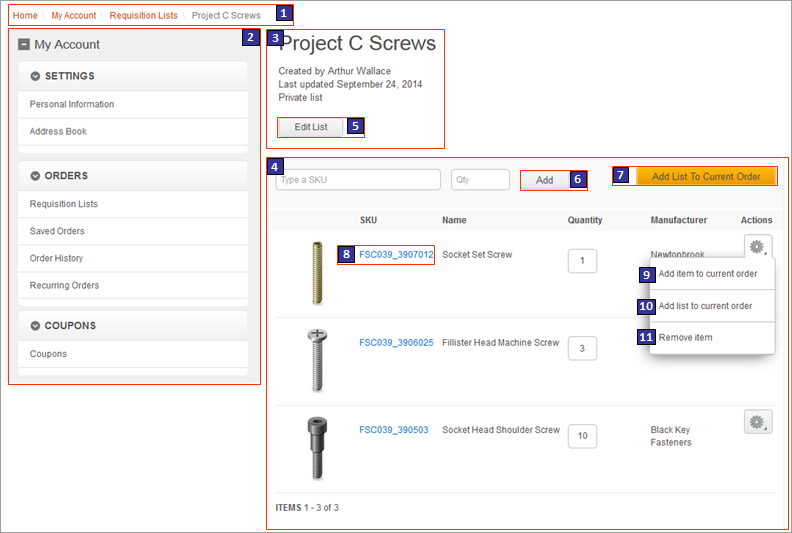
Optional functions on Requisition List Details page
The Requisition lists function is an optional store function that can be enabled or disabled for the Aurora starter store using the Store Management tool in Management Center. See Selecting store functions.The Requisition lists function is available only when you publish the Aurora starter store as a B2B store.
JSP files
The RequisitionListDetailDisplay.jsp file represents the entire Requisition List Details page.The layout of Requisition List Details page is built with widgets that use the Commerce Composer framework to retrieve and display content. However, Requisition List Details page is not managed in the Commerce Composer tool, and not all the widgets that are used in the page are available to Management Center users in the Commerce Composer tool.
- 1 BreadcrumbTrail.jsp* is the top-level JSP file for the Breadcrumb Trail widget, which displays the breadcrumb trail.
- 2 MyAccountNavigation.jsp is the top-level JSP file for the My Account Navigation widget, which displays the My Account sidebar and its navigational links.
- 3 RequisitionListInfo.jsp is the top-level JSP file for the Requisition List Information widget. This widget displays details about the requisition list, including the name, the person who created the list, last update date, and the privacy setting (shared or private).
- 4 RequisitionListItems.jsp is the top-level JSP file for the Requisition List Items widget, which displays the list of items in the requisition list.
* indicates widgets available to Management Center users in the Commerce Composer tool.
Links and buttons
- 5 Edit List
- Changes the list details to edit mode so that customer can change the name and privacy settings for the list.
- 6 Add
- Adds an item (SKU) in the specified quantity to the list.
- 7 Add List to Current Order
- Adds all items in the requisition list to the current order and opens the Current Order page.
- 8 Name column link
- Opens the SKU details page for the item.
- 9 Add item to current order
- Adds the item or items in the selected row to the current order and displays a message to indicate that the item is added.
- 10 Add list to current order
- Adds all items in the requisition list to the current order and opens the Current Order page.
- 11 Remove item
- Removes the item or items in the selected row from the requisition list.
E-Marketing Spots
There are no e-Marketing Spots on the Requisition List Details page.
Related concepts
Add to Requisition List widget
Related tasks
Uploading requisition lists
Related reference
Requisition Lists page (B2B)
Requisition Lists Log Details page (B2B)
Configurable limits for requisition list uploads
My Account flows