Add to Requisition List widget
Use this widget in a catalog entry page layout to add an Add to Requisition List button that buyers can click to add the item (SKU) that they are viewing to a requisition list. A requisition list is a reusable list of items (SKUs) that buyers plan to periodically reorder.This widget is supported only in B2B stores. For a B2C store, the widget is not rendered on the page or displayed in the store preview information.
Page dependency
Use this widget only in layouts for catalog entry pages.Examples of widget content
The initial state of this widget in the layout is a button:Figure 1. Add to Requisition List button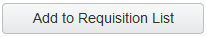
The following screen captures show the pop-up windows that are displayed when a buyer clicks the button:
- If the buyer is not signed in, a pop-up window displays a message
that instructs the buyer to either sign in or register with the store.
Buyers must be registered and signed in to work with requisition lists.Figure 2. Pop-up window if buyer is not signed in
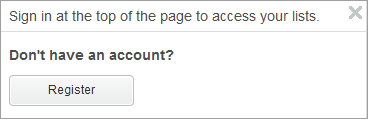
- If the buyer is signed in, the button displays a pop-up window
that lists any existing requisition lists that the buyer owns. The
buyer can choose one list to add to. The pop-up window also provides
an option for the buyer to create a new requisition list. For a new
list, the buyer must provide a list name and specify whether the requisition
list is private or shared. A shared requisition list can be viewed
and used by other users in the same organization. A private requisition
list can be viewed and used only by the buyer who created it.Figure 3. Pop-up window if buyer is signed in

Prerequisites for using this widget
Your store must be a B2B store that contains pages for buyers to create requisition lists. For the Aurora starter store, we must enable the optional Requisition lists store function in the Orders tab in the Store Management tool. For more information, see Selecting store functions.Widget properties and content
This widget has no configurable properties other than the widget name. The content is automatically retrieved from the store data.
Related concepts
Widgets for Commerce Composer
Commerce Composer widget library