Migrate > Migrating WebSphere Commerce
|
| |
|
|
Overview of migrating the WebSphere Commerce application using the Migration wizard
Migrate the application tier is the second step in the migration process. Use the Migration wizard to migrate the WebSphere Commerce application.
Before you begin
Ensure you have successfully migrated the database tier.If you are migrating the application to a new system, ensure the following tasks are completed:
- If you are migrating to new hardware, have also completed the following tasks:
- Installed Remote WebSphere Commerce Management Utilities v7 on the source WebSphere Commerce system.
- Backed up the WebSphere Commerce EAR, and configuration.
- Moved the backup files to the target WebSphere Commerce v7.0 system.
- Installed Remote WebSphere Commerce Management Utilities v7 on the source WebSphere Commerce system.
If the previous version of WebSphere Commerce used WAS ND V6.1, the new WebSphere Commerce System must use WAS ND v7.0.0.3. This is a WebSphere Application Server limitation.
The following diagram depicts the application migration flow.
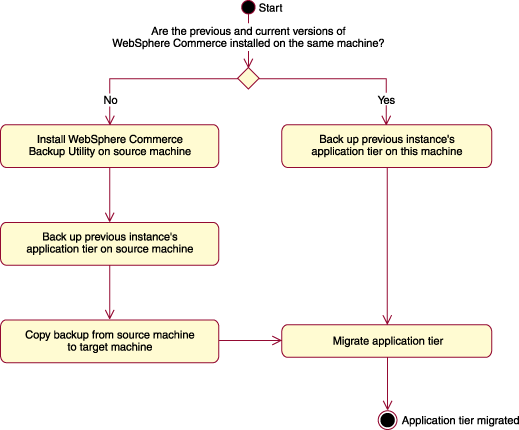
The WebSphere Application Server has retained all parameters for WebSphere Commerce v6 except the following parameters which have been updated for better performance with v7.
- The default threshold value has changed from 600 (seconds) to 1800 (seconds). Doing so delays the timeout exception while the store is publishing; the exception will occur after 30 minutes of inactivity, instead of 10 minutes.



 To prevent the "classes not jitted" error, -Xjit:codetotal=131072 has been appended to each of the Java Virtual Machine arguments.
To prevent the "classes not jitted" error, -Xjit:codetotal=131072 has been appended to each of the Java Virtual Machine arguments.
This update does not apply to Solaris Operating Systems.
- For better SSL performance, all the WebContainer DefaultSecure transport channels have been disabled.
- The Java Virtual Machine property com.ibm.ws.webservices.searchForAppServer has been set to true. This enables iFix PK69577 for WebSphere Application Server.
- The Java Virtual Machine property com.ibm.ws.cache.CacheConfig.cascadeCachespecProperties has been set to true. This enables fix PK38811 for WebSphere Application Server.
- The WebContainer property HideSessionValues has been set to true. This enables iFix PK11017 for WebSphere Application Server.
If migrating from WebSphere Commerce v5.6.1 to v7, all of the parameters on the WebSphere Application Server are refreshed with default values for v7.
The parameters at cell-level and node-level stay the same.
- Migrate the WebSphere Commerce application using the Migration wizard
Before the application tier is migrated, a backup is needed. If the previous and new versions of WebSphere Commerce are installed on the same system, the Migration wizard automatically backs up the application for you. If the previous and new versions of WebSphere Commerce are installed on different systems, manual steps are required.
Related tasks
Prepare to migrate WebSphere Commerce