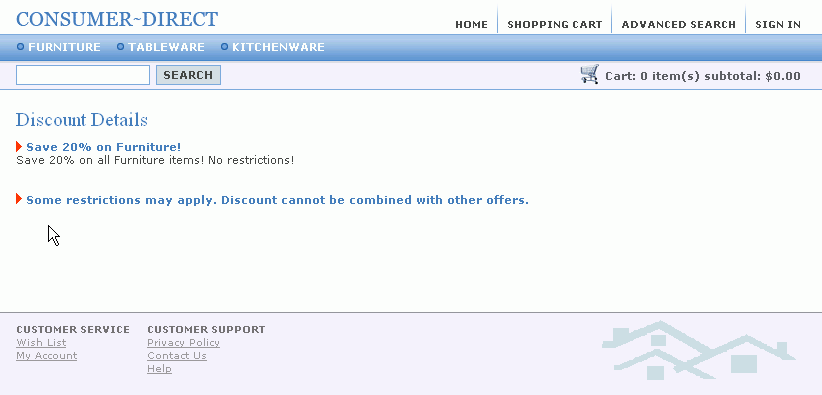Tutorials > Customize the Consumer Direct sample store > Add dynamic text
Update the JSP page
In this step of the tutorial, you update the product display JSP page to display the dynamic discount disclaimer message in place of the static message.
Procedure
- Navigate to the following directory:
- WC_eardi../images/locale/screensnap/Stores.war/ConsumerDirect/ShoppingArea/DiscountSection
 workspace_dir\Stores\Web
Content\ConsumerDirect\ShoppingArea\DiscountSection
workspace_dir\Stores\Web
Content\ConsumerDirect\ShoppingArea\DiscountSection
- WC_eardi../images/locale/screensnap/Stores.war/ConsumerDirect/ShoppingArea/DiscountSection
- Open the DiscountDetailsDisplay.jsp file for editing.
- Locate the following line that currently displays the static
message:
<fmt:message key="DETAILED_DISCOUNT_DISCLAIMER" bundle="${storeText}"/> - Change the line to use the dynamic text message
as follows:
<fmt:message key="Discount_Disclaimer" bundle="${storeDynamicText}"/> - Save and close the file.
- If the Web container is not configured to reload
JSP pages, restart
your WCS instance.
- To verify the functionality of the feature, follow the
instructions for changing
text in store pages and in notification messages. Ensure that
you select Discount disclaimer from the list of store pages
with dynamic text, as in the following figure:
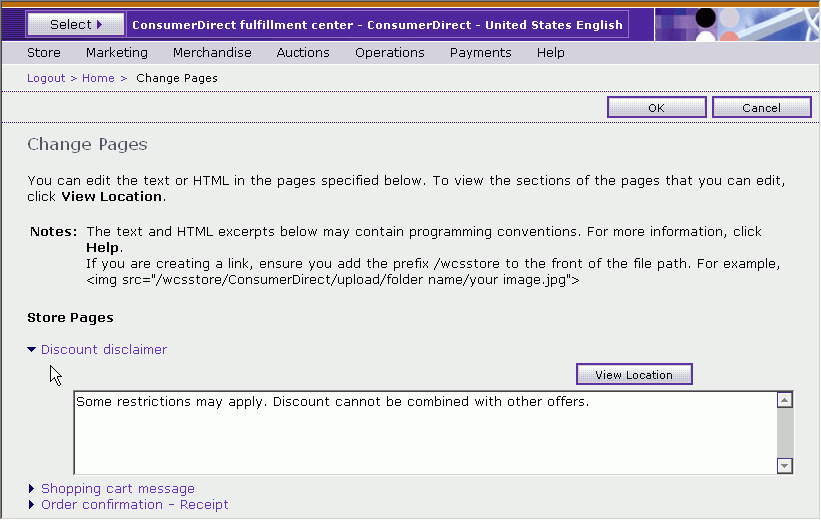
After changing the text on the Change Pages page for the discount disclaimer message, clicking OK, and refreshing the product display page of the consumer direct sample store, you should see the new message as in the following figure: