SetPendingOrder URL
Set a pending order as the current pending order.
URL structure
- http:// host_name/ path/
- The fully qualified name of your WebSphere Commerce server and the configuration path.
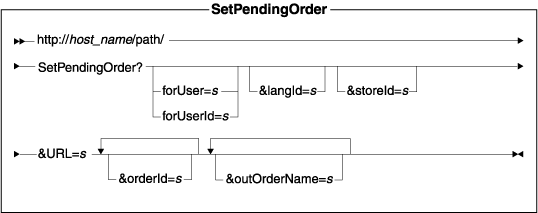
Parameter values
- forUser
- The logon ID of the user on whose behalf the command will be run; only a person with the authority to process orders can specify this parameter.
- forUserId
- Same as forUser, but identifying the user by the internal user ID, as found in the USERS table.
- langId
- Sets or resets the preferred language for the duration of the session; the supported languages for a store are found in the STORELANG table.
- storeId
- The reference number of a store.
- URL
- (Required) The URL to be called when the command completes successfully.
- orderId
- Specifies an order using the order reference number or one of the Order abbreviations ".", "*", ".t", "*t". This
parameter can be repeated.
- If the parameter is omitted, nothing will be set to current and all pending orders that have been marked current, for the specified store, will be unmarked.
- If a specified pending order no longer exists, it is not set to current.
- outOrderName
- Specifies name-value pairs to be added to the redirection URL specified by the URL parameter. This parameter can be repeated.
Example 1
For the customer that runs this command, the example marks all pending orders to current. The reference number of the pending orders that have been set current are added to the redirection URL under the name of orderId. When the command completes, it calls the OrderItemDisplay command.
http://myhostname/webapp/wcs/stores/servlet/SetPendingOrder?orderId=* &outOrderName=orderId&URL=/webapp/wcs/command/OrderItemDisplay
Example 2
In this example, we first use OrderItemAdd to add an item to an order. This creates an order and gets an orderId (assume it is 112) from the ORDERS table. We then set this pending order to the current pending order.
http://myhostname/webapp/wcs/stores/servlet/OrderItemAdd?catEntryId=322200305
&quantity=1&URL=OrderItemDisplay&orderId=**
http://myhostname/webapp/wcs/stores/servlet/SetPendingOrder?orderId=112&URL=OrderItemDisplay
Behavior
If the addressId is set, the command displays only order items with this shipping address. For each order item in the list, the command does the following things:
- Check the address and update it if it is a temporary address.
- Call CheckInventoryCmd.
- Call GetContractUnitPriceCmd or GetBaseUnitPriceCmd to update the price.
Exception conditions
If the order is not found, then an application exception is raised.
Related concepts
Order Management subsystem
Catalog subsystem
Related reference
Order Management subsystem URLs
Catalog subsystem URLs