Process: Specify RFQ negotiation details
Flow
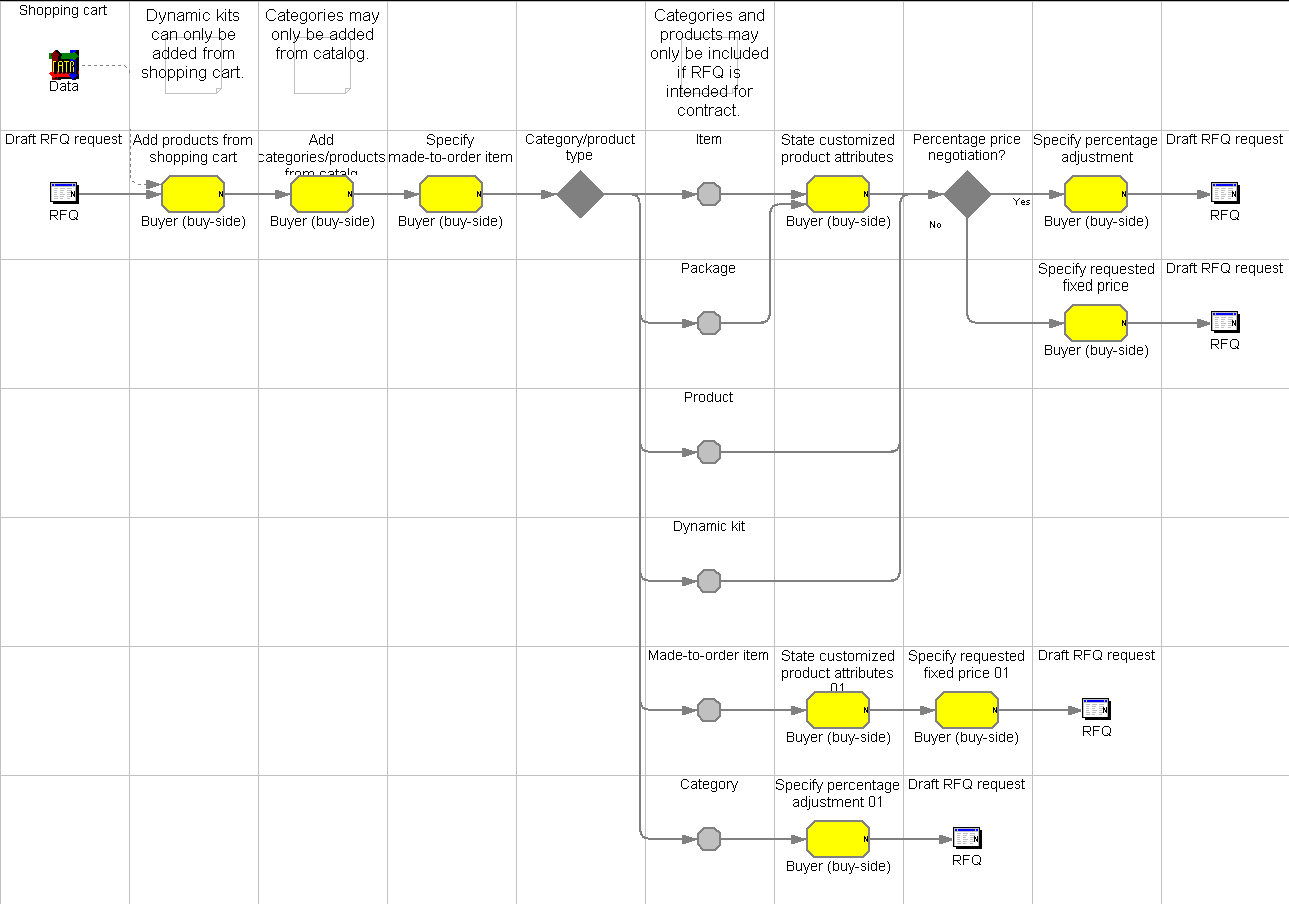
To specify negotiation details for an RFQ.
Description
A buyer can create an RFQ for unique variations of goods and services that are offered in the catalog. Buyers can initiate RFQ either by directly adding products/categories to the RFQ, or by first creating a shopping cart, and then create a RFQ based on the contents of the shopping cart. Buyers can include categories or products in the RFQ for different types of negotiation. If a buyer is looking for a one-of-a-kind item that the seller has not defined in the online catalog, then the buyer can request a made-to-order item for fixed price negotiation.
Features
- Buyers can initiate RFQ either by directly adding products/categories to the RFQ, or by first creating a shopping cart, and then create a RFQ based on the contents of the shopping cart.
- Buyers can negotiate percentage price adjustment on categories. Categories may only be added from the catalog if the RFQ is intended for a contract.
- Buyers can negotiate percentage price adjustment or fixed price on products. Products may only be included from the catalog if the RFQ is intended for a contract.
- Buyers can negotiate percentage price adjustment or fixed price on dynamic kits. Dynamic kits can only be added from shopping cart.
- Buyers can negotiate percentage price adjustment or fixed price on items or packages. Buyers can also customize the product specification by selecting attributes from the set of personalization attributes predefined in the catalog.
- Buyers can negotiate fixed price on made-to-order-item. Buyers can select attributes from the set of personalization attributes predefined in the catalog if a product matching their needs cannot be found in the catalog,
Edition
Enterprise
Tasks
| Task | Description | Role |
|---|---|---|
| Add categories/products from catalg |
Select categories or products to be added to the RFQ after browsing through a catalog, or select products from a requisition list. |
Buyer (buy-side) |
| Add products from shopping cart |
Add products from the shopping cart to RFQ. |
Buyer (buy-side) |
| Specify made-to-order item |
Specify a made-to-order item in the RFQ. With the made-to-order feature, buyers can create a customized item that does not exist in the store catalog. |
Buyer (buy-side) |
| Specify percentage adjustment |
Specify the percentage price for negotiation. |
Buyer (buy-side) |
| Specify requested fixed price |
Specify the fixed price for negotiation. |
Buyer (buy-side) |
| State customized product attributes |
Provide product specifications and comments describing the requirements. |
Buyer (buy-side) |
Business artifacts
(C) Copyright IBM Corporation 1996, 2006. All Rights Reserved.