Process: Respond to RFQ
Flow
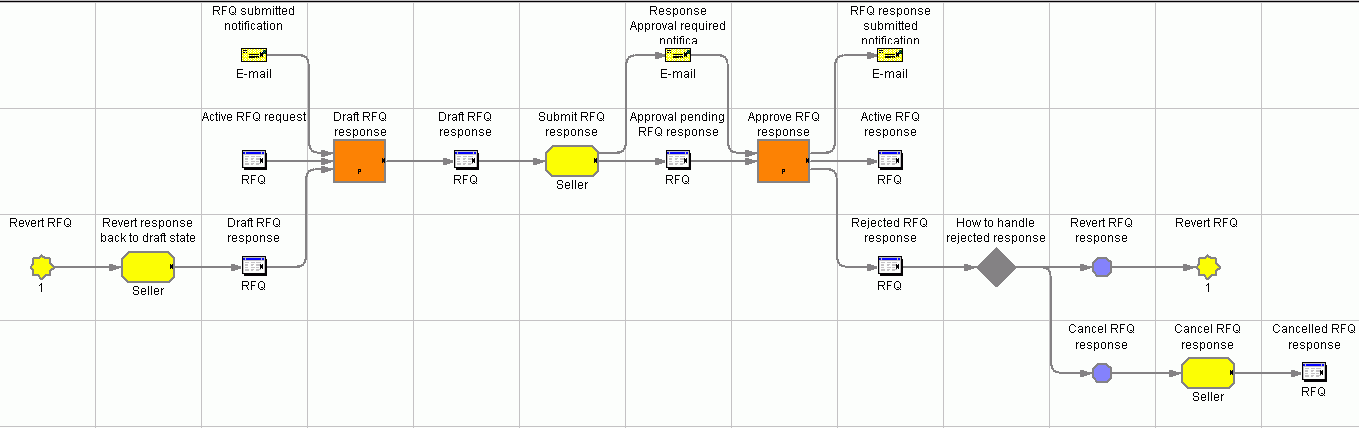
Objective
To respond to an RFQ.
Description
When a buyer has activated an RFQ, the seller can respond to the terms and conditions and product descriptions specified by the buyer. The seller can either accept the RFQ as received, or can present counterproposals in their response. For example, the seller may want to propose another delivery date, another product, or change the value of a changeable product specification.
Every seller in an organization can respond to an RFQ request. This means that an organization can allow several individuals to respond. For example, factories on different continents may be able to offer different price and delivery combinations. Only the seller who created a response can modify it.
Features
- Sellers can specify the fulfillment center to be used when the response is accepted and an order is created from the winning response.
- Sellers can substitute the product in the RFQ response, if the owner of the RFQ has set it up to allow the substitutions.
- Buyers can accept all or some of products when the response is accepted.
Edition
Enterprise
Subprocesses
Tasks
| Task | Description | Role |
|---|---|---|
| Cancel RFQ response |
Cancel the RFQ response. |
Seller |
| Revert response back to draft state |
Change the response back to "draft" state so that more modifications can be made to the response. |
Seller |
| Submit RFQ response |
Submit the RFQ response. The buyer then reviews the response. |
Seller |
Business artifacts
- Active RFQ request
- Active RFQ response
- Approval pending RFQ response
- Cancelled RFQ response
- Draft RFQ response
- Rejected RFQ response
- Response Approval required notifica
- RFQ response submitted notification
- RFQ submitted notification
(C) Copyright IBM Corporation 1996, 2006. All Rights Reserved.