Process: Fulfill orders
Flow
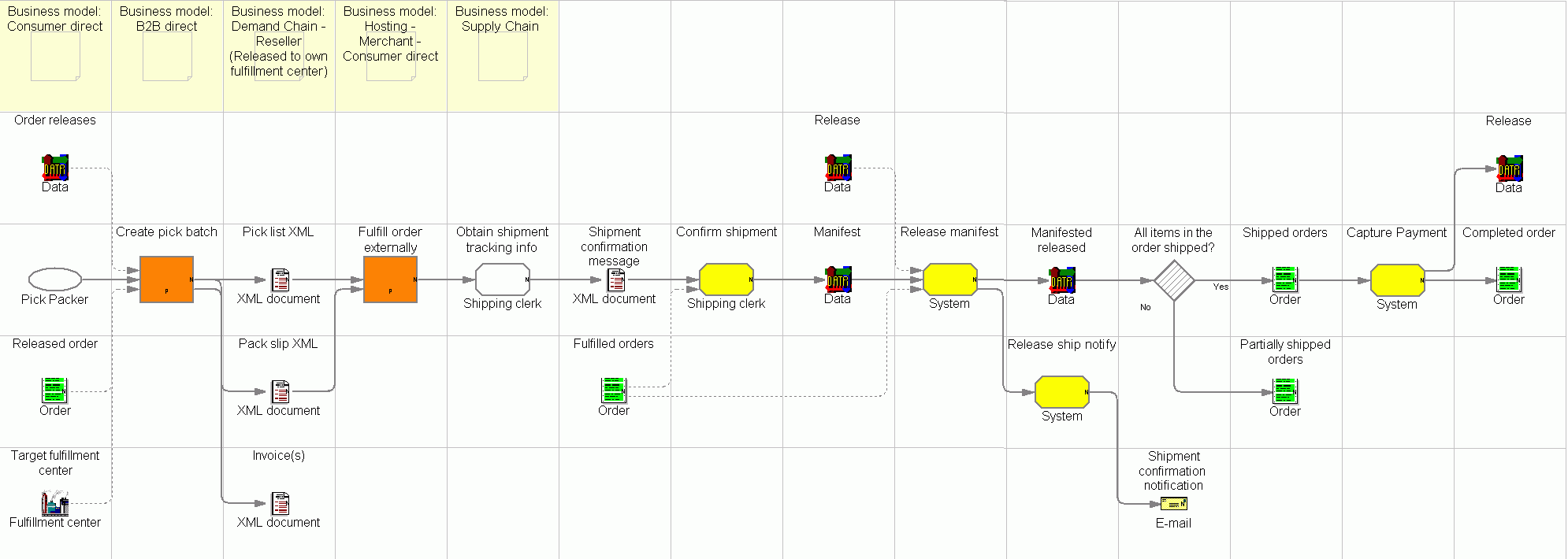
Objective
Support the process of fulfilling orders by creating pick batches, pick lists, pack slips, and invoices.
Description
The support in this process is primarily targeted for integration with back-end systems through messaging to do the following:
- Create pick batches from releases that have been released to fulfillment but not yet fulfilled. See the Create pick batch process for more detail about this process. The implementation is a pull interface where the fulfillment center or its agent will request that a pick batch be generated and follow that request with a request to get the details, which contain the pick list and the pack slips.
- Allow for manifesting and shipment confirmation after a release has been packed and shipped.
The process supports generation of a pick list, pack slips, and an invoice in the form of XML documents. WebSphere Commerce Accelerator supports this process also, but it is not intended for high-volume usage.
Features
Integration with back-end systems for:
- Pick-batch generation
- Shipment confirmation
Pick-batch creation:
- Invoice XML generation
- Pick-list XML generation
- Pack-slip XML generation
Shipment confirmation:
- Capturing tracking information
Customization
May customize to integrate with fulfillment using a push protocol
Edition
Professional, Enterprise
Subprocesses
Tasks
| Task | Description | Role |
|---|---|---|
| Capture Payment |
This task supports the asynchronous nature of payments by performing the capture of payment for an order in a background process. The input to the process is all orders that have been shipped and have not had payment captured. On completion of the task, payment artifacts will be appropriately updated to reflect the capture and the order will be updated to reflect that payment has been captured. Communication with back-end payment systems may occur in this process depending on the payment type and the payment integration used. The definition of what happens during payment capture varies by payment type and by the implementation of that payment. Some examples are as follows:
|
System |
| Confirm shipment |
This task performs shipment confirmation and sends the information to WebSphere Commerce. The following information is sent to cause a manifest to be created:
The manifest can optionally be indicated as released in the same step. |
Shipping clerk |
| Obtain shipment tracking info (external) |
Obtain the shipment tracking information. This may be done by scanning a shipment label or manually recording it. |
Shipping clerk |
| Release manifest |
Release the manifest. This can be invoked either with the ReleaseManifest Controller command or as part of the ReleaseShipConfirm Controller Command. In other words, it can be performed as a single step as part of shipment confirmation or as a separate step. Tools Controller Command
Task Command
|
System |
| Release ship notify |
Sends an e-mail notification message to the buyer for order release shipment. |
System |
Business artifacts
- Completed order
- Fulfilled orders
- Invoice(s)
- Manifest
- Manifested released
- Order releases
- Pack slip XML
- Partially shipped orders
- Pick list XML
- Release
- Released order
- Shipment confirmation notification
- Shipment confirmation message
- Shipped orders
- Target fulfillment center
(C) Copyright IBM Corporation 1996, 2006. All Rights Reserved.