Process: Create business account
Flow
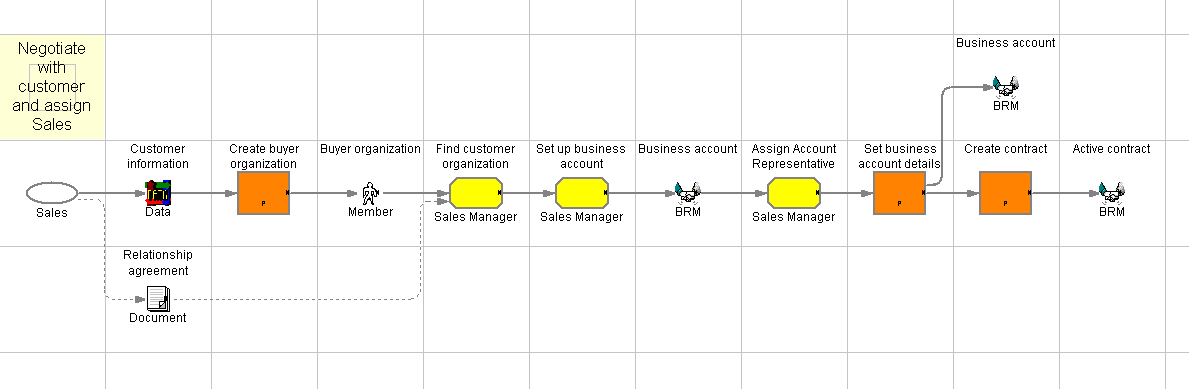
Objective
To set up a business relationship with a customer
Description
Business accounts represent the relationship between the owner of a store and the store's customer organizations and are the starting point for managing business relationships. Using business accounts, you can track contracts and orders for customer organizations and configure the purchasing process in a store for Buyers from customer organizations.
A business account contains the following information about a customer organization:
- The name of the customer organization and a contact person within that organization.
- The department and name of the Account Representative from the store assigned to the customer organization.
Before creating a business account for a customer organization, the customer organization must already exist in WebSphere Commerce. Also, at least one person associated with the customer organization should be a registered customer, since a contact at the customer organization is required when creating a business account.
The business account can be used to contain base contracts. The contracts under this account are intended to be shared by customer contracts to share the terms and conditions in the base contracts.
Features
- The name of the customer organization and a contact person within that organization.
- The department and name of the Account Representative from the store assigned to the customer organization.
- Accounts can be imported from a XML file.
Customization
Create accounts at different levels in the organization tree, rather than only at the top level as allowed by the WebSphere Commerce tools.
Edition
Enterprise
Subprocesses
Tasks
| Task | Description | Role |
|---|---|---|
| Assign Account Representative |
Assign the Account Representative from the Seller organization who will be responsible for this business account. |
Sales Manager |
| Find customer organization |
Find the customer organization in the system who will be the account holder of the business account. |
Sales Manager |
| Set up business account |
Create a business account by specifying :
|
Sales Manager |
Business artifacts
(C) Copyright IBM Corporation 1996, 2006. All Rights Reserved.