Process: Create buyer organization
Flow
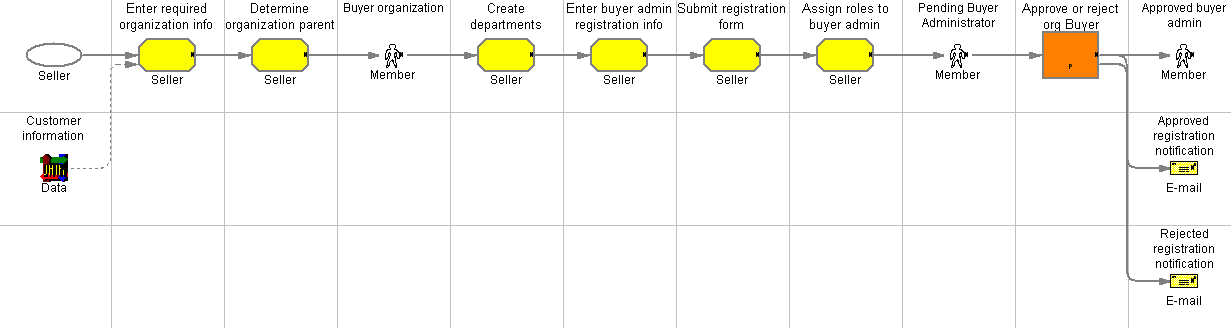
Objective
To allow sellers to create buyer organizations.
Description
Sellers can use the administrative tooling to create buyer organizations. Buyers can then register under these buyer organizations, and be granted rights based on this membership.
Features
Allow creation of a new organization in the WebSphere Commerce organization hierarchy.
Customization
The organization creation process can be customized to record additional attributes about the organization.
Edition
Professional, Enterprise
Subprocesses
Tasks
| Task | Description | Role |
|---|---|---|
| Assign roles to buyer admin |
The new user is assigned the role of buyer administrator in the new buyer organization. |
Seller |
| Create departments |
The buyer organization can be partitioned into multiple departments. |
Seller |
| Determine organization parent |
Organizations must always have a parent. The Seller would have communicated the parent organization as part of the creation request. |
Seller |
| Enter buyer admin registration info |
Information about the buyer administrator is entered, including e-mail address and password. |
Seller |
| Enter required organization info |
On a Seller's behalf, the Customer Service Representative would enter information about the new buyer organization into the system. See the OrgEntityAddCmd in the online help for more details on the parameters available, including the mandatory parameters. |
Seller |
| Submit registration form |
The customer submits the registration form. If the data in the form is complete and valid, the customer is registered. |
Seller |
Business artifacts
- Approved buyer admin
- Approved registration notification
- Buyer organization
- Customer information
- Pending Buyer Administrator
- Rejected registration notification
(C) Copyright IBM Corporation 1996, 2006. All Rights Reserved.