Process: Check out items
Flow
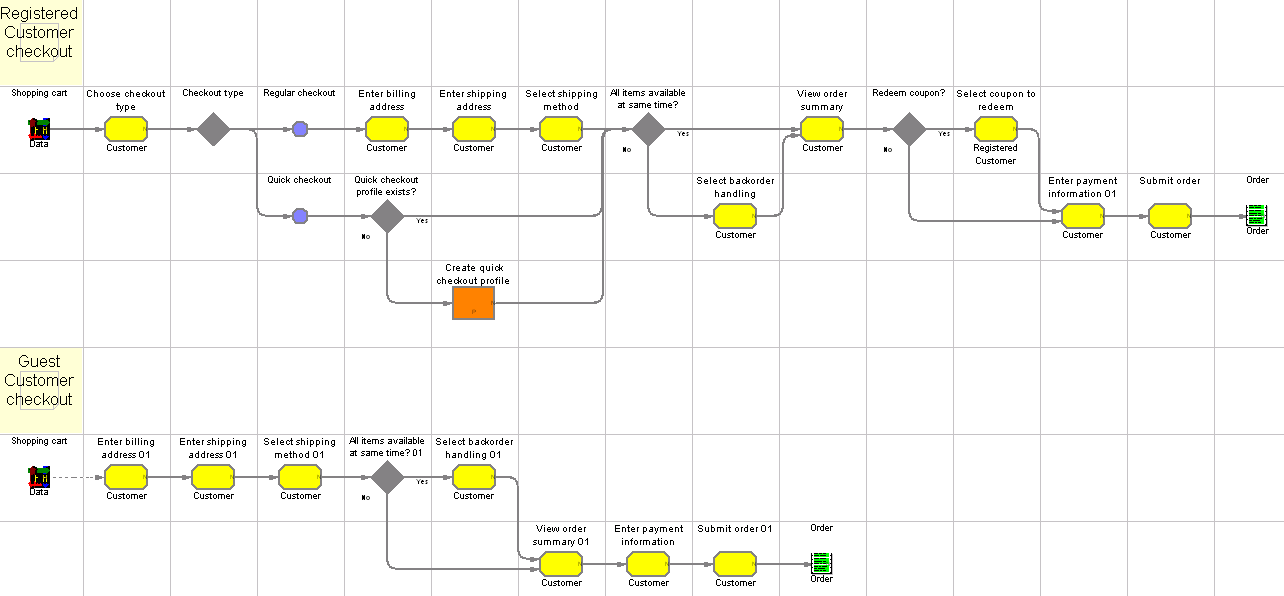
Objective
To allow the customer to check out the items in a shopping cart.
Description
Before submitting an order for processing, the customer needs to provide the store with billing address, shipping address, and payment information. This information is stored for a registered customer. A registered customer can also create a quick checkout profile that contains the aforementioned information. If they choose to use the quick checkout profile, that information is used when they check out. If there are any backorders, customers can choose one of the three Available to Promise (ATP) methods to manage it. If there are any predefined discounts, they are automatically applied to the order. Customers can also choose to redeem any available coupons. Such deductions are displayed in the order summary page for the customer to view.
Features
- Do not ship until all the ordered items are available.
- Ship the available items first, and then ship the backordered items when they become available.
- Only ship the available items, and drop the backordered items.
- Multiple shipping methods support.
- Multiple shipping addresses support.
- Quick checkout profile support.
Customization
Using the change flow tool in the WebSphere Commerce Accelerator, you can configure the checkout flow to allow the customer to have individual shipping addresses per order item, or one shipping address per order. Also, you can enable or disable the quick checkout capability in the store.
Edition
Professional, Enterprise, and Express
Subprocesses
Tasks
| Task | Description | Role |
|---|---|---|
| Choose checkout type |
A registered customer can choose checkout type: regular checkout, or quick checkout. |
Customer |
| Select backorder handling |
A customer chooses one of the three Available to Promise methods to manage backordered items. There are three available methods: ship the order when all the items are available, ship the available items first then ship the rest of the items when they are available, and ship the available items only. |
Customer |
| Select coupon to redeem |
The customer selects one or more available coupons to redeem. The price of the order is adjusted accordingly. |
Registered Customer |
| Select shipping method |
The customer selects one or more shipping methods for the ordered items. |
Customer |
| Specify billing address |
The customer provides a billing address and submits it. The address is remembered for the registered customer. For guest customers, the address is remembered as long as the customer does not close the browser. |
Customer |
| Specify payment information |
The customer specifies the payment information, such as payment method, and credit card information. The customer can use multiple payments methods for the same order as required. |
Customer |
| Specify shipping address |
The customer provides the shipping address and submits it. The address is remembered for the registered customer. For the guest customer, the address is remembered as long as the customer does not close the browser. The customer can specify multiple shipping addresses per shipping method. |
Customer |
| Submit order |
Submits an order for processing. The credit card number is validated before the submission is successful. |
Customer |
| View order summary |
The customer views the summary of an order before submitting it. The ordered items, order prices (discount and coupon information is displayed where applicable), and payment information display. |
Customer |
Business artifacts
(C) Copyright IBM Corporation 1996, 2006. All Rights Reserved.