Process: Create quick checkout profile
Flow
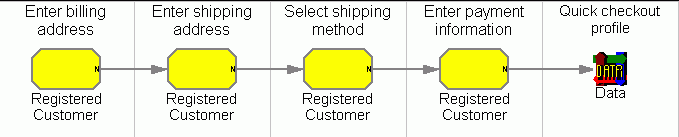
Objective
To allow a registered customer to enter store billing, payment, and shipping information that is used for quick checkout.
Description
A registered customer provides the billing address, shipping address, shipping methods, and payment information. The information is saved in a quick checkout profile, which can be used by the customer for quick checkout.
Features
- Quick checkout allows customers to quickly complete an order.
Customization
The quick checkout profile feature may be enabled or disabled by using the Change Flow notebook in the WebSphere Commerce Accelerator.
Edition
B2BDirect: Professional, Express
ConsumerDirect: Professional, Enterprise, Express
Tasks
| Task | Description | Role |
|---|---|---|
| Select shipping method |
The customer selects one or more shipping methods for the ordered items. |
Registered Customer |
| Specify billing address |
The customer provides a billing address and submits it. The address is remembered for the registered customer. For guest customers, the address is remembered as long as the customer does not close the browser. |
Registered Customer |
| Specify payment information |
The customer specifies the payment information, such as payment method, and credit card information. The customer can use multiple payments methods for the same order as required. |
Registered Customer |
| Specify shipping address |
The customer provides the shipping address and submits it. The address is remembered for the registered customer. For the guest customer, the address is remembered as long as the customer does not close the browser. The customer can specify multiple shipping addresses per shipping method. |
Registered Customer |
Business artifacts
(C) Copyright IBM Corporation 1996, 2006. All Rights Reserved.