Use the Connections plug-in for Microsoft Outlook
Use this plug-in to share files and information between IBM Connections or IBM SmartCloud and Microsoft Outlook.
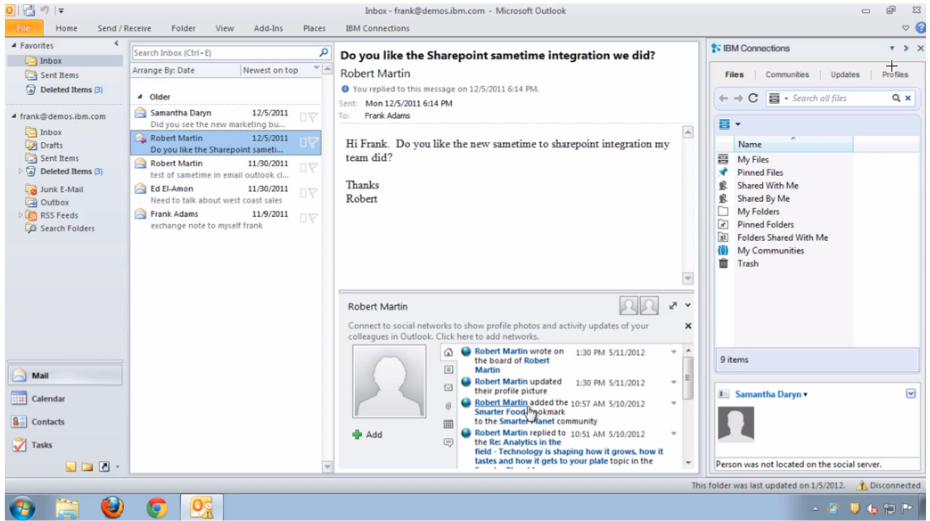
The following features are available from Microsoft Outlook:
- Add an email to Files or Communities
- Attach an email to an activity or wiki page
- Search for content in Connections
Outlook Social Connector features (Connections only):
- View social activities for email recipients and people in your network
- Invite people to the Connections network
- View IBM Connections Business Card for email senders and recipients in Outlook 2010
See
- View user business cards
- Add Outlook emails to Files
- Add Outlook emails to Communities
- Add Outlook emails to Activities
- Add Outlook emails to Wikis
- Add users from the social network to Outlook emails
- Search from Outlook for social content
- Use IBM Connections with the Outlook Social Connector
Parent topic:
Use the Connections Desktop Plug-ins for Windows