Configure dynamic application placement
Dynamic application placement is the process by which the features of the Intelligent Management dynamic operations work together to start and stop application instances to meet the fluctuating demand of work requests of varying service policy definitions. This set of actions is controlled by the application placement controller.
Before configuring application placement...
- Create an on demand router (ODR)
- Configure the autonomic request flow manager.
- Create a service policy.
To change the configuration of the application placement controller, we must have a Configurator or Administrator administrative role. To change runtime settings, we must have an Operator or Administrator administrative role.
Dynamic clusters are the deployment target for the applications. When we create a dynamic cluster, we define a minimum and maximum number of application instances, or cluster members. The application placement controller works to keep these numbers of instances available along with working to meet the demand of our defined service policies.
Tasks
- Enable or disable the application placement controller
Operational policies | Autonomic managers | Application Placement Controller
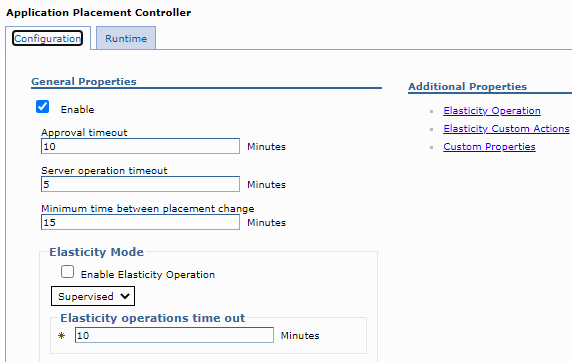
- Adjust other settings such as the minimum amount of time between placement changes and server operation timeout.
- Manage multi-cell performance in the environment to avoid overprovisioning resources, such as CPU and memory utilization.
- Enable the elasticity mode
This adds logic that causes the application placement controller to minimize the number of nodes used, as well as remove nodes that are not needed, while still meeting service policy goals.
Subtopics
-
Overview of application placement
Dynamic application placement
APCconfig.jacl script
PlacementControllerProcs.jacl script
Configure application placement for cells that share the same nodes
wve_encodePassword script
Intelligent Management: application placement custom properties
Configure multi-cell performance management: Star Topology
Configure multi-cell performance management: Peer-Cell Topology
Manually disabling communication between multiple cells
linkCells|linkCellsZOS script
unlinkCells|unlinkCellsZOS script
importOverlayConfig.py script
Configure elasticity mode
Monitor and tune the application placement controller
Intelligent Management: application placement frequently asked questions
Intelligent Management: application placement controller logs
Intelligent Management: application placement controller logs
Related: