Use match criteria to associate a policy with a messaging engine
Configure match criteria to associate a core group policy with a messaging engine.
To complete this task, we must have created a policy to associate with the messaging engine.
Each messaging engine is managed by an HAGroup to which a policy is assigned at run time. The policy assigned to an HAGroup is chosen by comparing the match criteria of the set of configured policies with the properties of the HAGroup. The policy with the strongest match is assigned to the HAGroup. The following table lists the names and values of the HAGroup properties for a messaging engine, and the set of matching messaging engines if a property is used in the policy match criteria:
| Name | Value | Messaging engine(s) the policy matches |
|---|---|---|
| type | WSAF_SIB | Any messaging engine |
| WSAF_SIB_MESSAGING_ENGINE | The name of the messaging engine. This is in the form node.server-bus for a messaging engine in a server, or cluster.number-bus for a messaging engine in a cluster, where number relates to the order that messaging engines were added to the bus (the first messaging engine created when we add the cluster to a bus has the number 000). | A particular messaging engine |
| WSAF_SIB_BUS | The name of the bus | All messaging engines in a particular bus |
| IBM_hc | The name of the cluster | All messaging engines in a particular cluster |
For more information about match criteria for messaging engines, see Match criteria for service integration.
If we use messaging engine policy assistance to configure the messaging engine behavior for messaging engines in a cluster, suitable match criteria are created automatically and we do not have to specify any.
Use match criteria to associate a policy with a messaging engine
- Open the match criteria page for our policy by clicking...
-
Servers -> Core groups -> Core group settings -> core_group_name -> [Additional Properties] Policies -> policy_name -> [Additional Properties] Match criteria
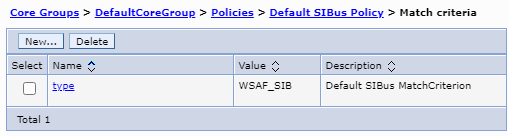
- Click New to create a new match criterion.
- Enter a suitable Name and Value to specify a messaging engine, or group of messaging engines, that will match this policy. Use the information in the previous table to find the required name and value for the selection we want.
For more description of the fields on this page, see Match criteria settings. For more information about finding the correct names for match criteria, see Core group settings.
- Click OK.
- Repeat the previous three steps for each match criteria
to add to the policy. You add match criteria to make the match stronger, and to progressively restrict the set of HAGroup that the policy can match. Specify at least two
match criteria to ensure that the policy creates a stronger match than the match that the "Default
SIBus Policy" creates. For example, to associate a policy with all the messaging engines in a cluster, we might specify the following match criteria:
Name Value type WSAF_SIB WSAF_SIB_BUS bus_name IBM_hc cluster_name - Save changes to the master configuration.
Related: