Security planning
- WAS security
-
- WebSphere security
- WAS security enforces security policies and services in a unified manner on access to Web resources, enterprise beans, and JMX administrative resources.
- Java security
-
- Java EE security API
- The security collaborator enforces Java EE-based security policies and supports Java EE security APIs.
- EJB security using Common Secure Interoperability Protocol Version 2 (CSIv2)
- CSIv2 is an IIOP-based protocol that provides message protection, interoperable authentication, and delegation. The three layers include a base transport security layer, a supplemental client authentication layer, and a security attribute layer.
- Java 2 security
- The Java 2 Security model offers fine-grained access control to system resources including file system, system property, socket connection, threading, class loading, and so on. Application code must explicitly grant the required permission to access a protected resource.
- JVM 5.0
- The JVM security model provides a layer of security above the operating system layer. For example, JVM security protects the memory from unrestricted access, creates exceptions when errors occur within a thread, and defines array types.
- Platform security
-
- Operating system security
-
The security infrastructure of the underlying operating system provides certain security services for WAS. These services include the file system security support that secures sensitive files in the product installation for WAS. The system administrator can configure the product to obtain authentication information directly from the operating system user registry.
- Network security
- The Network Security layers provide transport level authentication and message integrity and confidentiality. We can configure the communication between separate application servers to use SSL. Additionally, we can use IP Security and Virtual Private Network (VPN) for added message protection.
Each application server consists of a web container, an Enterprise Java Beans (EJB) container, and the administrative subsystem. The WAS deployment manager contains only WAS administrative code and the administrative console.
The administrative console is a special Java EE web application that provides the interface for performing administrative functions. WAS configuration data is stored in XML descriptor files, which must be protected by operating system security. Passwords and other sensitive configuration data can be modified using the administrative console. We must protect these passwords and sensitive data. See Encoding passwords in files.
The administrative console web application has a setup data constraint that requires access to the administrative console servlets and JavaServer Pages (JSP) files only through an SSL connection when administrative security is enabled.
WAS provides integrated certificate and key management, which generate distinct private key and self-signed certificate with embedded server host name to enable host name verification. WAS also enables integration with external certificate (CA) authority to use CA-issued certificates. The installation process provides an option to enable administrative security during installation. As a result, a WAS process is secured immediately after installation. WAS v7.0 extends the embedded certificate management capabilities by creating a chained certificate (personal certificate signed by a root certificate) to enable refresh of the personal certificate without affecting the trust established. It also enables tailoring of the certificate during profile creation (we can import our own or change the distinguished name (DN) of the one created by default) as well as the ability to change the default keystore password.
Typical multiple-tier business computing environment.

Administrative security
WAS interact with each other through CSIv2 and Secure Authentication Services (SAS) security protocols as well as the HTTP and HTTPS protocols. SAS is supported only between v6.0.x and previous version servers that have been federated in a v6.1 cell.
We can configure these protocols to use SSL when we enable administrative security. The WAS administrative subsystem in every server uses SOAP and RMI/IIOP JMX connectors to pass administrative commands and configuration data. When administrative security is disabled, the SOAP JMX connector uses the HTTP protocol and the RMI/IIOP connector uses the TCP/IP protocol. When administrative security is enabled, the SOAP JMX connector always uses the HTTPS protocol. When administrative security is enabled, we can configure the RMI/IIOP JMX connector to either use SSL or to use TCP/IP. IBM recommends that we enable administrative security and enable SSL to protect the sensitive configuration data.
When administrative security is enabled, we can disable application security at each individual application server by clearing the Enable administrative security option at the server level. See Secure specific application servers. Disabling application server security does not affect the administrative subsystem in that application server, which is controlled by the security configuration only. Both administrative subsystem and application code in an application server share the optional per server security protocol configuration.
Security for Java EE resources
Security for Java EE resources is provided by the web container and the EJB container. Each container provides two kinds of security: declarative security and programmatic security.
In declarative security, an application security structure includes network message integrity and confidentiality, authentication requirements, security roles, and access control. Access control is expressed in a form that is external to the application. In particular, the deployment descriptor is the primary vehicle for declarative security in the Java EE platform. WAS maintains Java EE security policy, including information derived from the deployment descriptor and specified by deployers and administrators in a set of XML descriptor files. At runtime, the container uses the security policy defined in the XML descriptor files to enforce data constraints and access control.
When declarative security alone is not sufficient to express the security model of an application, we might use programmatic security to make access decisions. When administrative security is enabled and application server security is not disabled at the server level, Java EE applications security is enforced. When the security policy is specified for a web resource, the web container performs access control when the resource is requested by a web client. The web container challenges the web client for authentication data if none is present according to the specified authentication method, ensures that the data constraints are met, and determines whether the authenticated user has the required security role. The web security collaborator enforces role-based access control using an access manager implementation. An access manager makes authorization decisions that are based on security policy derived from the deployment descriptor. An authenticated user principal can access the requested servlet or JSP file if the user principal has one of the required security roles. Servlets and JSP files can use the HttpServletRequest methods, isUserInRole and getUserPrincipal.
When administrative security and application security are enabled, and the application server level application security is not disabled, the EJB container enforces access control on EJB method invocation.
The authentication occurs regardless of whether method permission is defined for the specific EJB method. The EJB security collaborator enforces role-based access control using an access manager implementation. An access manager makes authorization decisions that are based on security policy derived from the deployment descriptor. An authenticated user principal can access the requested EJB method if it has one of the required security roles. EJB code can use the EJBContext methods, isCallerInRole and getCallerPrincipal. Use the Java EE role-based access control to protect valuable business data from access by unauthorized users through the Internet and the intranet. Refer to Secure web applications using an assembly tool, and Secure enterprise bean applications.
Role-based security
WAS extends the security, role-based access control to administrative resources including the JMX system management subsystem, user registries, and JNDI name space. WebSphere administrative subsystem defines four administrative security roles:
- Monitor role
- A monitor can view the configuration information and status but cannot make any changes.
- Operator role
- An operator can trigger run-time state changes, such as start an application server or stop an application but cannot make configuration changes.
- Configurator role
- A configurator can modify the configuration information but cannot change the state of the runtime.
- Administrator role
- An operator as well as a configurator, which additionally can modify sensitive security configuration and security policy such as setting server IDs and passwords, enable or disable administrative security and Java 2 security, and map users and groups to the administrator role.
- iscadmins
- The iscadmins role has administrator privileges for managing users and groups from within the administrative console only.
WAS defines two additional roles available when we use wsadmin scripting only.
- Deployer
- A deployer can perform both configuration actions and run-time operations on applications.
- Adminsecuritymanager
- An administrative security manager can map users to administrative roles. Also, when fine grained admin security is used, users granted this role can manage authorization groups.
- Auditor
- An auditor can view and modify the configuration settings for the security auditing subsystem.
A user with the configurator role can perform most administrative work including installing new applications and application servers. Certain configuration tasks exist that a configurator does not have sufficient authority to do when administrative security is enabled, including modifying a WAS identity and password, LTPA password and keys, and assigning users to administrative security roles. Those sensitive configuration tasks require the administrative role because the server ID is mapped to the administrator role.
Enable WAS administrative security to protect administrative subsystem integrity. Application server security can be selectively disabled if no sensitive information is available to protect. For securing administrative security, refer to Authorizing access to administrative roles and Assigning users and groups to roles.
Java 2 security permissions
WAS uses the Java 2 security model to create a secure environment to run application code. Java 2 security provides a fine-grained and policy-based access control to protect system resources such as files, system properties, opening socket connections, loading libraries, and so on. The Java EE Version 1.4 specification defines a typical set of Java 2 security permissions that web and EJB components expect to have.
| Security Permission | Target | Action |
|---|---|---|
| java.lang.RuntimePermission | loadLibrary | |
| java.lang.RuntimePermission | queuePrintJob | |
| java.net.SocketPermission | * | connect |
| java.io.FilePermission | * | read, write |
| java.util.PropertyPermission | * | read |
| Security Permission | Target | Action |
|---|---|---|
| java.lang.RuntimePermission | queuePrintJob | |
| java.net.SocketPermission | * | connect |
| java.util.PropertyPermission | * | read |
The WAS Java 2 security default policies are based on the Java EE Version 1.4 specification. The specification grants web components read and write file access permission to any file in the file system, which might be too broad. The WAS default policy gives web components read and write permission to the subdirectory and the subtree where the web module is installed. The default Java 2 security policies for all Java virtual machines and WAS processes are contained in the following policy files:
- ${java.home}/jre/lib/security/java.policy
- Default policy for the JVM.
- ${USER_INSTALL_ROOT}/properties/server.policy
- Default policy for all product server processes.
- $WAS_HOME/properties/server.policy
- Default policy for all product server processes.
To simplify policy management, WAS policy is based on resource type rather than code base (location). The following files are the default policy files for a WAS subsystem. These policy files, which are an extension of the WAS runtime, are referred to as Service Provider Programming Interfaces (SPI), and shared by multiple Java EE applications:
(Dist)
- profile_root/config/cells/cell/nodes/node/spi.policy
This file is used for embedded resources defined in the resources.xml file, such as the Java Message Service (JMS), JavaMail, and JDBC drivers.
- profile_root/config/cells/cell/nodes/node/library.policy
This file is used by the shared library defined by the WAS administrative console.
- profile_root/config/cells/cell/nodes/node/app.policy
This file is used as the default policy for Java EE applications.
(ZOS)
- $WAS_HOME/config/cells/cell/nodes/node/spi.policy
This file is used for embedded resources defined in the resources.xml file, such as the Java Message Service (JMS), JavaMail API, and JDBC drivers.
- $WAS_HOME/config/cells/cell/nodes/node/library.policy
This file is used by the shared library defined by the WAS administrative console.
- $WAS_HOME/config/cells/cell/nodes/node/app.policy
This file is used as the default policy for Java EE applications.
(iSeries)
- profile_root/config/cells/cell/nodes/node/spi.policy
Used for embedded resources defined in the resources.xml file, such as the Java Message Service (JMS), JavaMail, and JDBC drivers.
- profile_root/config/cells/cell/nodes/node/library.policy
Used by the shared library defined by the WAS administrative console.
- profile_root/config/cells/cell/nodes/node/app.policy
Used as the default policy for Java EE applications.
In general, applications do not require more permissions to run than those recommended by the Java EE specification to be portable among various application servers. However, some applications might require more permissions. WAS supports the packaging of a was.policy file with each application to grant extra permissions to that application.
Grant extra permissions to an application only after careful consideration because of the potential of compromising the system integrity.
Loading libraries into WebSphere does allow applications to leave the Java sandbox. WAS uses a permission filtering policy file to alert you when an application installation fails because of additional permission requirements. For example, IBM recommends that you not give the java.lang.RuntimePermission exitVM permission to an application so that application code cannot terminate WAS.
The filtering policy is defined by the filtermask in the profile_root/config/cells/cell/filter.policy file. oreover, WAS also performs run-time permission filtering based on the run-time filtering policy to ensure that application code is not granted a permission that is considered harmful to system integrity.
Therefore, many applications developed for prior releases of WAS might not be Java 2 security ready. To quickly migrate those applications to the latest version of WAS, we might temporarily give those applications the java.security.AllPermission permission in the was.policy file. Test those applications to ensure they run in an environment where Java 2 security is active. For example, identify which extra permissions, if any, are required, and grant only those permissions to a particular application. Not granting the AllPermission permission to applications can reduce the risk of compromising system integrity. For more information on migrating applications, refer to Migrate Java 2 security policy.
The WAS runtime uses Java 2 security to protect sensitive run-time functions. Applications granted the AllPermission permission not only have access to sensitive system resources, but also WAS run-time resources and can potentially cause damage to both. In cases where an application can be trusted as safe, WAS does support having Java 2 security disabled on a per application server basis. We can enforce Java 2 security by default in the administrative console and clear the Java 2 security flag to disable it at the particular application server.
When we specify the Enable administrative security and Use Java 2 security to restrict application access to local resources options on the Global security panel of the administrative console, the information and other sensitive configuration data, are stored in a set of XML configuration files. Both role-based access control and Java 2 security permission-based access control are employed to protect the integrity of the configuration data. The example uses configuration data protection to illustrate how system integrity is maintained.
The Enable global security option in previous releases of WAS is the same as the Enable administrative security option in v9.0. Also, the Enable Java 2 security option in previous releases is the same as the Use Java 2 security to restrict application access to local resources option in v9.0.
- When Java 2 security is enforced, the application code cannot access the WAS run-time classes that manage the configuration data unless the code is granted the required WAS run-time permissions.
- When Java 2 security is enforced, application code cannot access the WAS configuration XML files unless the code is granted the required file read and write permission.
- The JMX administrative subsystem provides SOAP over HTTP or HTTPS and a RMI/IIOP remote interface to enable application programs to extract and to modify configuration files and data. When administrative security is enabled, an application program can modify the WAS configuration if the application program has presented valid authentication data and the security identity has the required security roles.
- If a user can disable Java 2 security, the user can also modify the WAS configuration, including the WAS security identity and authentication data with other sensitive data. Only users with the administrator security role can disable Java 2 security.
- Because WAS security identity is given to the administrator role, only users with the administrator role can disable administrative security, change server IDs and passwords, and map users and groups to administrative roles, and so on.
Other Runtime resources
Other WAS run-time resources are protected by a similar mechanism, as described previously. It is very important to enable WAS administrative security and to use Java 2 security to restrict application access to local resources. Java EE Specification defines several authentication methods for web components: HTTP Basic Authentication, Form-Based Authentication, and HTTPS Client Certificate Authentication. When we use client certificate login, it is more convenient for the browser client if the web resources have integral or confidential data constraint. If a browser uses HTTP to access the web resource, the web container automatically redirects the browser to the HTTPS port. The CSIv2 security protocol also supports client certificate authentication. We can also use SSL client authentication to set up secure communication among a selected set of servers based on a trust relationship.
(ZOS) The CSIv2 security protocol also supports client certificate authentication. SSL client authentication can also be used to set up secure communication among a selected set of servers based on a trust relationship.
If we start from the WAS plug-in at the web server, we can configure SSL mutual authentication between it and the WAS HTTPS server. When using a certificate, we can restrict the WAS plug-in to communicate with only the selected two WAS as shown in the following figure. Note we can use self-signed certificates to reduce administration and cost.
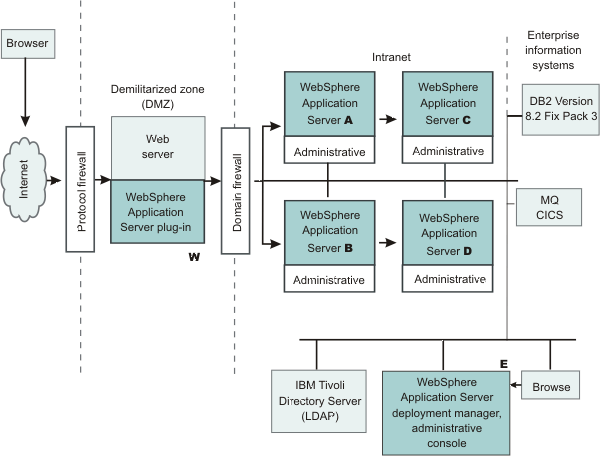
For example, we want to restrict the HTTPS server in WAS A and in WAS B to accept secure socket connections only from the WAS plug-in W.
- (iSeries) To complete this task, we can generate three certificates using the IKEYMAN and the certificate management utilities. Also, we can use certificate W and trust certificate A and B. Configure the HTTPS server of WAS A to use certificate A and to trust certificate W.
- To complete this task, we can generate three certificates using Resource Access Control Facility (RACF) called certificate W, A, and B. Configure the WAS plug-in to use certificate W and trust certificate A and B. Configure the HTTPS server of WAS A to use certificate A and to trust certificate W.
Configure the HTTPS server of WAS B to use certificate B and to trust certificate W.
| Server | Key | Trust |
|---|---|---|
| WAS plug-in | W | A, B |
| WAS A | A | W |
| WAS B | B | W |
The WAS Deployment Manager is a central point of administration. System management commands are sent from the deployment manager to each individual application server. When administrative security is enabled, we can configure WAS to require SSL and mutual authentication.
We might want to restrict WAS A so that it can communicate with WAS C only and WAS B can communicate with WAS D only. All WAS must be able to communicate with WAS deployment manager E; therefore, when using self-signed certificates, we might configure the CSIv2 and SOAP/HTTPS Key and trust relationship, as shown in the following table.
| Server | Key | Trust |
|---|---|---|
| WAS A | A | C, E |
| WAS B | B | D, E |
| WAS C | C | A, E |
| WAS D | D | B, E |
| WAS Deployment Manager E | E | A, B, C, D |
When WAS is configured to use LDAP user registry, you also can configure SSL with mutual authentication between every application server and the LDAP server with self-signed certificates so that a password is not visible when it is passed from WAS to the LDAP server.
In this example, the node agent processes are not discussed. Each node agent must communicate with application servers on the same node and with the deployment manager. Node agents also must communicate with LDAP servers when configured to use an LDAP user registry. It is reasonable to let the deployment manager and the node agents use the same certificate. Suppose application server A and C are on the same computer node. The node agent on that node needs to have certificates A and C in its trust store.
WAS does not provide a registry configuration or management utility. In addition, it does not dictate the registry password policy. IBM recommends that we use the password policy recommended by your registry, including the password length and expiration period.
Before securing our WAS environment, determine which versions of WAS we are using, review the WAS security architecture, and review each of the following topics:
- Server and administrative security
- Common Secure Interoperability Protocol Version 2 features
- Identity assertion to downstream servers
- Select an authentication mechanism
- Select a registry or repository
- Java 2 security
- JAAS
- Java EE connector security architecture
- Java 2 access control
- Implement a custom authentication provider using JASPI
Related: