WAS v8.5 > Reference > Command-line utilities
UDDI Utility Tools
The UDDI Utility Tools is a suite of functions used to migrate, move, or copy UDDI v2 entities, including child entities and their respective v2 entity keys, into a v3 UDDI registry.
To use the UDDI Utility Tools suite, run the UDDIUtilityTools.jar file. This file is in the app_server_root/UDDIReg/scripts directory. Alternatively, we can invoke all the functions of UDDI Utility Tools through the supplied public Java API.
The UDDI Utility Tools suite supplied in this release has the same functions as the version supplied in WebSphere Application Server v6.1. However, all UDDI Utility Tools functions in this release use the UDDI v2 API. Note that v2 API does not support publisher-assigned keys.
We can use the UDDI Utility Tools to export from v2 and 3 registries (supplying only the v2 representation of the UDDI entity key) and import into the v3 registry, using v2 API types. Entities from a v3 registry are exported as v2 entities, so elements such as digital signatures are not present. See the topic about saving UDDI v3 entities with a supplied key for an example of how to use the v3 API to assign our own keys to v3 entities.
The UDDI v3 Publish API supports publisher-assigned keys, and to promote entities between v3 registries, we use normal API functions.
The UDDI Utility Tools suite also has the following uses:
- We can search and select entities from a source UDDI registry by specifying v2 keys or search criteria.
- We can publish canonical tModel entities in a UDDI registry, including child entities.
- We can persist UDDI (v2) entities in an intermediate XML representation so that we can customize and copy those entities to multiple target UDDI registries, by specifying v2 keys.
- We can update existing entities in a target UDDI registry, including child entities.
- We can delete selected entities from a target UDDI registry by specifying v2 keys.
The UDDI Utility Tools suite has five main functions:
- Export
- The export function gets a list of UDDI entities from a specified registry and writes them to the UDDI entity definition file, using the specified entity types and keys. The entity type for each key can be business, service, bindingTemplate, or tModel. The entity definition file contains XML that exactly describes each of the specified entities, according to the UDDI Utility Tools schema, which includes the UDDI v2 schema. The UDDI entity definition file separates entities by type, and automatically detects and records tModel entities the specified entities reference. We can use the "referenced tModels" section of the file to ensure that a target registry includes any referenced tModel entities before you import new entities to that registry.
- Import
- The import function detects whether a list of UDDI entities already exist in the target registry and, if they do not, create a minimal entity, or stub, with the specified key. The UDDI entities can be supplied through a UDDI entity definition file, or programmatically in a container object. The entities are then published, updating the stubs with the supplied data, and overwriting or ignoring existing entities, as specified. Note the original key is maintained throughout.
- Promote
- The promote function combines the export and import steps such the specified entities are extracted (by key) from the source registry and then imported into the target registry in a single logical step. Optionally, we can generate a UDDI entity definition file.
- Delete
- The delete function deletes the specified entities from the target UDDI registry. The entities to delete are specified as an entity type, or a list of entity types, and keys, in the same way as for the export function.
- Find matching entities
- The
find matching entities function finds a set of entities that match the search criteria and generates a list of entity keys. The search criteria are UDDI Inquiry API objects for each of the various entity types. We can use the resulting list of entity keys as input
to the export, promote, and delete functions.
This function is available through only the programmatic API.
The following diagram shows relationship between the functions, their input and output, and the source and target UDDI registries:
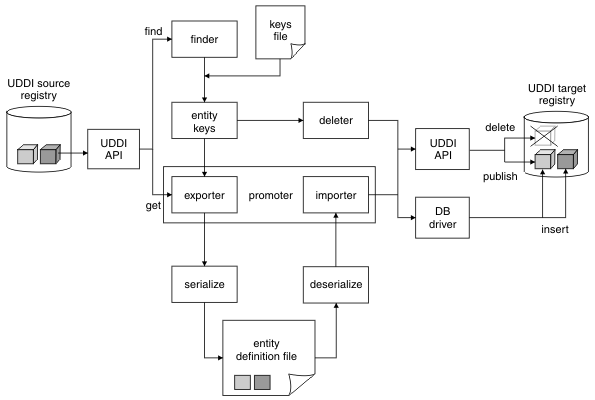
Subtopics
- UDDI Utility Tools prerequisites
Before using the UDDI Utility Tools, ensure the required .jar files are available. - UDDI Utility Tools configuration file
Configuration data for UDDI Utility Tools is in a configuration properties file, which describes the runtime environment, UDDI and database locations and access information, logging information, security configuration, entity definition file location, and other flags to control whether referenced entities can be imported, overwritten, or both. - UDDI entity definition file
The entity definition file contains XML that exactly describes each of the specified entities, according to the UDDI Utility Tools schema. - UDDI Utility Tools at a command prompt
We can start UDDI Utility Tools at a command prompt. In some situations, there are prerequisites before running the command. - UDDI Utility Tools through the API
UDDI Utility Tools provides a public API to functions to export, import, promote, find, and delete UDDI entities. To invoke these functions, use the PromoterAPI class. - Save UDDI v3 entities with a supplied key
The following example shows how to save a v3 business entity with a defined key. You might do this after we use UDDI Utility Tools to export from a v3 registry, because entities from a v3 registry are exported as v2 entities, so elements such as digital signatures are not present. - UDDI Utility Tools limitations and resolutions
For some limitations with the UDDI Utility Tools, there are actions to resolve each issue.
Related
Use the UDDI registry
Migrating the UDDI registry