VMware Infrastructure 3 platforms and Intelligent Management
Intelligent Management uses the VMware Infrastructure SDK (VI SDK) to communicate through Web services with VMware Infrastructure 3 platforms. Any VMware Infrastructure 3 platforms that expose the VMware Infrastructure SDK (VI SDK) as a Web service and can work with Intelligent Management, such as ESX or vCenter.VMware software provides operating system level virtualization, while Intelligent Management provides virtualization at an application level.
Supported VMware releases
The supported versions include:
- VMware VirtualCenter
Version 2.5
- VMware ESX Versions
5.0 and 5.5
- VMware vSphere Version 5.0, which includes VMware ESXi and VMware vCenter Server
- VMware vSphere Version 5.5, which includes VMware ESXi and VMware vCenter Server
The documentation generically refers to these servers with the following terminology:
- ESX server:
Refers to VMware ESX Versions
5.0 and 5.5 or a VMware ESXi
server in VMware vSphere
Version 5.0 or Version 5.5.
- vCenter server: Refers to VMware VirtualCenter Version 2.5 or a VMware vCenter server in VMware vSphere Version 5.0 or Version 5.5.
Intelligent Management and virtualization technologies
When you use virtualization technologies with Intelligent Management, a node is no longer a representation of a physical computer. Because several virtual machines can be created on a single physical computer, we can create multiple Intelligent Management nodes on the same physical computer.
Intelligent Management communicates withVMware Infrastructure 3 platforms that expose the VMware Infrastructure SDK (VI SDK) as a Web service. With this integration, the runtime environments can communicate with each other though Web services. By using the SDK, Intelligent Management can make decisions about the placement of servers with the knowledge about where nodes are running in the cell. This integration is only supported if you are using VMware Infrastructure 3 platforms.
VMware Infrastructure 3 platforms and Intelligent Management function
Intelligent Management is aware that nodes are not necessarily distinct, standalone resources. In some cases, a node might be sharing memory and processor space with other nodes, with parameters specified that control and manage the systems.
When we have multiple nodes running on a physical computer with VMware Infrastructure 3 platforms, Intelligent Management can communicate with the VMware product through Web services. We can configure this communication in the console by creating cell-wide custom properties. These custom properties define the URL, user ID, and password for a vCenter or ESX server. You configure the custom properties with information about all of the virtual machines and physical servers in the environment. For example, if you are running vCenter, we can create a custom property for the vCenter server.
Virtual machines and nodes are correlated by Media Access Control (MAC) addresses.
By configuring Intelligent Management to know about the vCenter or ESX servers, the application placement controller can use the VMware settings to properly set the maximum processor utilization limits for each node. Intelligent Management sets the processor utilization limit for a given virtual machine to be the minimum of either the processor utilization limit configured in vCenter or ESX, or the number of processors assigned to the virtual machine divided by the actual number of processors on the physical workstation. For example, if the physical computer has 3 processors, and the virtual machine is assigned 1 processor, then the processor utilization limit for the virtual machine is 33% of the total processor on the physical workstation.
Benefit of using Intelligent Management in addition to vCenter or ESX
Although VMware Infrastructure 3 platforms provide service differentiation and management, we cannot control performance at an application level. Intelligent Management adds the capability to define application level goals. The autonomic managers work to maintain the defined goals.
Sample topology
The following sample topology shows how multiple virtual machines can be created on a single physical workstation. In this topology, the deployment manager and on demand router (ODR) are on the same physical workstation, but two different virtual machines.Figure 1. Virtual machines integrated into a Intelligent Management environment
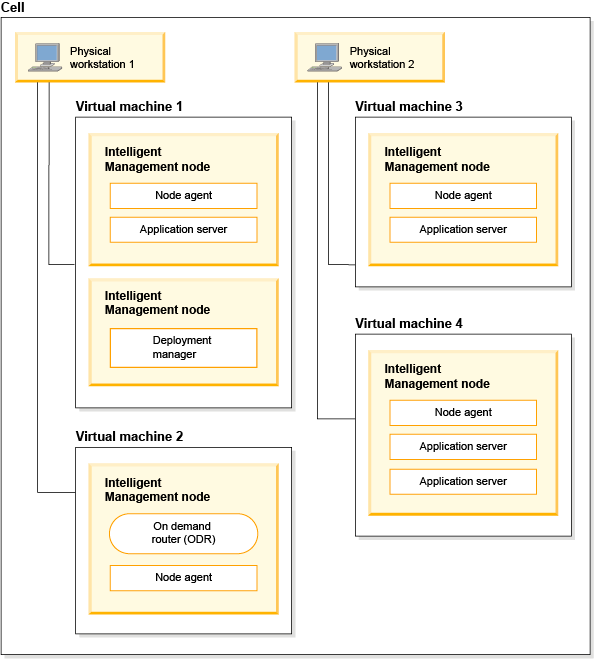
Related tasks
VMware vSphere Web Services SDK Documentation
Related information: