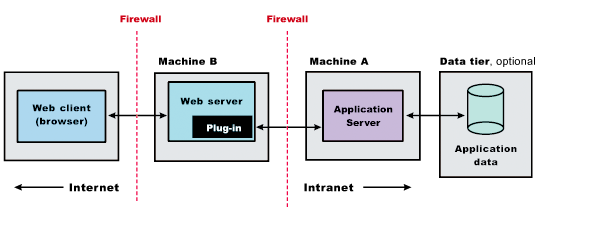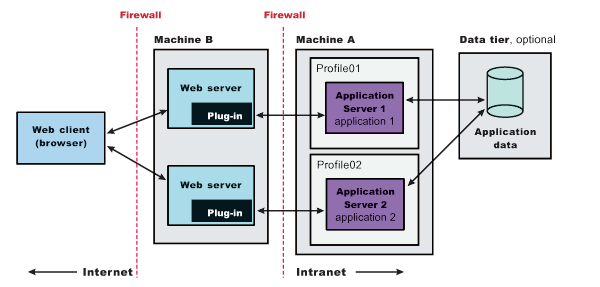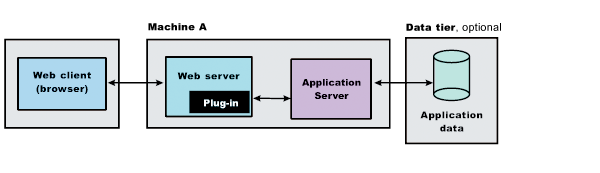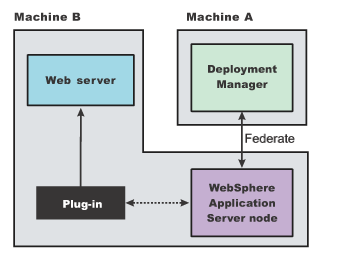Install Web server plug-ins
Overview
Install a supported Web server and WAS before installing the plug-in.
One way to install, using install media...
/cd_root/A-9/IHS/install.exe
Install the plugin
/cd_root/A-9/plugin/install.exe
You can also use the launchpad.exe utility to install IHS and plug-in at the same time.
The Plug-ins installation wizard...
- Installs the plug-in module
- Configures the Web server for communicating with the appserver. In httpd.conf you should see:
LoadModule was_ap20_module "C:\IBM\IHS\Plugins\bin\mod_was_ap20_http.dll"
WebSpherePluginConfig "C:\IBM\IHS\Plugins\config\webserver1\plugin-cfg.xml" - If possible, creates a Web server configuration definition in the appserver
When multiple profiles exist, the plug-ins installer configures only the default profile.
Scenario 1: Remote
The appserver and the Web server are on separate machines or logical partitions.
Scenario 2: Remote
Scenario 3: Local Application Server profile
The appserver and the Web server are on a single machine or logical partition.
A local distributed installation includes the Web server plug-in, the Web server, and a managed appserver on the same machine:
Scenario 4: Local custom profile
A managed node and the Web server are on the same machine or logical partition.
Scenario 5: Local deployment manager profile
A deployment manager node and the Web server are on a single machine or logical partition.
A local distributed installation includes the Web server plug-in, the Web server, and the appserver on the same machine:
Scenario 6: Non-default profile
Creating a Web server definition for a profile that is not the default profile.
Edit Web server configuration files
Select a Web server topology diagram and roadmap
Plug-ins configuration
Web server configuration
Configure a Web server and an appserver on separate machines (remote)
Configure multiple Web servers and remote stand-alone appservers
Configure a Web server and an appserver profile on the same machine
Configure a Web server and a custom profile on the same machine
Configure a Web server and a deployment manager profile on the same machine
responsefile.txt
Related information
Communicating with Web serversTroubleshooting Web server plug-ins installation and removal
Mapping modules to servers