Application server settings
Use this page to view or change the settings of an appserver instance. An appserver is a server which provides services required to run enterprise applications.
To view this console page, click...
Servers | Application servers | server

On the Configuration tab, you can edit fields. On the Runtime tab, you can look at read-only information. The Runtime tab is available only when the server is running.
Configuration tab
- Name
- Specify a logical name for the server. Server names must be unique within a node. However, for multiple nodes within a cluster, you may have different servers with the same server name as long as the server and node pair are unique. You cannot change the value that displays in this field.
For example, a server named server1 in a node named node1 in the same cluster with a server named server1 in a node named node2 is allowed. Configuring two servers named server1 in the same node is not allowed. WAS uses the server name for administrative actions, such as referencing the server in scripting.
Data type String Default server1 - Run in development mode
-
Enabling this option may reduce the startup time of an appserver. This may include JVM settings such as disabling bytecode verification and reducing JIT compilation costs. Do not enable this setting on production servers. This setting is only available on appservers running WebSphere Application Server V6.0 and later.
Specify to use the JVM properties -Xverify and -Xquickstart on startup. Before selecting this option, add the -Xverify and -Xquickstart properties as generic arguments to the JVM configuration.
If you select this option, save the configuration and restart the server before this configuration change takes effect.
The default setting for this option is false, which indicates that the server will not be started in development mode. Setting this option to true specifies that the server will be started in development mode (with settings that will speed server startup time).
Data type Boolean Default false - Parallel start
Select this field to start the server on multiple threads. This might shorten the startup time.
Specify that you want the server components, services, and applications to start in parallel rather than sequentially.
The default setting for this option is true, which indicates that the server be started using multiple threads. Setting this option to false specifies that the server will not be started in using multiple threads (which may lengthen startup time).
Note that the order in which the applications start depends on the weights you assigned to them. Applications that have the same weight start in parallel.
To set an application's weight, in the console, click...
Applications | Enterprise Applications | application | Startup behavior
...and then specify an appropriate value in the Startup order field. The more important an application is, the lower the startup order value should be. For example, you might specify a startup order value of 1 for your most important application, and a value of 2 for the next most important application. You might then specify a startup order of 3 for the next four applications because you want all four of those applications to start in parallel.
Data type Integer Default 1 Range 0 - 2147483647 - Access to internal server classes
- Specify whether the applications can access many of the server implementation classes.
If you select Allow, applications can access many of the server implementation classes. If you select Restrict, applications can not access many of the server implementation classes. The applications get a ClassNotFoundException if they attempt to access those classes.
Applications typically use the supported APIs and do not need to access system internals.
The default value for this property is Allow.
- Class loader policy
- Select whether there is a single class loader to load all applications or a different class loader for each application.
- Class loading mode
- Specify whether the class loader should search in the parent class loader or in the application class loader first to load a class. The standard for Developer Kit class loaders and class loaders is Parent first.
This field only applies if you set the Class loader policy field to single.
If you select Parent last, your application can override classes contained in the parent class loader, but this action can potentially result in ClassCastException or linkage errors if you have mixed use of overridden classes and non-overridden classes.
Runtime tab
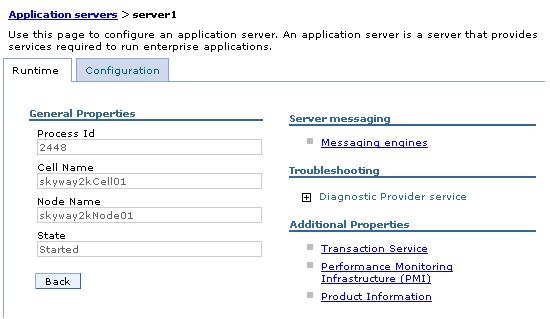
- Process Id
The native operating system's process ID for this server.
The process ID property is read only. The system automatically generates the value.
- Cell name
-
The name of the cell in which this server is running.
The Cell name property is read only.
- Node name
-
The name of the node in which this server is running.
The Node name property is read only.
- State
-
The run-time execution state for this server.
The State property is read only.
Sub-topics
Ports collectionCustom property collection
Server component collection
Thread pool collection
Related concepts
Application serversClass loaders
Related tasks
Administering appservers
Related Reference
Object names: What the name string cannot containAdministration service settings
Class loader collection
Enterprise application collection
Enterprise application settings
Custom service collection
Debugging Service details
EJB container settings
IBM service log settings
Log and trace settings
Message listener port collection
Object Request Broker service settings
Performance Monitoring Infrastructure settings
Process definition settings
Java virtual machine settings
Diagnostic trace service settings
Transaction service settings
Web container settings
Administrative console buttons
Startup behavior settings