0 Working with Trade3.1
The last step is to verify the Trade3.1 installation. First test if Trade3 runs on your appserver without using the entire topology, that is using the embedded HTTP transport of your application server.
Open the Trade3.1 start page using the following URL (the port number depends on your configuration):
http://<host_name>:9080/trade
In our environment, the URL is:
http://app1.itso.ibm.com:9080/trade
If this works, then in a second step test using the whole topology, that is, through the Caching Proxy, Load Balancer, and Web server cluster using:
http://<your_caching_proxy>/trade
In our environment, the URL is:
http://cproxy.itso.ibm.com/trade/
Note cproxy.itso.ibm.com resolves to the IP address of our caching proxy (10.20.10.101). The caching proxy then points to the Web server cluster (10.20.10.100) associated with the Load Balancer machine (10.20.10.101). |
This will display the Trade3.1 index page as shown in Figure 7-40.

Figure 7-40 Trade3.1 index page
Before you can start using the Trade3.1 application, you first have to populate the database:
db2 connect to Trade3db user <db_user> using <password>
db2 reorgchk update statistics
This will improve DB2 performance.
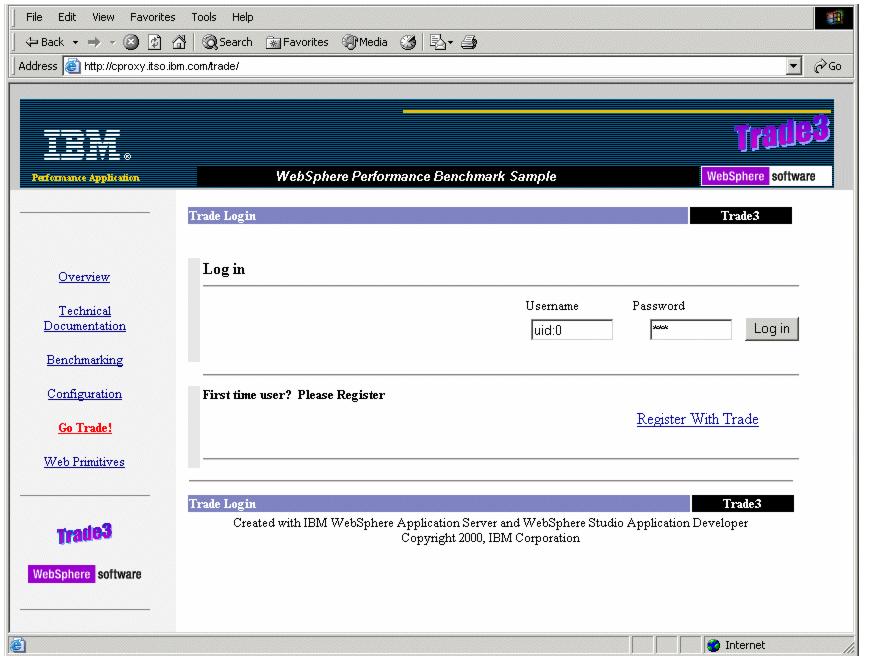
Figure 7-41 Trade3.1 Login page
WebSphere is a trademark of the IBM Corporation in the United States, other countries, or both.
IBM is a trademark of the IBM Corporation in the United States, other countries, or both.