Enabling JVMPI with the command line interface
To enable JVMPI profiling using the wsadmin command interface, perform these steps:
wsadmin> $AdminConfig modify \
(cells/net1Network/nodes/node1/servers/server1:server.xml#\
JavaVirtualMachine_1) {{genericJvmArguments -XrunpmiJvmpiProfiler}}
Figure 16-7 shows the Tivoli Performance Viewer output with JVMPI enabled.
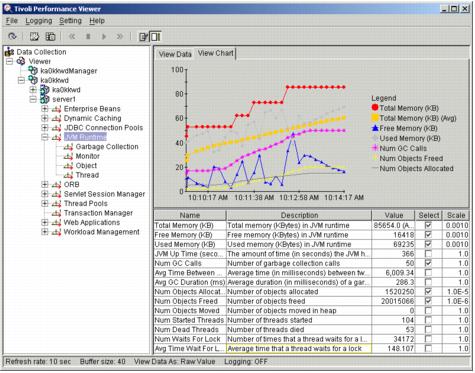
Figure 16-7 JVM module with JVMPI enabled
WebSphere is a trademark of the IBM Corporation in the United States, other countries, or both.
IBM is a trademark of the IBM Corporation in the United States, other countries, or both.
Tivoli is a trademark of the IBM Corporation in the United States, other countries, or both.