Use the Application Center, and the MobileFirst Test Workbench to share applications
The Application Center is a private application store used to streamline the distribution of applications among an extended development team. The Application Center is similar to public application stores such as Google Play or Apple App Store, but we use it to distribute applications within an enterprise.
With the Application Center, create a catalog of mobile applications. Every authorized user can then install mobile applications on their mobile device through the Application Center client.
MobileFirst Studio and IBM MobileFirst Platform Test Workbench provide an way to share applications for test purposes. A developer can upload an Android or iOS application to the Application Center to make this application available to all the members of the test team.
Share Android applications for testing
To share an Android application for mobile testing through the Application Center, first prepare the application by building the APK file from the Android environment in the application. See Publish MobileFirst applications to the Application Center.
To publish the APK file to the Application Center, choose IBM Application Center > Publish on IBM Application Center.
No specific instrumentation is required for Android applications. We can use any Android application available in the Application Center for testing.
Share iOS applications for testing
Testing iOs applications requires that each application is instrumented before we can record tests on it with IBM MobileFirst Platform Test Workbench. Applications must be instrumented before they are published in the Application Center catalog.
To instrument and publish an iOS application to the Application Center in a single operation, choose IBM Application Center > Publish test-ready application. This operation is only available when we run MobileFirst Studio on MacOS.
The instrumentation of the application uses the Xcode project to do the instrumentation.
Alternatively, we can use a script to instrument an iOS application. See rtwBuildXcode.sh. This script produces an archive file we can manually upload to the Application Center console.
An instrumented iOS application appears with a special test icon in the Application Center catalog. The icon for IBM MobileFirst Platform Test Workbench overlays the application icon.
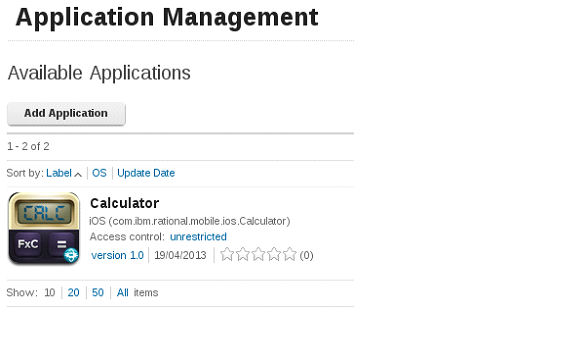
Import applications into the mobile test workbench
When an application is published for test purposes in the Application Center, a tester can import the application into the list of managed applications in IBM MobileFirst Platform Test Workbench.
In the Perspectives toolbar of IBM MobileFirst Platform Test Workbench, click this icon ![]() to open the editor for mobile applications. In this editor, we can browse the applications available for testing in the Application Center.
We can select the applications to import into IBM MobileFirst Platform Test Workbench.
See Add applications in the workbench.
to open the editor for mobile applications. In this editor, we can browse the applications available for testing in the Application Center.
We can select the applications to import into IBM MobileFirst Platform Test Workbench.
See Add applications in the workbench.
Parent topic: Use MobileFirst Studio and Application Center