Publish test-ready iOS applications to the Application Center
MobileFirst Studio provides an way to publish test-ready iOS applications to the Application Center. In MobileFirst Studio, we can instrument a MobileFirst application for mobile testing and publish it to the Application Center. When an application is available in the Application Center, a member of another team can are import it into the IBM MobileFirst Platform Test Workbench for testing.
- Specify the publication preferences for the Application Center.
- In the main menu, click...
-
Window | Preferences | IBM Application Center | Publish Preferences
...and enter the user credentials and server URL for publishing a MobileFirst application to the Application Center...
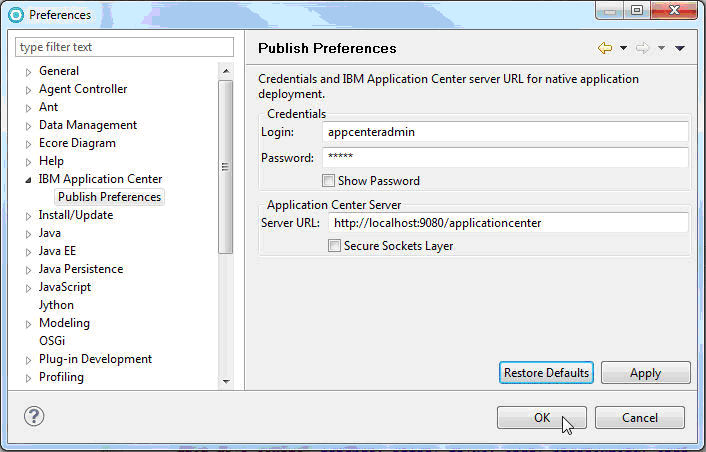
Preference Description Credentials Login name and password for accessing the repository of the Application Center. Server URL URL of the Application Center server to use for publishing applications.
- In the main menu, click...
- Publish an iOS application to the Application Center.
- Right-click the iPad or iPhone environment of the project. or the Xcode project directory, and select...
-
IBM Application Center | Publish Test-Ready Application
The instrumentation of the project starts.
- When instrumentation is complete, click Publish or click Preferences.
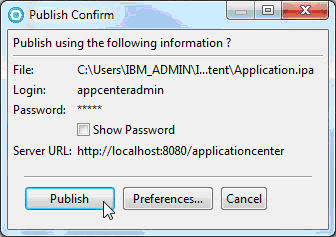
If the application already exists, publication will fail.
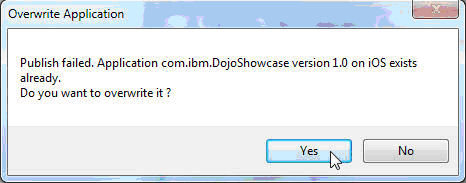
- Select Yes to overwrite the existing version of the application and to publish the new version.
- Right-click the iPad or iPhone environment of the project. or the Xcode project directory, and select...
Parent topic: Use MobileFirst Studio and Application Center