Update Packaging Utility
Information about updating IBM Packaging Utility.
Installation Manager considerations:
- You cannot use the Packaging Utility to install Installation Manager. You must have Installation Manager installed on the local computer to use a repository created by Packaging Utility.
- If Installation Manager is not already installed, it is installed when Packaging Utility is installed.
The installation files for Installation Manager are included with the installation files for Packaging Utility.
A version of Installation Manager might be included with the IBM software product. In some cases, the version of Installation Manager from the Packaging Utility installation files is different than the version of Installation Manager included with the IBM software product. See the Updates preference in the Installation Manager information center to update Installation Manager if the version in the product files is newer than your installed version.
Stand-alone Packaging Utility considerations:
- You can run a stand-alone version of Packaging Utility that does not require installation. When a later version of Packaging Utility is available, you must download that version of the stand-alone Packaging Utility. See Run the stand-alone version of Packaging Utility for more information.
- If you install Packaging Utility by completing this task instead of using the stand-alone version of Packaging Utility, you can use Installation Manager to update Packaging Utility.
Update Packaging Utility
- Determine if you have internet access to retrieve updates.
- If you have internet access on the computer where Packaging Utility is installed, continue to step 2 .
- If you do not have internet access on the computer where Packaging Utility is installed, you must retrieve Packaging Utility updates on a computer that does have internet access and store the updates in a shared location. When you have access to the updates, you can continue with step 3 .
- Download the update to Packaging Utility: Packaging Utility downloads You can download a platform-specific installer package, if you updating Packaging Utility on one platform. Download the update package, if you are updating Packaging Utility on more than one platform. The update to Packaging Utility might require a later version of Installation Manager. You receive prompt to update Installation Manager when you update Packaging Utility.
- Extract the compressed file to a directory that is accessible by Installation Manager.
- Update the Packaging Utility repository location in Installation Manager:
- Start Installation Manager
- Click File > Preferences > Repositories.
- In the Repositories window, click Add Repository.
- In the Add repository window, enter
the file path or click Browse to locate the file path to the disktag.inf file contained in the extracted update files.
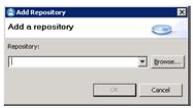
- Click OK to close the Add repository window.
- Click OK to close the Preferences window.
- In the main page of Installation Manager, click Update.
- In the Update Packages window, select IBM Packaging Utility and click Next.
- Accept the license agreement and click Next.
- In the Select features window, click Next.
- Review the summary and click Update.
- Click Finish to complete the update.
Results
Packaging Utility is updated.