Create a service gateway
Create a service gateway
A Service gateway acts as a proxy to a variety of different services by providing a single entry point for incoming requests.
This scenario is applicable for BPM Advanced.
All requesters interact with a single endpoint address exposed by the gateway. The gateway is responsible for performing a common operation on every message and routing the request to the correct service provider.
A service gateway has a single generic export and a single generic gateway interface, which allows the gateway to handle messages for different port types. Messages entering the gateway can have the headers, body or both manipulated within a mediation flow before being forwarded onto the service provider.
There are two types of service gateways, the dynamic service gateway and the static service gateway:
- In a dynamic service gateway, the endpoint address of the service provider is determined within the mediation flow by looking up information from a database, a registry or from the message contents. The mediation flow typically modifies the header information in the message.
- In a static service gateway, the import is created using a specific interface known before the message enters the gateway. The mediation flow typically modifies the information contained in the body and header of a message.
The following bindings are supported in a service gateway scenario:
- Web service
- HTTP
- JMS
- Generic JMS
- MQ JMS
- MQ
- Static service gateway examples Examples of service gateway patterns where the routing is static, that is, messages are routed to specific service providers.
- Create a static service gateway IBM Integration Designer provides a pattern that is a fast path to generate a service gateway, along with all the required artifacts. In a static service gateway, the endpoint address of the service provider is known before the message enters the gateway. The mediation flow typically modifies the information contained in the body and header of a message.
- Create a dynamic service gateway IBM Integration Designer provides a pattern that is a fast path to generate a service gateway, along with all the required artifacts. In a dynamic service gateway, the endpoint address of the service provider is determined within the mediation flow by looking up information from a database, a registry or from the message contents. The mediation flow typically modifies the header information in the message.
- Dynamic service gateway examples Examples of service gateway patterns where the routing is dynamic, that is, service providers are determined dynamically at run time.
- Service gateway artifacts These are the artifacts required to create a service gateway in IBM Integration Designer. The pattern generates these artifacts for you.
Static service gateway examples
Examples of service gateway patterns where the routing is static, that is, messages are routed to specific service providers.
Static gateway pattern using messaging or HTTP binding
The following diagram shows the request flow for a static gateway using messaging or HTTP binding.
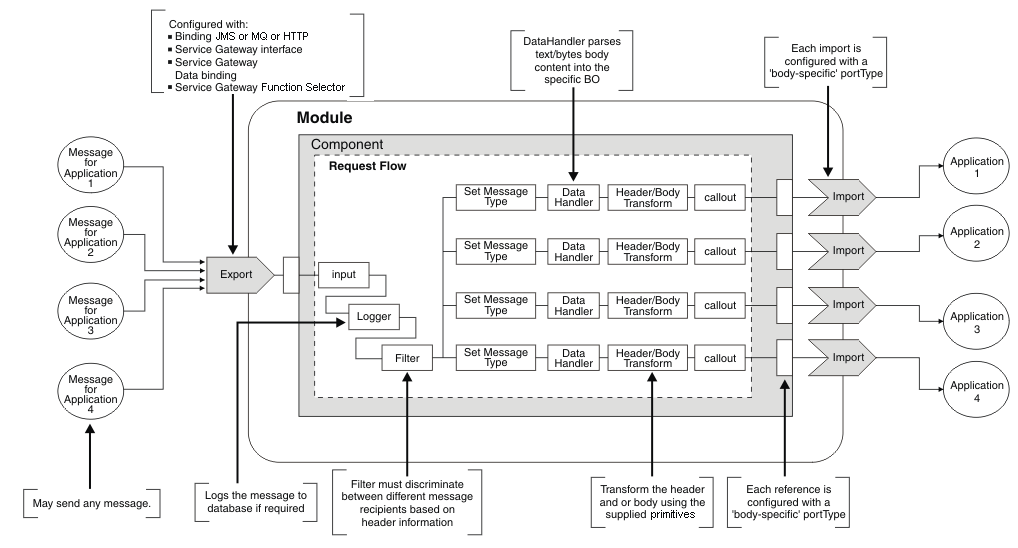
The following diagram shows the response flow for a static gateway using messaging or HTTP binding.
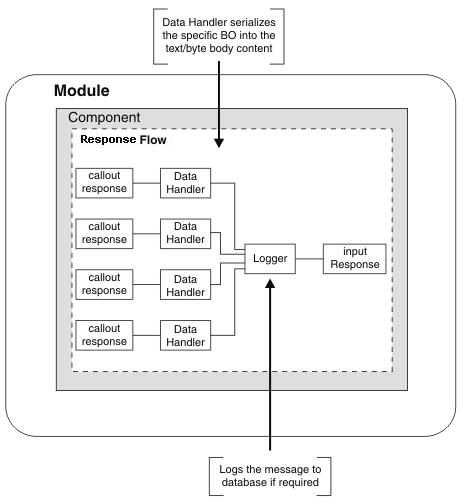
Static gateway pattern using web service binding
The following diagram shows the request flow for a static gateway using web service binding
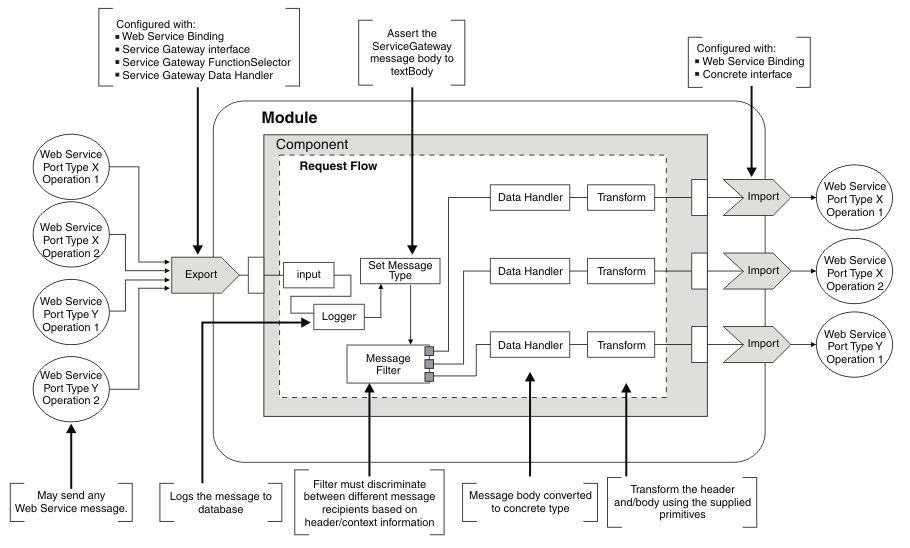
The following diagram shows the response flow for a static gateway using web service binding

Related tasks:
Create a static service gateway
Create a dynamic service gateway
Related reference:
Dynamic service gateway examples
Create a static service gateway
IBM Integration Designer provides a pattern that is a fast path to generate a service gateway, along with all the required artifacts. In a static service gateway, the endpoint address of the service provider is known before the message enters the gateway. The mediation flow typically modifies the information contained in the body and header of a message. This topic describes how to use the pattern to create a service gateway. The pattern provides a starting point to create common service gateway scenarios. You can also create a service gateway by creating all the artifacts yourself. See Create a service gateway
To create a static service gateway from the pattern, follow these instructions:
- In the main toolbar, click Open Patterns Explorer.
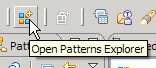
- Select Static Service Gateway, right click and select Create a Pattern Instance.
- Enter a name in the Pattern instance name field. This name will be used for the integration solution and referenced projects that are created for the pattern.
- Click OK. The Configure Pattern Parameters page opens.
- In a static gateway, you must specify the interfaces of the service providers. Click Add to see the list of available service provider interfaces. Select an interface from the list of interfaces, and click OK.
The interface must exist in a library in order to be available in the list.
- To log request and response messages, choose an option from the list of logging options.
- Select a transport protocol for the export from the list of supported protocols.
- Choose the native data format for the message payload (or body) .
- Select a transport protocol for the imports from the list of supported protocols.
- Click Generate. The business integration view opens showing the generated projects.
- Click Summary to see the details of the generated artifacts, and to determine your next steps to finish implementing the gateway.
Next, you can test the service gateway.
Related tasks:
Create a dynamic service gateway
Related reference:
Static service gateway examples
Dynamic service gateway examples
Create a dynamic service gateway
IBM Integration Designer provides a pattern that is a fast path to generate a service gateway, along with all the required artifacts. In a dynamic service gateway, the endpoint address of the service provider is determined within the mediation flow by looking up information from a database, a registry or from the message contents. The mediation flow typically modifies the header information in the message. This topic describes how to use the pattern to create a service gateway. The pattern provides a starting point to create common service gateway scenarios. You can also create a service gateway by creating all the artifacts yourself. See Import the ServiceGateway interface and schema
To create a dynamic service gateway from the pattern, follow these instructions:
- In the main toolbar, click Open Patterns Explorer.
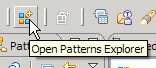
- Select Dynamic Service Gateway, right click and select Create a Pattern Instance.
- Enter a name in the Pattern instance name field. This name will be used for the integration solution and referenced projects that are created for the pattern.
- Click OK. The Configure Pattern Parameters page opens.
- In a dynamic gateway, the address of the service provider is determined at run time. From the list of routing options, select the method by which the service provider will be determined.
- To log request and response messages, choose an option from the list of logging options. .
- Select the export and import transport protocols from the list of supported protocols.
- If you need to set header information for the imports, check the Set header information box.
- Click Generate. The business integration view opens showing the generated projects.
- Click Summary to see the details of the generated artifacts, and to determine your next steps to finish implementing the gateway.
Related tasks:
Create a static service gateway
Related reference:
Static service gateway examples
Dynamic service gateway examples
Dynamic service gateway examples
Examples of service gateway patterns where the routing is dynamic, that is, service providers are determined dynamically at run time.
Messaging or HTTP binding pattern
The following diagram shows the request flow for a dynamic gateway using messaging or HTTP binding.

The following diagram shows the response flow for a dynamic gateway using messaging or HTTP binding.
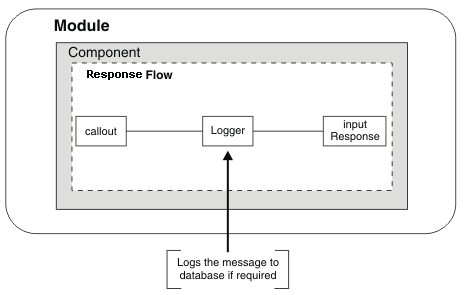
Web service binding pattern
The following diagram shows the request flow for a dynamic gateway using web service binding.

The following diagram shows the response flow for a dynamic gateway using web service binding.

Related tasks:
Create a static service gateway
Create a dynamic service gateway
Related reference:
Static service gateway examples
Service gateway artifacts
These are the artifacts required to create a service gateway in IBM Integration Designer. The pattern generates these artifacts for you.
These are the parts that you need to assemble to create a service gateway.
- A generic gateway interface, named ServiceGateway. This interface is imported into the module.
- An export with a ServiceGateway interface, and one of the supported bindings. The export is configured with a gateway function selector and a gateway data format handler.
- Business object schemas that are related to the bindings. The pattern imports these schemas into the module for you.
- An import with a ServiceGateway interface, and one of the supported bindings for a dynamic gateway.
- An import with the service provider interface and binding for each service provider in a static gateway.
- A mediation module that contains a mediation flow component that is wired to the export and imports.
- A mediation flow that implements the gateway.
Related tasks:
Create a static service gateway
Create a dynamic service gateway
Related reference:
Static service gateway examples
Dynamic service gateway examples