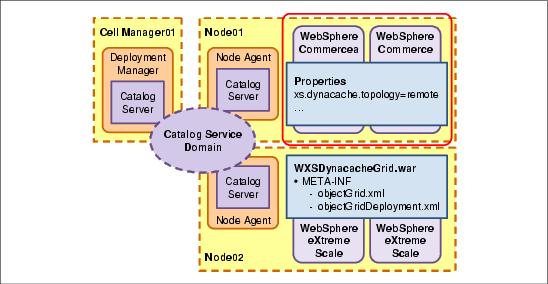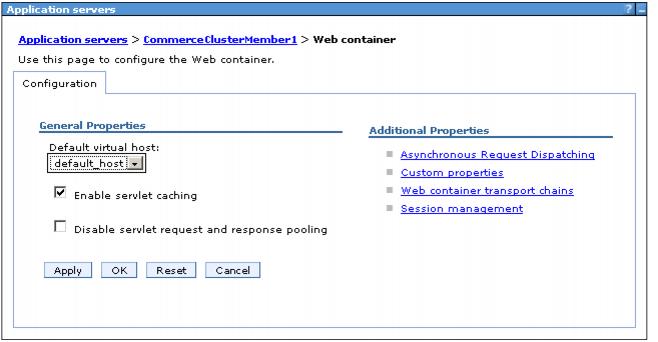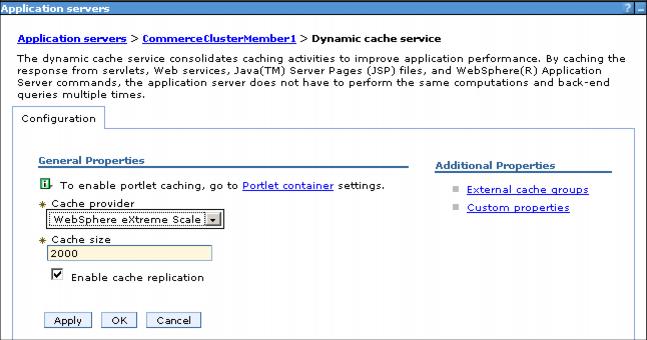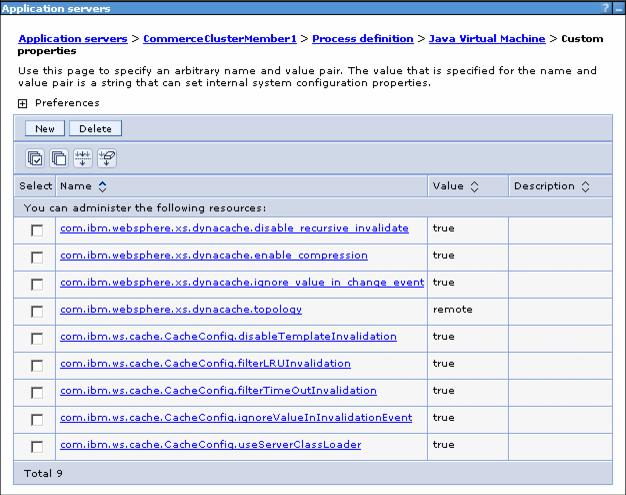|
Configure the WebSphere Commerce application servers
We are now ready to configure the WebSphere Commerce servers to use eXtreme Scale for storing dynamic cache content by setting properties in the Commerce application servers, as highlighted in Figure 6-13. As outlined earlier, for this we are going to assume that there is an existing WebSphere Commerce server or cluster that we are going to configure.
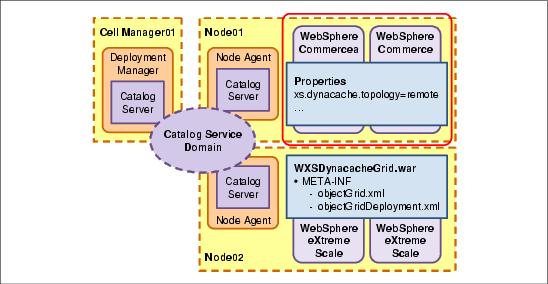
Figure 6-13 Configuring the Commerce servers to use eXtreme Scale for the dynamic cache provider
Typically, WebSphere Commerce will already be configured to use the default dynamic cache service, but for completeness we are going to outline the steps to set up the dynamic cache from the beginning to use eXtreme Scale.
Perform the following steps for each Commerce application server.
| 1.
| Enable servlet caching for the application server to switch on dynamic web caching. This is probably already set by default in Commerce application servers.
|
|
a.
In the WebSphere administrative console, click Servers Æ Server Types Æ WebSphere application servers and select the Commerce application server.
|
|
b.
On the right of the application server page, click Container Services Æ Dynamic Cache service.
|
|
c.
Select Enable servlet caching, as shown in Figure 6-14.
|
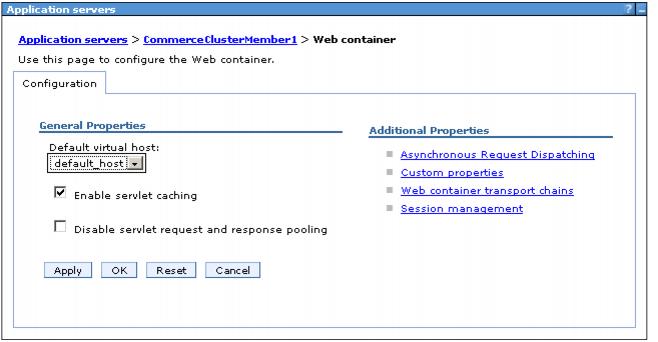
Figure 6-14 Enable servlet caching
|
d.
Click OK and save the changes.
|
| 2.
| Set up the dynamic cache service to use WebSphere eXtreme Scale:
|
|
a.
On the right of the Commerce application server configuration page, select Container Services Æ Dynamic Cache Service.
|
|
b.
In the drop down, select WebSphere eXtreme Scale as shown in Figure 6-15. This will change the dynamic cache provider for the baseCache (the default cache instance) to use eXtreme Scale.
|
|
c.
Leave the cache size as 2000 entries for now. As mentioned earlier, this is the number of entries that WebSphere eXtreme Scale will store per partition configured on the grid. For guidance on setting the cache size, see 6.5, Sizing guidance.
|
|
d.
Verify the Enable cache replication option is enabled.
|
|
Avoid trouble: The Enable cache replication setting is not just used for the WebSphere Application Server dynamic cache. It is important that it is set for use with eXtreme Scale.
If you do not enable this setting, the eXtreme Scale configuration that we are about to set to dictate the topology (in step 3) will be ignored. Instead, we will actually get a simple local eXtreme Scale grid in each Commerce server. This is similar to the traditional dynamic cache provider, but a little faster.
When you enable this setting, the rest of the eXtreme Scale configuration will be applied and, in this scenario, the remote grid will be used.
|
|
e.
Click OK and save the changes.
|
|
Use previous versions: The steps outlined in 2) are specific to WebSphere Application Server and Commerce version 7, where we use newer elements of the administrative console to configure the cache. This functionality is available in WebSphere Application Server version 6.1, but is done through the following JVM properties:
com.ibm.ws.cache.CacheConfig.cacheProviderName com.ibm.ws.objectgrid.dynacache.CacheProviderImpl
com.ibm.ws.cache.CacheConfig.enableCacheReplication = true
|
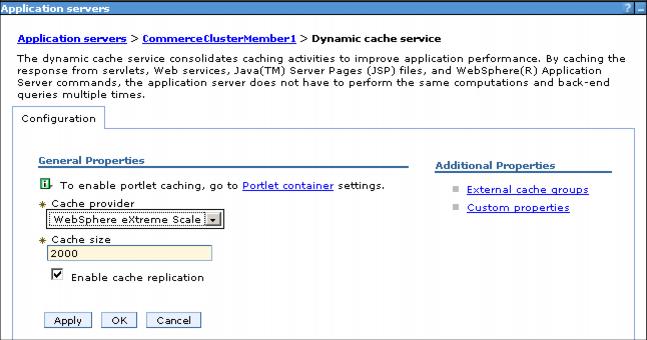
Figure 6-15 Change the dynamic cache provider
| 3.
| Set the appropriate dynamic cache properties.
|
There are a number of properties to set for the dynamic cache provider. These are both for the dynamic cache service and the eXtreme Scale provider. The only property that is actually required is the property that designates the eXtreme Scale provider topology. The other properties are recommended performance settings.
If you already have the dynamic cache service configured for use with Commerce, you probably have many properties already set. It is worth pointing out that any properties that you have set are not used by the eXtreme Scale provider. They can be safely ignored. This will allow you to revert back to the default dynamic cache provider if to test and compare the behavior with eXtreme Scale.
There is little in the way of additional configuration in eXtreme Scale because dynamic cache properties are translated to reasonable settings for eXtreme Scale.
For further information as to what properties do and do not apply to eXtreme Scale, see the WebSphere Application Server Information Center at the following address for comparison:
http://publib.boulder.ibm.com/infocenter/wasinfo/v7r0/index.jsp?topic=/com.ibm.
websphere.nd.doc/info/ae/ae/udyn_rcachesettings.html
|
a.
On the right of the Commerce application server configuration page, select Java and Process Management Æ Process definition Æ Java Virtual Machine.
|
|
b.
Click Custom properties.
|
|
c.
For each of the following properties, click New and enter the name and value for each property.
|
Table 6-1
|
Custom Property Name
|
Value
|
Description
|
|
com.ibm.websphere.xs.dynacache.topology
|
remote
|
This is the topology we are deploying to. Options include embedded, embedded_partitioned, and remote.
|
|
com.ibm.websphere.xs.dynacache.enable_compression
|
true
|
This is a performance recommendation to compress the content of the dynamic cache, with the benefits of reduced data to cache and reduced network traffic.
|
|
com.ibm.websphere.xs.dynacache.ignore_value_in_change_event
|
true
|
This is a performance recommendation where "true" means the cache entry is not de-serialized on the occurrence of a change event.
|
|
com.ibm.websphere.xs.dynacache.disable_recursive_invalidate
|
true
|
This is a performance recommendation to prevent recursive invalidations of dependency ids. This is a change in behavior, but for a feature rarely used.
|
|
com.ibm.ws.cache.CacheConfig.filterLRUInvalidation
|
true
|
This property is a dynamic cache recommendation and not specific to eXtreme Scale. It prevents the creation of invalidation events in the case of least recently used (LRU) eviction, which can cause large object allocations. More information about this setting can be found at:
http://www-01.ibm.com/support/docview.wss?rs=180&uid=swg1PK24146
|
|
com.ibm.ws.cache.CacheConfig.filterTimeOutInvalidation
|
true
|
This property is a dynamic cache recommendation and not specific to eXtreme Scale. It prevents the creation of invalidation events in the case of time out eviction, which can cause large object allocations. More information about this setting can be found at:
http://www-01.ibm.com/support/docview.wss?rs=180&uid=swg1PK24146
|
|
com.ibm.ws.cache.CacheConfig.disableTemplateInvalidation
|
true
|
This is a performance setting recommended to prevent invalidation based on cache templates, which is more expensive in eXtreme Scale.
|
|
com.ibm.ws.cache.CacheConfig.useServerClassLoader
|
true
|
This is a performance recommendation to specify which class loader to use to (de)serialize event information instead of dynamically having to determine the class loader. Commerce provides classes for this and therefore uses the server class loader. More information about this setting can be found at:
http://www-01.ibm.com/support/docview.wss?rs=180&uid=swg1PK15310
|
Performance properties for the dynamic cache service
The results are shown in Figure 6-16.
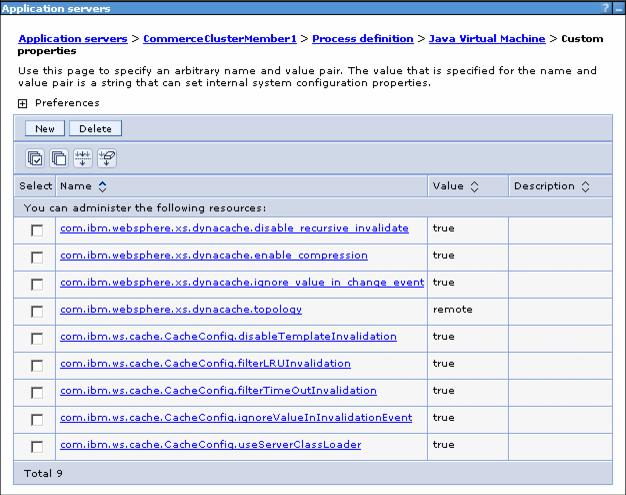
Figure 6-16 Recommended properties for the eXtreme Scale dynamic cache provider
|
d.
Repeat steps a to c for the other Commerce application servers.
|
|
Tip: You can save yourself having to type in lots of properties many times by fully configuring the first application server and then using the WebSphere template functionality to save it. In the administrative console,
| 1.
| Select Servers Æ Server Types Æ WebSphere application servers.
|
| 2.
| From that page, select the configured application server and click Templates....
|
| 3.
| Select the Commerce application server configured and provide a template name.
|
This template can be used to create new servers or clusters with the properties and dynamic cache provider already configured.
|
A full break-down of what settings directly apply to WebSphere eXtreme Scale and apply just to the default provider can be found at:
http://publib.boulder.ibm.com/infocenter/wasinfo/v7r0/index.jsp?topic=/com.ibm.websphere.nd.doc/info/ae/ae/udyn_rcachesettings.html
At this point, the Commerce application servers have the eXtreme Scale dynamic cache provider fully configured for the baseCache cache instance. You might want to test that this is properly configured and works at this stage (see Start the environment).
There are a few WebSphere Commerce-specific optimizations that we will make in the next section before the environment is completely ready.
|