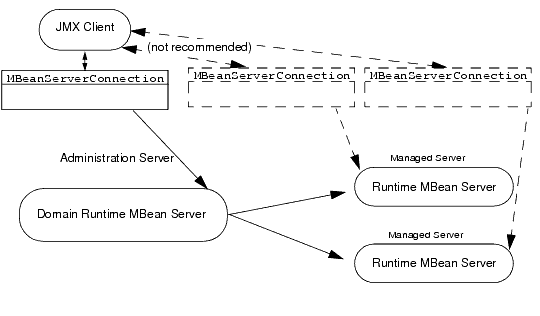Developing Custom Management Utilities with JMX
Accessing WebLogic Server MBeans with JMX
The following sections describe how to access WebLogic Server MBeans from a JMX client:
- Set Up the Classpath for Remote Clients
- Make Remote Connections to an MBean Server
- Make Local Connections to the Runtime MBean Server
- Navigate MBean Hierarchies
- Example: Printing the Name and State of Servers
- Example: Monitoring Servlets
Set Up the Classpath for Remote Clients
If your JMX client runs in its own JVM (that is, a JVM that is not a WebLogic Server instance), include the following JAR file in the client's classpath:
WL_HOME\lib\wljmxclient.jar
where WL_HOME is the directory in which you installed WebLogic Server.
This JAR contains Oracle's implementation of the HTTP and IIOP protocols. With Oracle's implementation, JMX clients send login credentials with their connection request and the WebLogic Server security framework authenticates the clients. Only authenticated clients can access MBeans that are registered in a WebLogic Server MBean server.
While Oracle recommends that you use its implementation of the HTTP and IIOP protocols, JMX clients can use the IIOP protocol that is defined in the standard JDK. See Remote Connections Using Only JDK Classes. If T3 protocol is specified, it is automatically converted by the client to use IIOP.
Make Remote Connections to an MBean Server
Each WebLogic Server domain includes three types of MBean servers, each of which provides access to different MBean hierarchies. See MBean Servers.
To connect to a WebLogic MBean server:
- Describe the address of the MBean server by constructing a javax.management.remote.JMXServiceURL object.
Pass the following parameter values to the constructor (see JMXServiceURL in the J2SE 5.0 API Specification):
- One of the following values as the protocol for communicating with the MBean server:
t3, t3s, http, https, iiop, iiops - Listen address of the WebLogic Server instance that hosts the MBean server
- Listen port of the WebLogic Server instance
- Absolute JNDI name of the MBean server. The JNDI name must start with /jndi/ and be followed by one of the JNDI names described in Table 4-1.
- One of the following values as the protocol for communicating with the MBean server:
- Construct a javax.management.remote.JMXConnector object. This object contains methods that JMX clients use to connect to MBean servers.
The constructor method for JMXConnector is: javax.management.remote.JMXConnectorFactory.
connector(JMXServiceURL serviceURL, Map<String,?> environment)Pass the following parameter values to the constructor (see JMXConnectorFactory in the J2SE 5.0 API Specification):
- The JMXServiceURL object you created in the previous step.
- A hash map that contains the following name-value pairs:
javax.naming.Context.SECURITY_PRINCIPAL, admin-user-name
javax.naming.Context.SECURITY_CREDENTIALS, admin-user-password
javax.management.remote.JMXConnectorFactory.PROTOCOL_PROVIDER_PACKAGES, “weblogic.management.remote"
The weblogic.management.remote package defines the protocols that can be used to connect to the WebLogic MBean servers. Remote JMX clients must include the classes in this package on their classpath. See Set Up the Classpath for Remote Clients.
Optionally include the following name-value pair in the hash map:
jmx.remote.x.request.waiting.timeout, milliseconds
where milliseconds is a java.lang.Long object that contains the number of milliseconds that your JMX client waits for the invocation of an MBean-server method to return. If a method does not return by the end of the timeout period, the client moves to its next set of instructions. By default, a client waits indefinitely for a method to return; if the MBean server is unable to complete an invocation, the JMX client will hang indefinitely.
- Connect to the WebLogic MBean server by invoking the JMXConnector.getMBeanServerConnection() method.
The method returns an object of type javax.management.MBeanServerConnection.
The MBeanServerConnection object is your connection to the WebLogic MBean server. You can use it for local and remote connections. See MBeanServerConnection in the J2SE 5.0 API Specification.
- Oracle recommends that when your client finishes its work, close the connection to the MBean server by invoking the JMXConnector.close() method.
Example: Connecting to the Domain Runtime MBean Server
Note the following about the code in Listing 4-1:
- The class uses global variables, connection and connector, to represent the connection to the MBean server. The initConnection() method, which assigns the value to the connection and connector variables, should be called only once per class instance to establish a single connection that can be reused within the class.
- The initConnection() method takes the username and password (along with the server's listen address and listen port) as arguments that are passed when the class is instantiated. Oracle recommends this approach because it prevents your code from containing unencrypted user credentials. The String objects that contain the arguments will be destroyed and removed from memory by the JVM's garbage collection routine.
- Because the client sets the jmx.remote.x.request.waiting.timeout environment parameter to 10000, all of its invocations of MBean server methods will time out if the method does not return within 10000 milliseconds of being invoked.
- When the class finishes its work, it invokes JMXConnector.close() to close the connection to the MBean server. (See
JMXConnector in the J2SE 5.0 API Specification.)
Listing 4-1 Connecting to the Domain Runtime MBean Server
public class MyConnection {private static MBeanServerConnection connection;
private static JMXConnector connector;
private static final ObjectName service;/*
* Initialize connection to the Domain Runtime MBean Server.
*/
public static void initConnection(String hostname, String portString,
String username, String password) throws IOException,
MalformedURLException {String protocol = "t3";
Integer portInteger = Integer.valueOf(portString);
int port = portInteger.intValue();
String jndiroot = "/jndi/";
String mserver = "weblogic.management.mbeanservers.domainruntime";JMXServiceURL serviceURL = new JMXServiceURL(protocol, hostname, port,
jndiroot + mserver);Hashtable h = new Hashtable();
h.put(Context.SECURITY_PRINCIPAL, username);
h.put(Context.SECURITY_CREDENTIALS, password);
h.put(JMXConnectorFactory.PROTOCOL_PROVIDER_PACKAGES,
"weblogic.management.remote");
h.put("jmx.remote.x.request.waiting.timeout", new Long(10000));
connector = JMXConnectorFactory.connect(serviceURL, h);
connection = connector.getMBeanServerConnection();
}public static void main(String[] args) throws Exception {
String hostname = args[0];
String portString = args[1];
String username = args[2];
String password = args[3];MyConnection c= new MyConnection();
initConnection(hostname, portString, username, password);
...
connector.close();
}
}
Best Practices: Choosing an MBean Server
A WebLogic Server domain maintains three types of MBean servers, each of which fulfills a specific function. Access MBeans through the MBean server that supports the task you are trying to complete:
- To modify the configuration of the domain, use the Edit MBean Server.
- To monitor changes to the pending hierarchy of configuration MBeans, use the Edit MBean Server.
- To monitor only active configuration MBeans (and not runtime MBeans), use a Runtime MBean Server.
Monitoring through a Runtime MBean Server requires less memory and network traffic than monitoring through the Domain Runtime MBean Server. (WebLogic Server does not initialize the Domain Runtime MBean Server until a client requests a connection to it.)
In most cases, all server instances in the domain have the same set of configuration data and it therefore does not matter whether you monitor the Runtime MBean Server on the Administration Server or on a Managed Server. However, if you make a change that a server cannot consume until it is restarted, the server will no longer accept any changes and its configuration data could become outdated. In this case, monitoring this server's Runtime MBean Server indicates only the configuration for the specific server instance. To understand the process of changing a WebLogic Server domain and activating the changes, see Managing Configuration Changes in Understanding Domain Configuration.
- If your client monitors runtime MBeans for multiple servers, or if your client runs in a separate JVM, Oracle recommends that you connect to the Domain Runtime MBean Server on the Administration Server instead of connecting separately to each Runtime MBean Server on each server instance in the domain.
If you register a JMX listener and filter with an MBean in the Domain Runtime MBean server, the JMX filter runs in the same JVM as the MBean it monitors. For example, if you register a filter with an MBean on a Managed Server, the filter runs on the Managed Server and forwards only messages that satisfy the filter criteria to the listener.
In general, code that uses the Domain Runtime MBean Server is easier to maintain and is more secure for the following reasons:
- Your code only needs to construct a single URL for connecting to the Domain Runtime MBean Server on the Administration Server. Thereafter, the code can look up values for all server instances and optionally filter the results.
- If your code uses the Runtime MBean Server to read MBean values on multiple server instances, it must construct a URL for each server instance, each of which has a unique listen address/listen port combination.
- You can route all administrative traffic in a WebLogic Server domain through the Administration Server's secured administration port, and you can use a firewall to prevent connections to Managed Server administration ports from outside the firewall.
The trade off for directing all JMX requests through the Domain Runtime MBean Server is a slight degradation in performance due to network latency and increased memory usage. Connecting directly to each Managed Servers's Runtime MBean Server to read MBean values eliminates the network hop that the Domain Runtime MBean Server makes to retrieve a value from a Managed Server. However, for most network topologies and performance requirements, the simplified code maintenance and enhanced security that the Domain Runtime MBean Server enables is preferable. Figure 4-1 Domain Runtime MBean Server versus Runtime MBean Server
Remote Connections Using Only JDK Classes
Oracle recommends that you use WebLogic Server classes to connect from remote JMX clients. However, it is possible for remote JMX clients to connect to a WebLogic Server JMX agent using only the classes in the JDK. To do so:
- Enable the IIOP protocol for the WebLogic Server instance that hosts your MBeans. Configure the default IIOP user to be a WebLogic Server user with Administrator privileges.
See Enable and Configure IIOP in Administration Console Online Help.
- In your JMX client, construct a javax.management.JMXConnector object as follows:
String hostname = “WLS-host”
int port = WLS-port
String protocol = "rmi";
String jndiroot= new String("/jndi/iiop://" + hostname + ":" +
port + "/");
String mserver = "MBean-server-JNDI-name";JMXServiceURL serviceURL = new JMXServiceURL(protocol, hostname, port,
jndiroot + mserver);Hashtable h = new Hashtable();
h.put(Context.SECURITY_PRINCIPAL, username);
h.put(Context.SECURITY_CREDENTIALS, password);connector = JMXConnectorFactory.connect(serviceURL, h);
where WLS-host and WLS-port are the listen address and listen port of a WebLogic Server instance and MBean-server-JNDI-name is one of the values listed in Table 4-1.
Note that the hash table you create does not include the name of a protocol package. By leaving this value as null, the JMX client uses the protocol definitions from the com.sun.jmx.remote.protocol package, which is in the JDK.
Make Local Connections to the Runtime MBean Server
Local clients can access a WebLogic Server instance's Runtime MBean Server through the JNDI tree instead of constructing a JMXServiceURL object. Only the Runtime MBean Server registers itself in the JNDI tree.
When accessed from JNDI, the Runtime MBean Server returns its javax.management.MBeanServer interface. This interface contains all of the methods in the MBeanServerConnection interface plus additional methods such as registerMBean(), which local process can use to register custom MBeans. (See MBeanServer in the J2SE 5.0 API Specification.)
If the classes for the JMX client are located at the top level of an enterprise application (that is, if they are deployed from the application's APP-INF directory), then the JNDI name for the Runtime MBean Server is:
java:comp/jmx/runtime
If the classes for the JMX client are located in a Java EE module, such as an EJB or Web application, then the JNDI name for the Runtime MBeanServer is:
java:comp/env/jmx/runtime
For example:
InitialContext ctx = new InitialContext();
server = (MBeanServer)ctx.lookup("java:comp/env/jmx/runtime");
Navigate MBean Hierarchies
WebLogic Server organizes its MBeans in a hierarchical data model. (See WebLogic Server MBean Data Model.) In this model, all parent MBeans include attributes that contain the object names of their children. You use the child's object name in standard JMX APIs to get or set values of the child MBean's attributes or invoke its methods.
To navigate the WebLogic Server MBean hierarchy:
- Initiate a connection to an MBean server.
See the previous section, Make Remote Connections to an MBean Server.
Initiating the connection returns an object of type
javax.management.MBeanServerConnection. - Obtain the object name for an MBean at the root of an MBean hierarchy by invoking the MBeanServerConnection.getAttribute(ObjectName object-name,
String attribute) method where:- object-name is the object name of the service MBean that is registered in the MBean server. (See Service MBeans.)
Table 2-3 describes the type of service MBeans that are available in each type of MBean server.
- attribute is the name of a service MBean attribute that contains the root MBean.
- object-name is the object name of the service MBean that is registered in the MBean server. (See Service MBeans.)
- Successively invoke code similar to the following:
ObjectName on =
MBeanServerConnection.getAttribute(object-name, attribute)
where:- object-name is the object name of the current node (MBean) in the MBean hierarchy.
- attribute is the name of an attribute in the current MBean that contains one or more instances of a child MBean. If the attribute contains multiple children, assign the output to an object name array, ObjectName[].
To determine an MBean's location in an MBean hierarchy, refer to the MBean's description in WebLogic Server MBean Reference. For each MBean, the WebLogic Server MBean Reference lists the parent MBean that contains the current MBean's factory methods. For an MBean whose factory methods are not public, the WebLogic Server MBean Reference lists other MBeans from which you can access the current MBean.
Example: Printing the Name and State of Servers
The code example in Listing 4-2 connects to the Domain Runtime MBean Server and uses the DomainRuntimeServiceMBean to get the object name for each ServerRuntimeMBean in the domain. Then it retrieves and prints the value of each server's ServerRuntimeMBean Name and State attributes.
Note the following about the code in Listing 4-2:
- In addition to the connection and connector global variables, the class assigns the object name for the WebLogic Server service MBean to a global variable. Methods within the class will use this object name frequently, and once it is defined it does not need to change.
- The printServerRuntimes() method gets the value of the DomainRuntimeServiceMBean ServerRuntimes attribute, which contains an array of all ServerRuntimeMBean instances in the domain. (See
DomainRuntimeServiceMBean in WebLogic Server MBean Reference.)
Listing 4-2 Example: Print the Name and State of Servers
import java.io.IOException;
import java.net.MalformedURLException;
import java.util.Hashtable;import javax.management.MBeanServerConnection;
import javax.management.MalformedObjectNameException;
import javax.management.ObjectName;
import javax.management.remote.JMXConnector;
import javax.management.remote.JMXConnectorFactory;
import javax.management.remote.JMXServiceURL;
import javax.naming.Context;public class PrintServerState {private static MBeanServerConnection connection;
private static JMXConnector connector;
private static final ObjectName service;// Initializing the object name for DomainRuntimeServiceMBean
// so it can be used throughout the class.
static {
try {
service = new ObjectName(
"com.bea:Name=DomainRuntimeService,Type=weblogic.management.
mbeanservers.domainruntime.DomainRuntimeServiceMBean");
}catch (MalformedObjectNameException e) {
throw new AssertionError(e.getMessage());
}
}/*
* Initialize connection to the Domain Runtime MBean Server
*/
public static void initConnection(String hostname, String portString,
String username, String password) throws IOException,
MalformedURLException {
String protocol = "t3";
Integer portInteger = Integer.valueOf(portString);
int port = portInteger.intValue();
String jndiroot = "/jndi/";
String mserver = "weblogic.management.mbeanservers.domainruntime";
JMXServiceURL serviceURL = new JMXServiceURL(protocol, hostname,
port, jndiroot + mserver);
Hashtable h = new Hashtable();
h.put(Context.SECURITY_PRINCIPAL, username);
h.put(Context.SECURITY_CREDENTIALS, password);
h.put(JMXConnectorFactory.PROTOCOL_PROVIDER_PACKAGES,
"weblogic.management.remote");
connector = JMXConnectorFactory.connect(serviceURL, h);
connection = connector.getMBeanServerConnection();
}/*
* Print an array of ServerRuntimeMBeans.
* This MBean is the root of the runtime MBean hierarchy, and
* each server in the domain hosts its own instance.
*/
public static ObjectName[] getServerRuntimes() throws Exception {
return (ObjectName[]) connection.getAttribute(service,
"ServerRuntimes");
}/*
* Iterate through ServerRuntimeMBeans and get the name and state
*/
public void printNameAndState() throws Exception {
ObjectName[] serverRT = getServerRuntimes();
System.out.println("got server runtimes");
int length = (int) serverRT.length;
for (int i = 0; i < length; i++) {
String name = (String) connection.getAttribute(serverRT[i],
"Name");
String state = (String) connection.getAttribute(serverRT[i],
"State");
System.out.println("Server name: " + name + ". Server state: "
+ state);
}
}public static void main(String[] args) throws Exception {
String hostname = args[0];
String portString = args[1];
String username = args[2];
String password = args[3];PrintServerState s = new PrintServerState();
initConnection(hostname, portString, username, password);
s.printNameAndState();
connector.close();
}
}
Example: Monitoring Servlets
Each servlet in a Web application provides instance of ServletRuntimeMBean which contains information about the servlet's runtime state. (See ServletRuntimeMBean in WebLogic Server MBean Reference.)
In the WebLogic Server data model, the path to a ServletRuntimeMBean is as follows:
- The Domain Runtime MBean Server (for all servlets on all servers in the domain), or the Runtime MBean Server on a specific server instance.
- DomainRuntimeServiceMBean or RuntimeServiceMBean, ServerRuntimes attribute.
- ServerRuntimeMBean, ApplicationRuntimes attribute.
- ApplicationRuntimeMBean, ComponentRuntimes attribute.
The ComponentRuntimes attribute contains many types of component runtime MBeans, one of which is WebAppComponentRuntimeMBean. When you get the value of this attribute, you use the child MBean's Type attribute to get a specific type of component runtime MBean.
- WebAppComponentRuntimeMBean, ServletRuntimes attribute.
The code in Listing 4-3 navigates the hierarchy described in the previous paragraphs and gets values of ServletRuntimeMBean attributes. Listing 4-3 Monitoring Servlets
import java.io.IOException;
import java.net.MalformedURLException;
import java.util.Hashtable;
import javax.management.MBeanServerConnection;
import javax.management.MalformedObjectNameException;
import javax.management.ObjectName;
import javax.management.remote.JMXConnector;
import javax.management.remote.JMXConnectorFactory;
import javax.management.remote.JMXServiceURL;
import javax.naming.Context;
public class MonitorServlets {
private static MBeanServerConnection connection;
private static JMXConnector connector;
private static final ObjectName service;
// Initializing the object name for DomainRuntimeServiceMBean
// so it can be used throughout the class.
static {
try {
service = new ObjectName(
"com.bea:Name=DomainRuntimeService,Type=weblogic.management.mbeanser
vers.domainruntime.DomainRuntimeServiceMBean");
}catch (MalformedObjectNameException e) {
throw new AssertionError(e.getMessage());
}
}
/*
* Initialize connection to the Domain Runtime MBean Server
*/
public static void initConnection(String hostname, String portString,
String username, String password) throws IOException,
MalformedURLException {
String protocol = "t3";
Integer portInteger = Integer.valueOf(portString);
int port = portInteger.intValue();
String jndiroot = "/jndi/";
String mserver = "weblogic.management.mbeanservers.domainruntime";
JMXServiceURL serviceURL = new JMXServiceURL(protocol, hostname,
port, jndiroot + mserver);
Hashtable h = new Hashtable();
h.put(Context.SECURITY_PRINCIPAL, username);
h.put(Context.SECURITY_CREDENTIALS, password);
h.put(JMXConnectorFactory.PROTOCOL_PROVIDER_PACKAGES,
"weblogic.management.remote");
connector = JMXConnectorFactory.connect(serviceURL, h);
connection = connector.getMBeanServerConnection();
}
/*
* Get an array of ServerRuntimeMBeans
*/
public static ObjectName[] getServerRuntimes() throws Exception {
return (ObjectName[]) connection.getAttribute(service,
"ServerRuntimes");
}
/*
* Get an array of WebApplicationComponentRuntimeMBeans
*/
public void getServletData() throws Exception {
ObjectName[] serverRT = getServerRuntimes();
int length = (int) serverRT.length;
for (int i = 0; i < length; i++) {
ObjectName[] appRT =
(ObjectName[]) connection.getAttribute(serverRT[i],
"ApplicationRuntimes");
int appLength = (int) appRT.length;
for (int x = 0; x < appLength; x++) {
System.out.println("Application name: " +
(String)connection.getAttribute(appRT[x], "Name"));
ObjectName[] compRT =
(ObjectName[]) connection.getAttribute(appRT[x],
"ComponentRuntimes");
int compLength = (int) compRT.length;
for (int y = 0; y < compLength; y++) {
System.out.println(" Component name: " +
(String)connection.getAttribute(compRT[y], "Name"));
String componentType =
(String) connection.getAttribute(compRT[y], "Type");
System.out.println(componentType.toString());
if (componentType.toString().equals("WebAppComponentRuntime")){
ObjectName[] servletRTs = (ObjectName[])
connection.getAttribute(compRT[y], "Servlets");
int servletLength = (int) servletRTs.length;
for (int z = 0; z < servletLength; z++) {
System.out.println(" Servlet name: " +
(String)connection.getAttribute(servletRTs[z],
"Name"));
System.out.println(" Servlet context path: " +
(String)connection.getAttribute(servletRTs[z],
"ContextPath"));
System.out.println(" Invocation Total Count : " +
(Object)connection.getAttribute(servletRTs[z],
"InvocationTotalCount"));
}
}
}
}
}
}
public static void main(String[] args) throws Exception {
String hostname = args[0];
String portString = args[1];
String username = args[2];
String password = args[3];
MonitorServlets s = new MonitorServlets();
initConnection(hostname, portString, username, password);
s.getServletData();
connector.close();
}
}