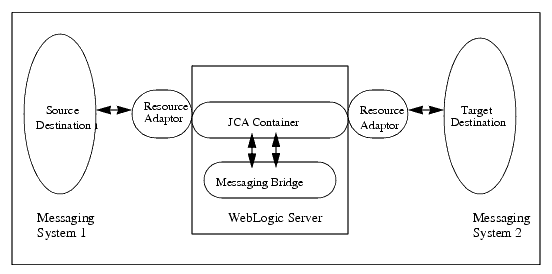Configure the WebLogic Messaging Bridge
Understanding the Messaging Bridge
The following sections describe WebLogic Messaging Bridge concepts and functionality:
What Is a Messaging Bridge?
The WebLogic Messaging Bridge is a forwarding mechanism that provides interoperability between WebLogic JMS implementations, and between JMS and other messaging products. Use the Messaging Bridge to integrate your messaging applications between:
- Any two implementations of WebLogic JMS, including those from separate releases of WebLogic Server.
- WebLogic JMS implementations that reside in separate WebLogic domains.
- WebLogic JMS and a third-party JMS product (for example, MQSeries).
A messaging bridge instance forwards messages between a pair of bridge source and target destinations. These destinations are mapped to a pair of bridge source and target destinations. The messaging bridge reads messages from the source bridge destination and forwards those messages to the target bridge destination. For WebLogic JMS and third-party JMS products, a messaging bridge communicates with source and target destinations using the Java EE Connector Architecture (JCA) resource adapters provided with WebLogic Server. See Figure 2-1. Figure 2-1 WebLogic Messaging Bridge
You designate source and target bridge destinations as either queues, topics, or distributed destinations. Optionally, specify a quality of service (QOS), as well as message filters, transaction semantics, and connection retry policies. Once you configure a messaging bridge you can perform management tasks easily from the Administration Console, including suspending bridge traffic temporarily whenever necessary and monitoring the status of all your configured bridges.
Messaging Bridge Components
The following sections describe resources you need to use a messaging bridge:
Resource Adapters
A messaging bridge uses JCA resource adapters to communicate with the configured source and target JMS destinations. You need to associate both the source and target JMS destinations with a supported resource adapter in order for the bridge to communicate with them. The JNDI name for the adapter is configured as part of the resource adapter's deployment descriptor. See Table 2-1.
Resource adapters for different types of JMS destinations are provided in exploded format or in a .rar file. The exploded format gives you an easy way to modify resource adapter deployment descriptor parameters, such as the max-capacity of the connection factory that specifies the maximum number of connections available for bridge instances.
Changing a deployment descriptor for a resource adapter using the exploded format does not update the descriptor packaged in the .rar file. See Setting the Number of Connection Factories.
The supported resource adapters are located in the WL_HOME\server\lib directory and are described in the following table.
| Adapter | JNDI Name | Description |
|---|---|---|
| jms-xa-adp | eis.jms.WLSConnectionFactoryJNDIXA | Provides transaction semantics via the XAResource. Used when the required QOS is Exactly-once. This envelops a received message and sends it within a user transaction (XA/JTA). The following requirements apply to use of this resource adapter:
Before deploying this resource adapter, refer to the Configuring Interoperability for WebLogic Domains for specific transactional configuration requirements and guidelines. |
For more information about the acknowledge modes used in non-transacted sessions, see “ Understanding WebLogic JMS” in Programming WebLogic JMS.
Source and Target Bridge Destinations
A messaging bridge connects two actual destinations that are mapped to bridge destinations: a source destination from which messages are received, and a target destination to which messages are sent. For JMS messaging products, whether it is a WebLogic JMS implementation or a third-party JMS provider, you need to configure a JMS bridge destination instance for each actual source and target JMS destination being mapped to a messaging bridge. A JMS bridge destination instance defines a unique name for a bridge's source and target destinations within a WebLogic domain; the name of the adapter used to communicate with the specified destination; property information to pass to the adapter (such as Connection URL and Connection Factory JNDI Name), and, optionally, a user name and password. See “Create JMS bridge destinations” in Administration Console Online Help.See:
- Interoperating with Different WebLogic Server Releases or Interoperating with Foreign Providers sections for specific configuration requirements and guidelines.
- When configuring third-party JMS provider bridge destination, use the Foreign JMS Server feature to configure multiple source or target destinations quickly. See Simplified Access to Remote or Foreign JMS Providers in Programming WebLogic JMS.
Messaging Bridge Instance
A messaging bridge instance communicates with the configured source and target bridge destinations. For each mapping of a source destination to a target destination, whether it is another WebLogic JMS implementation or a third-party JMS provider, configure a messaging bridge instance. Each messaging bridge instance defines the source and target destination for the mapping, a message filtering selector, a QOS, transaction semantics, and various reconnection parameters. See “Create Messaging Bridge Instances” in Administration Console Online Help.
Configuring and Managing a Messaging Bridge
The following sections provide information on how to use the Administration Console to configure and manage a messaging bridge:
Create a Messaging Bridge Instance
Creating a messaging bridge consists of the following tasks:
- Create source and target bridge destinations.
- Deploy a resource adapter.
- Create a messaging bridge instance.
- Target the messaging bridge.
The Administration Console assists you in creating a messaging bridge by deploying an appropriate resource adapter and setting the values of some attributes. You may need to change messaging bridge settings to better suit your environment. See “Create Messaging Bridge Instances” in Administration Console Online Help.
Manage a Messaging Bridge Instance
Typical tasks required to manage a messaging bridge using the Administration Console include:
- Monitoring the status of all configured messaging bridges in your domain. See “Monitor messaging bridges” in the Administration Console Online Help.
- Suspending and restarting an active messaging bridge. See “Suspend and restart messaging bridges” in the Administration Console Online Help.
- Configuring the default execute thread pool size for your messaging bridges. See “Configure messaging bridge execute thread pool size” in the Administration Console Online Help.
- Deploying a resource adapter. See “Deploy resource adapters” in the Administration Console Online Help.
- Creating a trusted security relationship. See “Configuring Domains for Inter-Domain Transactions” in Programming WebLogic JTA.