Rename tests
Overview
To rename test assets, use the Eclipse Rename function or save the test under a different name.
With the Eclipse Rename function, the new name is visible in the Test Navigator, but the underlying file system name is not changed.
When you rename a test asset by saving it under another name, the underlying file system name is changed, but there is more manual cleanup.
Use the Eclipse Rename function
- In the Test Navigator, right-click the test asset, and then select Rename
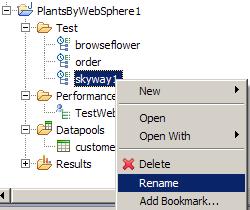
- Type the new name, and then click Enter. Be sure to click Enter, or the file will not be renamed.
Save a test asset under another name
- Double-click a test
- Click File > Save As, and save the asset under a different name.
- Delete the original asset.
How renaming tests affects other assets in workspace
| Asset | Effect |
|---|---|
| Project | Do not rename a project. Renaming a project might result in lost or corrupted project assets. |
| Schedule | Has no affect on other assets. |
| Test | With Rename, schedules containing the old test name will still run correctly.
To avoid confusion, manually update the schedule to use the new test name. With Save As, manually update each schedule that uses the renamed test. |
| Custom code | If you rename the custom code class (.java), the reference to the class in the custom code action of the test will not work. Typically rename the custom code class in the Resource perspective or the Java perspective.
If you change the name of the custom code class in the test editor that implements the custom code action, the modification does not change the corresponding .java file; instead the modification causes the custom code action to refer to a different (and possibly new) custom code class. |
| Datapool | When you use Rename and open a test containing the datapool, you are prompted to save the changes (in this case, the renamed datapool that the test now uses).
With Save As, manually update each test that uses the datapool. |
| Location | With Rename, locations (agent computers) are automatically updated in the schedules that use them.
With Save As, manually update each schedule that uses the test. |
| Results | You cannot rename results. |
| Weighted block | Renaming a weighted block has no affect on other assets.
To rename a weighted block, click the block in the test, and type the new name in the Name field. |
Related
- About test variables
- Add test elements
- Edit Kerberos tests
- Search within tests
- Disable portions of a test or schedule
- Run test elements in random order
- Delete test assets
- Provide tests with variable data (datapools)
- View binary data
- Correlate response and request data