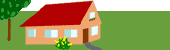migrate
- WebSphere Portal Migration from v6.1 to v8.5
- Back up the system
- Migrate data using the configuration wizard
- Blogs and wikis
- Configure transaction logging space
- Use copies of source database domains to minimize downtime
- Migrate from Web Content Manager version 7.0x or 8.0.x
- Cross version syndication
- Library export and import options
- Preventing items from being expired during migration
- Managed pages options when migrating
- Plan for changes to web content when migrating from Web Content Manager version 7.0
- Copy files for third party and custom applications
- Remove obsolete portlets from virtual portal scripts
- Disable automatic synchronization to protect the clustered source environment
- Enable automatic synchronization
- Change from Ajax proxy to outbound HTTP connection
- Install Portal and WebSphere binary files
- Install fix packs on the target environment
- Install fix packs on the source environment
- Local versus remote
- Mashup integration
- Multiple tier environments
- Next steps
- Migration overview
- Development considerations
- What to expect after you complete migration
- Themes
- Site toolbar
- Virtual portals
- WebSphere Portal and Web Content Manager administration
- Exploitation vs. toleration of applications and themes
- Port conflicts
- Prepare applications and themes
- Supported toolbar customization
- Migrate from Portal 8.0.0.1 on WebSphere Application Server 8.5.5.2
- Perform a manual in-place migration
- Use staging to production techniques to complete the migration
- Administrative tasks
- Apply the new theme to the Portal
- Create the analytics tag root label
- Database tasks
- Development tasks
- Default changed for JavaServer Faces implementation
- Move the personalization page
- Oracle: Enable the auto space advisor background task
- Remove Person Tag hidden pages
- Portal tasks
- Add-ons, features, and third-party integration tasks
- Add secondary nodes to a clustered environment
- Update the isolation level for SQL server databases
- Enable the new tag and rating widgets after a portal upgrade
- Set up Tag Center
- Tag and Search Center pages
- Import UX Screen Flow Manager dialog definitions
- Convert the IBM Portlet API Remote Web Content Viewer to the JSR 286 Web Content Viewer
- Convert the IBM Portlet API Web Content Viewer to the JSR 286 Web Content Viewer
- Update a consumer
- WSRP
- Update a producer
- Remove WebSphere Commerce integration
- DB2
- Database considerations
- Deprecated features
- Oracle: Disabling the auto space advisor background task
- Remove unsupported composite applications
- Maximum open file descriptors for Unix-based platforms
- Target environment: Maximum open file descriptors for Unix-based platforms
- Export UXFM dialog definitions
- Prepare UX Screen Flow Manager
- Remove UXFM dialog definitions
- Uninstall UX Screen Flow Manager
- IBM Portlet API Web Content Viewer and Remote Web Content Viewer
- Migrating
- Portlets no longer available
- Remove JCR search collections
- Converting an IBM API Web Content Viewer to the JSR 286 API
- Update database statistics
- Migrate Security Access Manager
- Copy portal binary files to the deployment manager
- Prepare DB2 for large data sets migration
- Enable managed pages
- Enable new functionality in a migrated portal
- Update the theme to use simple context menus
- Enable the 8.5 site toolbar
- Export web collections
- Import web collections
- Move hidden pages
- Update DB2 self-tuning memory manager (STMM) settings
- Post-migration activities
- Prepare the source environment
- Configure the federated LDAP user registry
- Migrate a remote search server
- Migrate search components
- Migrate from a 32-bit source environment to 64-bit target environment
- Update page templates
- Migrate web search collections
- Update portlets URL
- Migrate web server configurations
- Roadmap: Migrating a clustered environment
- Roadmap: Migrating a stand-alone server environment
- Set up the target environment
- Social Lists
- Verify property files
- Virtual Portal tasks
- Update the web application bridge
- Remove locks
- Rename web content libraries
- Prepare WCM content