Annotations in CVS
The Annotations view allows a user to view all the changes that have been performed on a particular file in a single combination of workspace views. It displays what lines were changed in particular revisions, the author responsible for the change, when the file was changed and the change description entered at the time. By showing this information across all revisions of a file and in the same set of connected views, developers can quickly determine the origin of changes and the explanation behind them.
To demonstrate annotations, we can go back to our example of looking at ServletA and see what the information the annotations feature provides:

| In the Enterprise Explorer, right-click ServletA.java and select Team Æ Show Annotation. If the Changing Quick Diff Reference dialog appears, select OK. |

| Application Developer opens the ServletA in a Java Editor, where a colored line is displayed on the left bar of the source code. When you hover the mouse over the colored line, a pop-up displays which CVS revision was last responsible for changing that line (Figure | 8-34). In the History view the revision associated with the line of source code selected, is highlighted. |
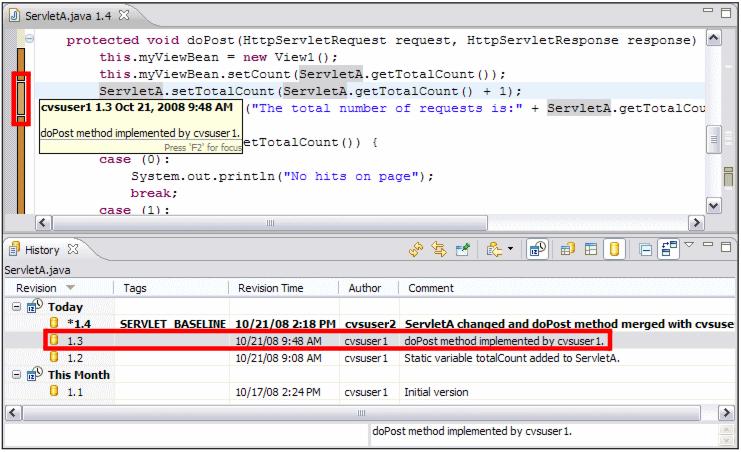
Figure 28-34 CVS Annotation view
|
ibm.com/redbooks |