Running the sample application in debug mode
To verify that the sample application was imported properly, run the sample Web application on the WebSphere Application Server V7 test server in debug mode as follows:

| In the Enterprise Explorer, expand RAD75EJBWeb Æ WebContent. |

| Right-click index.jsp and select Debug As Æ Debug on Server. |

| If the Server Selection dialog opens, select Choose an existing server, select WebSphere Application Server v7, and click Finish.This will start the server, publish the application to the server, and bring up a browser showing the Index page. |

| If the server is already running in normal (non-debug) mode, you are prompted to switch mode. Click OK, and the server restarts in debug mode. |

| When the Index page is displayed, click RedBank, enter 444-44-4444 in the Customer SSN field, and click Submit. |

| The list of accounts for that customer are displayed (Figure | 4-5). If you can see these results, then the application is working fine in debug mode. |
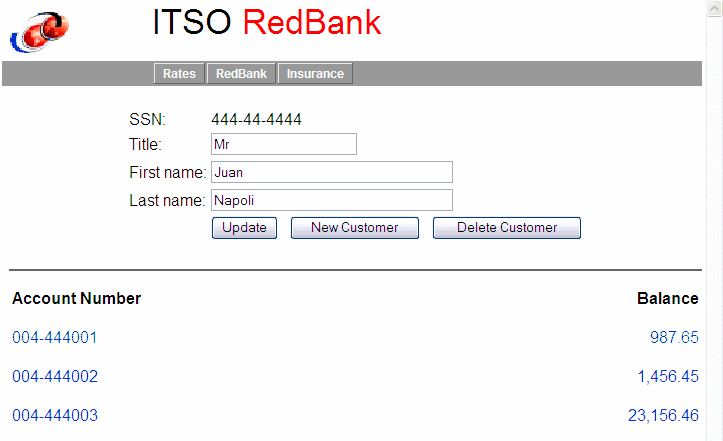
Figure 24-5 Customer details for the RedBank application
|
ibm.com/redbooks |