Editing the test
The TPTP URL Test appears under the RAD75JUnitWebTest project and is open in the editor. We can inspect and modify it before compiling and running it. The test is not Java code yet, but we can check the requests and modify them.

| Enter the following data in the Overview tab (Figure | 3-14): |

 Source Folder: /RAD75JUnitWebTest/src
Source Folder: /RAD75JUnitWebTest/src
|

 Package Name: itso.rad75.bank.test
Package Name: itso.rad75.bank.test
|

 Class Name: RAD75JUnitWebTest
Class Name: RAD75JUnitWebTest
|
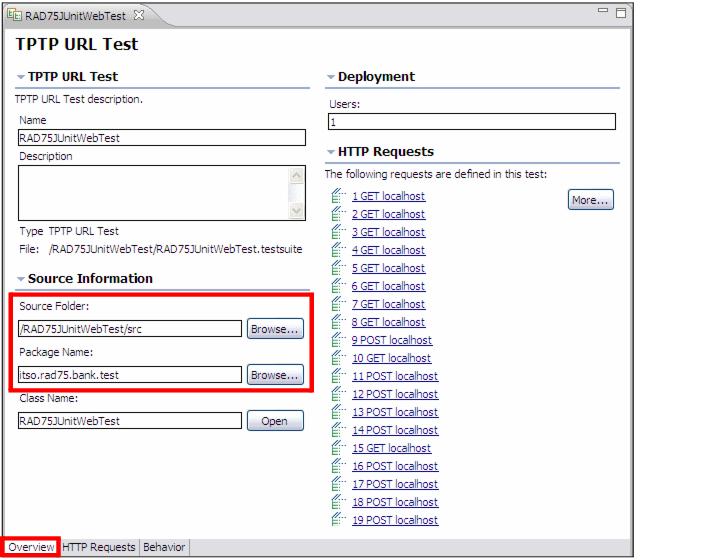
Figure 23-14 TPTP URL Test dialog: Overview tab

| Select the Behavior tab of the TPTP URL Test editor. |

| Change the behavior of the test. For example, we adjust the number of iterations (Figure | 3-15). Save and close the Test Editor. |
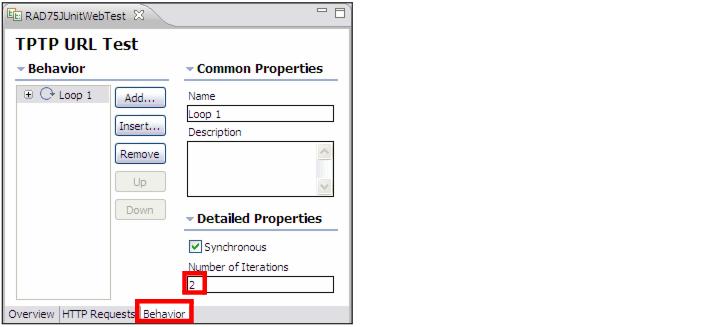
Figure 23-15 TPTP URL Test dialog: Behavior tab
|
ibm.com/redbooks |